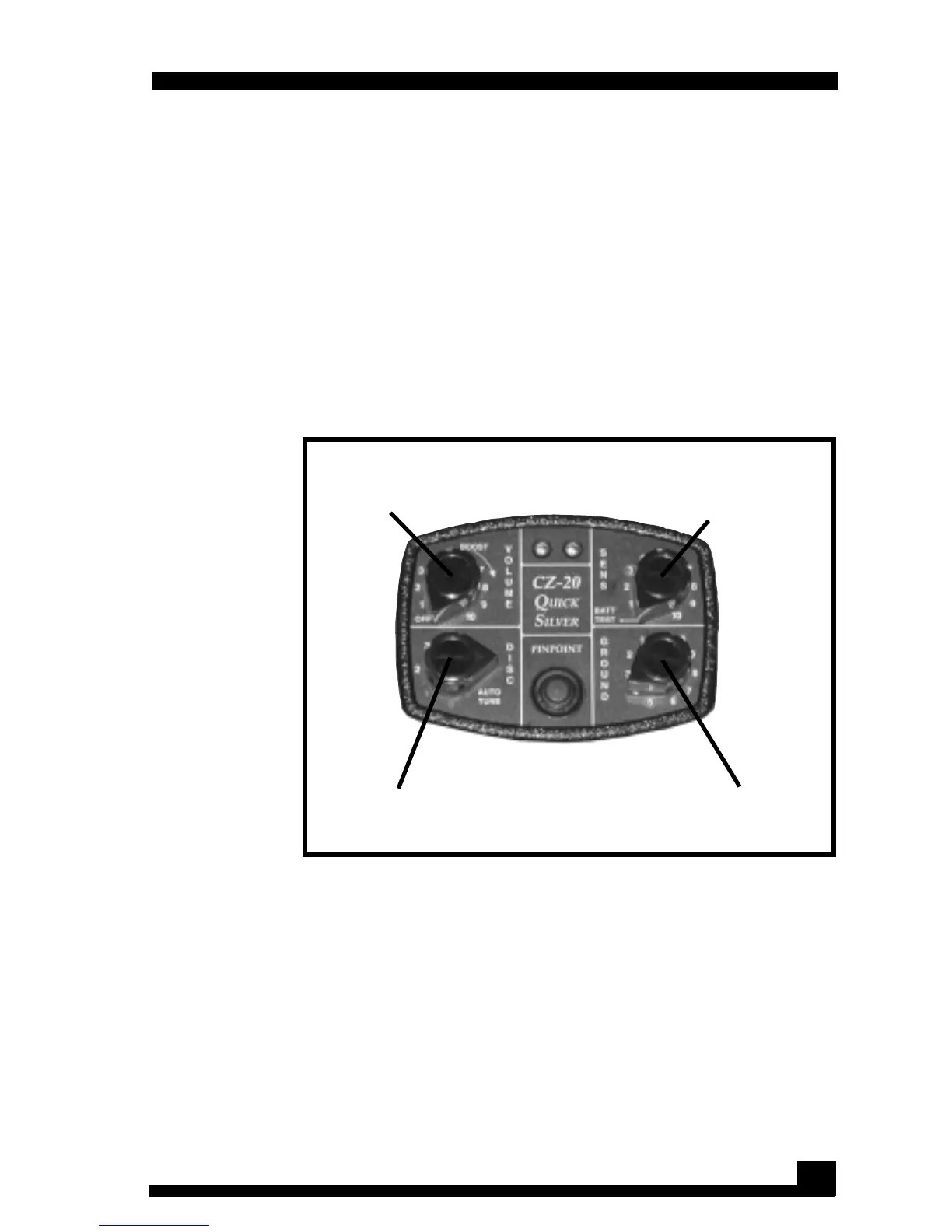3
CONDENSED OPERATING INSTRUCTIONS
Factory Pre-Set ‘Turn-On-and-Go’ Marks
Your CZ-20 QuickSilver is fairly simple to operate, especially
when compared to other target-I.D. machines. Even so, we
strongly recommend that your read this entire manual. You’ll
be able to tune your CZ-20 to your specific needs and
conditions. And if you have a good understanding of how to
do it and why, you’ll find more.
But if you just can’t wait any longer, and you’re an
experienced detector user, here’s some quick instructions to
get you going.
Factory pre-
set turn-on-
and-go
marks
(circled in
red on your
CZ-20 control
panel) can
get you up
and running
with your CZ-
20
immediately.
1. Set all the controls to the red “Turn-On-and-Go”
marks:
GROUND = 5
DISC = 4
SENSITIVITY = 3
VOLUME = 5
This puts you in a “coins-only” mode, and you’re
ready to start searching. Keep in mind that the
Pre-set
Audio
Boost
mark at
“5”
Pre-set
SENSITIVITY
mark at “3”
Pre-set
DISCRIMINATION
mark at “4”
Pre-set
GROUND
mark at “5”