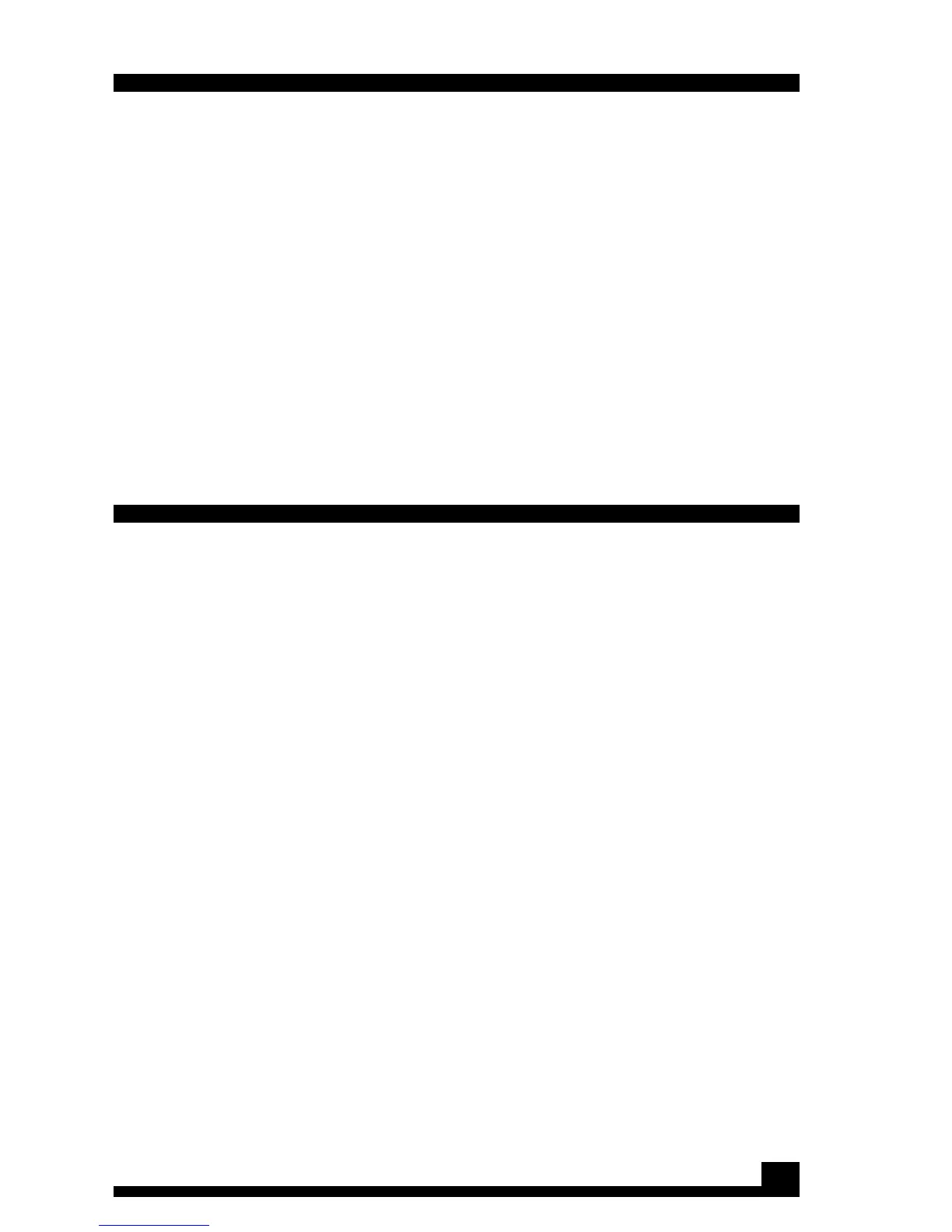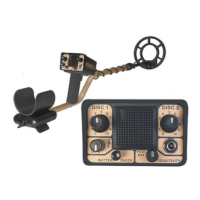18
targets and at different levels of discrimination.
Note that as you progressively increase the
discrimination level you eliminate more and more
targets.
13. Now switch the DISC control to the AUTOTUNE
position and note the completely different kind of
response. No tone, just a smoother, solid response
over every target.
NOTE: Be aware that due to the virtually infinite variety of sizes,
shapes and alloys of many “good” targets (relics, jewelry,
foreign coins, etc.), they may be identified as just about
anything. For example, a Civil War mini ball may be identified
as foil, or a new Canadian coin as a rectangular pull tab.
Good search techniques are every bit as important as having a
good detector.
1. Make sure your CZ-20 is properly ground balanced.
2. Decide which search mode you’re going to use:
Target I.D. or Autotune. Recommended starting point:
Target I.D. mode with the DISC control set at “4.”
3. Set your SENSITIVITY control. Only experience will tell
you how to set it in every situation, but you’ll probably
want to run it as high as you can. Recommended
starting point: SENSITIVITY = “5.” If you’re in the Autotune
mode, set it so that you can just barely hear a slight
audio hum.
4. Adjust your VOLUME control. Remember that a
setting above “5” will amplify the response of faint
targets so that they sound like a shallow or large target.
Some searchers prefer not to use it above “5” so that
the audio response will give them some ideas as to
the depth and/or size of the target. Recommended
starting point: VOLUME = “5,” then adjust the volume
control for a comfortable, not-too-loud response over
loud targets.
5. Once you’ve got your controls properly set, begin
your search by walking slowly and sweeping the
SEARCHING ON LAND OR SHALLOW WATER
SEARCH MODES
