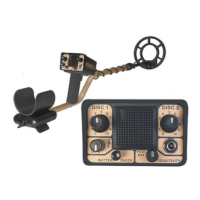34
1. Remove the battery door by partially unscrewing
the two knurled thumb screws with a coin or
screwdriver. (The knurled knobs are “captive
screws” and do not have to be completely
removed from the battery door.)
2. Remove the battery pack from the Control
Housing. It’s not necessary to disconnect the
battery lead connector. Be very careful not to put
any undue strain on the battery leads.
3. Remove the batteries from the battery pack, and
install fresh alkaline batteries. You may also use
rechargeable Nicads, but expect about half the
battery life.
4. Insert the battery pack into the Control Housing.
With your finger, push the top of the battery pack
(with the leads) into the Control Housing first, then
let the bottom follow.
5. Make sure the O-ring and both sealing surfaces
are clear before reinstalling the battery cover. THIS
IS EXTREMELY IMPORTANT!
6. Finger tighten the thumb screws, then carefully
tighten again 1/4 turn with a coin or screwdriver.
BATTERY REPLACEMENT

