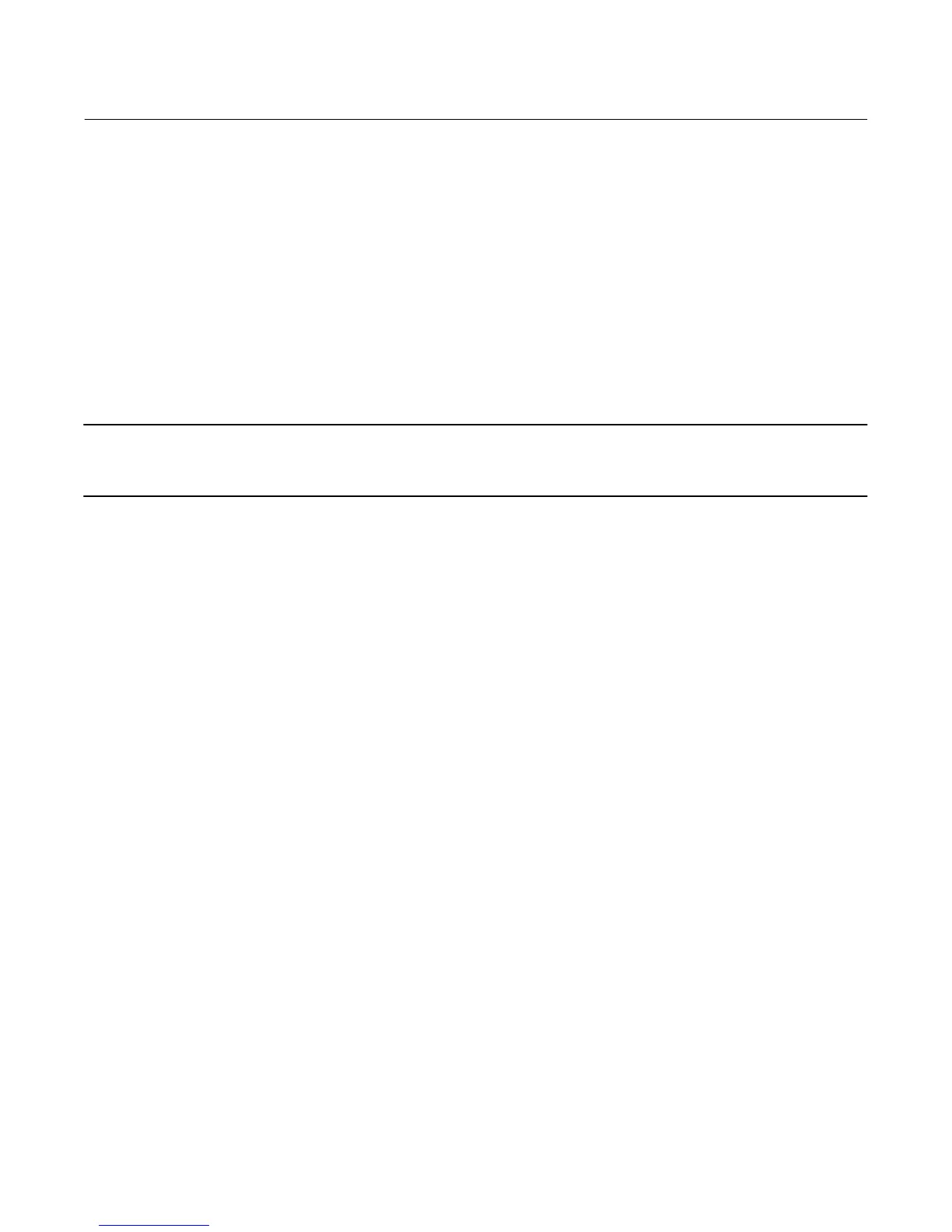Quick Start Guide
D103203X012
DVC2000 Digital Valve Controller
July 2017
17
4. If a second switch is to be used, connect the control system input card positive wire “switch input” to the +51
terminal. Connect the control system input card negative wire “switch input” to the -52 terminal.
5. Proceed to the Basic Setup section to configure the switch action.
6. Replace the cover if the local interface is not being used for configuration or calibration.
Position Transmitter
On units that are supplied with an integral valve position transmitter, additional terminals provide the field wiring
connection point. The position transmitter circuit in the DVC2000 derives its operating power from the 4‐20 mA
control system input in the same manner as a 2‐wire transmitter. In addition, the transmitter function gets position
information (through an opto‐isolator) from the digital valve controller so the 4‐20 mA position control loop must also
be powered in order for the position transmitter to provide an output representing the valve position.
Note
In an Intrinsically Safe installation with the options in use, the wire pairs must be shielded. Additionally, to prevent cross‐wiring, the
individual wires must not be exposed beyond the terminal barrier walls.
Wire the position transmitter as follows:
1. Remove the main instrument cover.
2. Route the field wiring into the terminal box through the conduit connection. When applicable, install conduit using
local and national electrical codes that apply to the application.
3. Connect the control system input card positive wire “current input” to the +31 terminal. Connect the control
system input card negative wire “current input” to the -32 terminal. Refer to figure 15.
4. Replace the cover if the local interface is not being used for configuration or calibration.
Vent
By design, the instrument exhausts supply air into the area under the cover. The vent should be left open to prevent
pressure buildup under the cover and to drain any moisture that may accumulate in the housing. The control valve
assembly should be installed so that the primary vent provides gravitational draining.
If a remote vent is required, the vent line must be as short as possible with a minimum number of bends and elbows.
Communications Connections
A HART communicating device, such as a Field Communicator or a personal computer running ValveLink software
communicating through a HART modem, interfaces with the DVC2000 digital valve controller. You can connect at any
point on the 4‐20 mA loop. Alternatively, convenient termination points are located on the termination board (figure
15). The instrument must be powered before digital communication will commence.