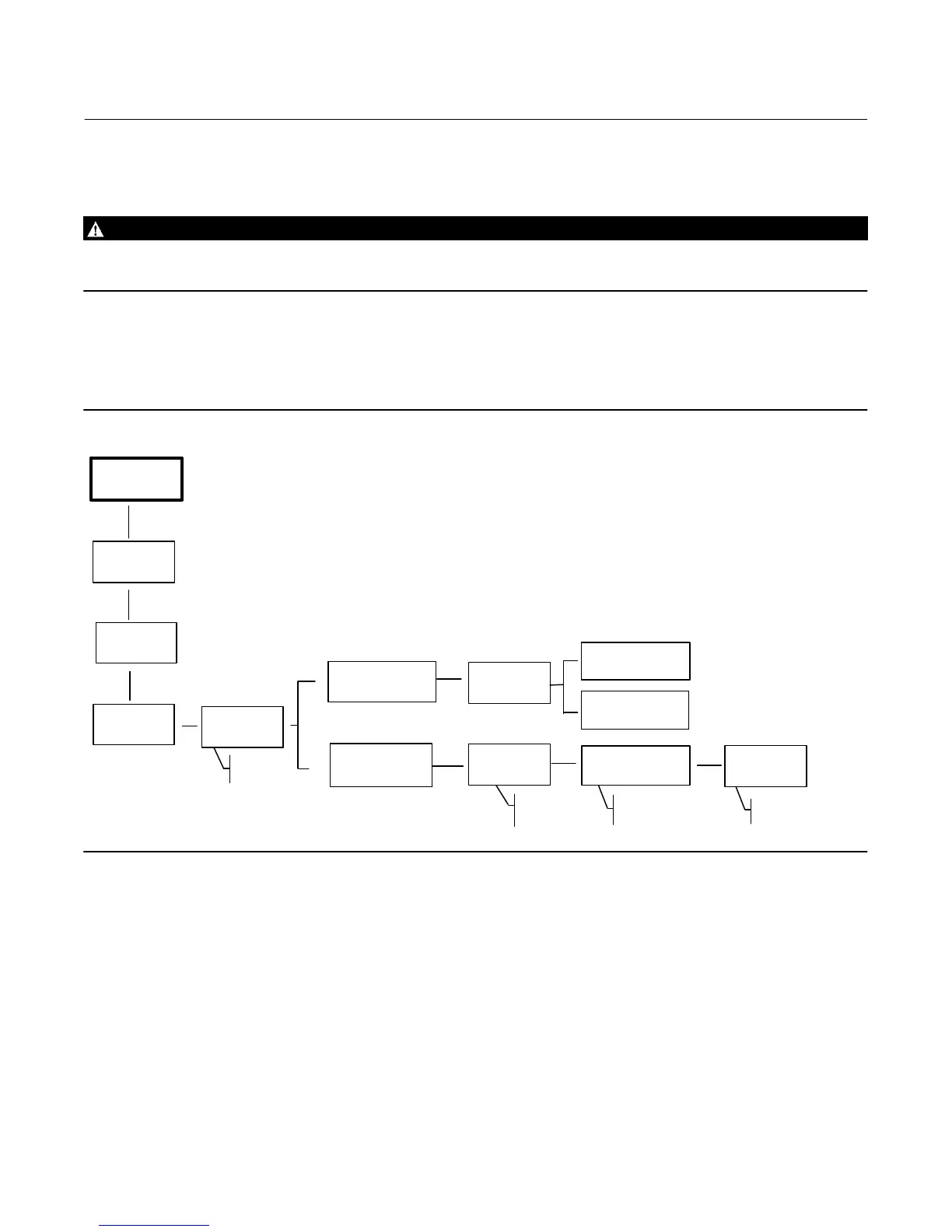Quick Start Guide
D103203X012
DVC2000 Digital Valve Controller
July 2017
22
Tuning
WARNING
Changes to the tuning set may cause the valve/actuator assembly to stroke. To avoid personal injury and property damage
caused by moving parts, keep hands, tools, and other objects away from the valve/actuator assembly.
To manually tune the instrument or automatically tune the instrument without changing the calibration values, the
TUNING routine is available. To access this procedure from the home screen, press the DOWN (B) arrow key three
times and then the RIGHT (") arrow key once. From there follow the prompts as illustrated in figure 19 below.
Figure 19. Tuning
TUNING
"
"
A
A
AUTOTUNING
IN PROCESS...
TUNING
C
TUNING
AUTOMATIC
VALVE WILL MOVE
PRESS FOR 3 SEC
AUTOTUNING
COMPLETE
AUTOTUNE FAILED
USE MANUAL TUNING
SAVE & EXIT?
PRESS
AUTOMATIC
MANUAL
"
"
"
SAVE & EXIT?
EXIT W/O SAVING?
A
DAMPING
NEUTRAL
+5, +4, +3, +2, +1
NEUTRAL
-5, -4, -3, -2, -1
EXPERT,
C,D,E,F,G,
H,I,J,K,L,M
"
A
TRAVEL = 66.8%
14.6 MA 0.92 BAR
QUICK SETUP
Y
B
Y
B
Y
B
TRAVEL
CALIBRATION
"
"
VALVE MAY MOVE
PRESS FOR 3 SEC
"
AUTO
MANUAL
Automatic tuning will provide status information as the procedure is running. Manual tuning will require you to choose
from one of eleven tuning sets. Each tuning set provides a preselected value for the digital valve controller gain
settings. Tuning set C provides the slowest response and M provides the fastest response. Table 3 lists the proportional
gain, velocity gain, and minor loop feedback gain values for preselected tuning sets. Manual tuning is only
recommended when the automatic tuning procedure results in failure.