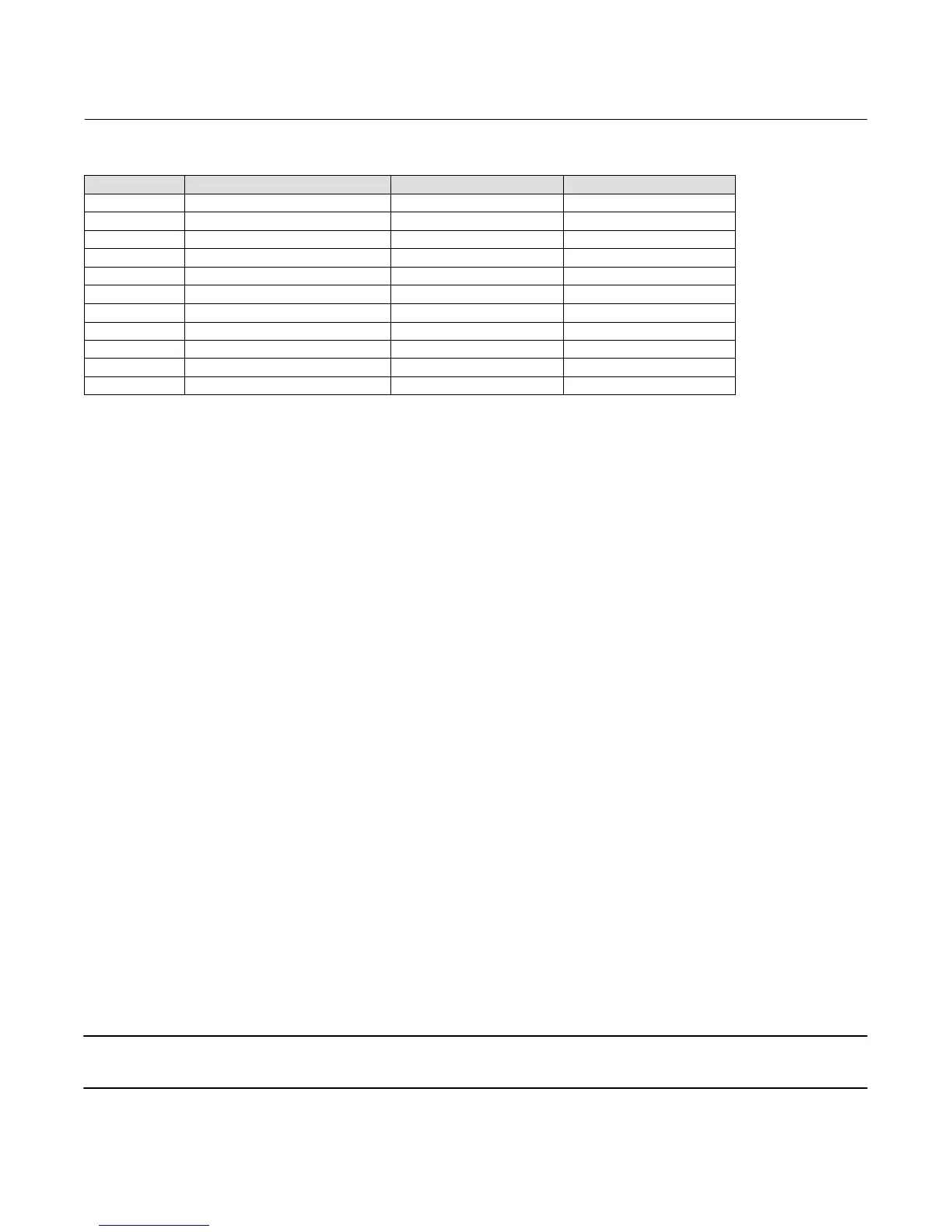Quick Start Guide
D103203X012
DVC2000 Digital Valve Controller
July 2017
23
Table 3. Gain Values for Preselected Turning Sets
Tuning Set Proportional Gain Velocity Gain Minor Loop Feedback Gain
C 5 2 55
D 6 2 55
E 7 2 55
F 8 2 52
G 9 2 49
H 10 2 46
I 11 2 44
J 12 1 41
K 14 1 38
L 16 1 35
M 18 1 35
A typical starting point for most small actuators is “C”. Using the UP (Y) and DOWN (B) arrow keys will apply the
values immediately. You can then change the input current to observe the response. When you are satisfied with the
response, press the RIGHT (") arrow key to fine tune the instrument. The UP (Y) and DOWN (B) arrow keys will apply
more or less damping to fine tune the overshoot after a step input change.
After manual tuning is complete, you will have the choice to save the tuning data or exit the procedure without saving.
If you exit without saving, the last saved tuning data will be restored.
Detailed Setup
If the factory default configuration values need to be changed, the DETAILED SETUP procedure provides access. See
figure 20 for the flowchart showing the sequence of screens. To access this procedure from the home screen, press the
DOWN (B) arrow key four times. The RIGHT (") arrow key brings you into the configuration items. Once you are in a
particular configuration item, use the UP (Y) and DOWN (B) arrow keys to select the appropriate choice.
To exit this procedure, press the RIGHT (") arrow key and view the remaining configuration items until you reach the
exit screen. If you exit without saving, the last saved configuration data will be restored.
Below is an explanation of the configuration items.
Zero Control Signal—Identifies whether the valve is fully OPEN or fully CLOSED when the input is 0%. If you are unsure
how to set this parameter, disconnect the current source to the instrument. The resulting valve travel is the Zero
Control Signal. This corresponds to setting the output pressure to zero.
Pressure Units—Defines the pressure units in either PSI, BAR, or KPA.
Input Range Low—This will correspond to 0% travel if the Zero Control Signal is configured as closed. If the Zero Control
Signal is configured as open, this will correspond to 100% travel.
Input Range High—This will correspond to 100% travel if the Zero Control Signal is configured as closed. If the Zero
Control Signal is configured as open, this will correspond to 0% travel.
Characteristic—Defines the relationship between the travel target and the ranged set point. Ranged set point is the
input to the characterization function. If the Zero Control Signal is closed, then a set point of 0% corresponds to a
ranged input of 0%. If the Zero Control Signal is open, a set point of 0% corresponds to a ranged input of 100%. Travel
target is the output from the characterization function.
Note
Travel cutoffs are enabled by default on all units.