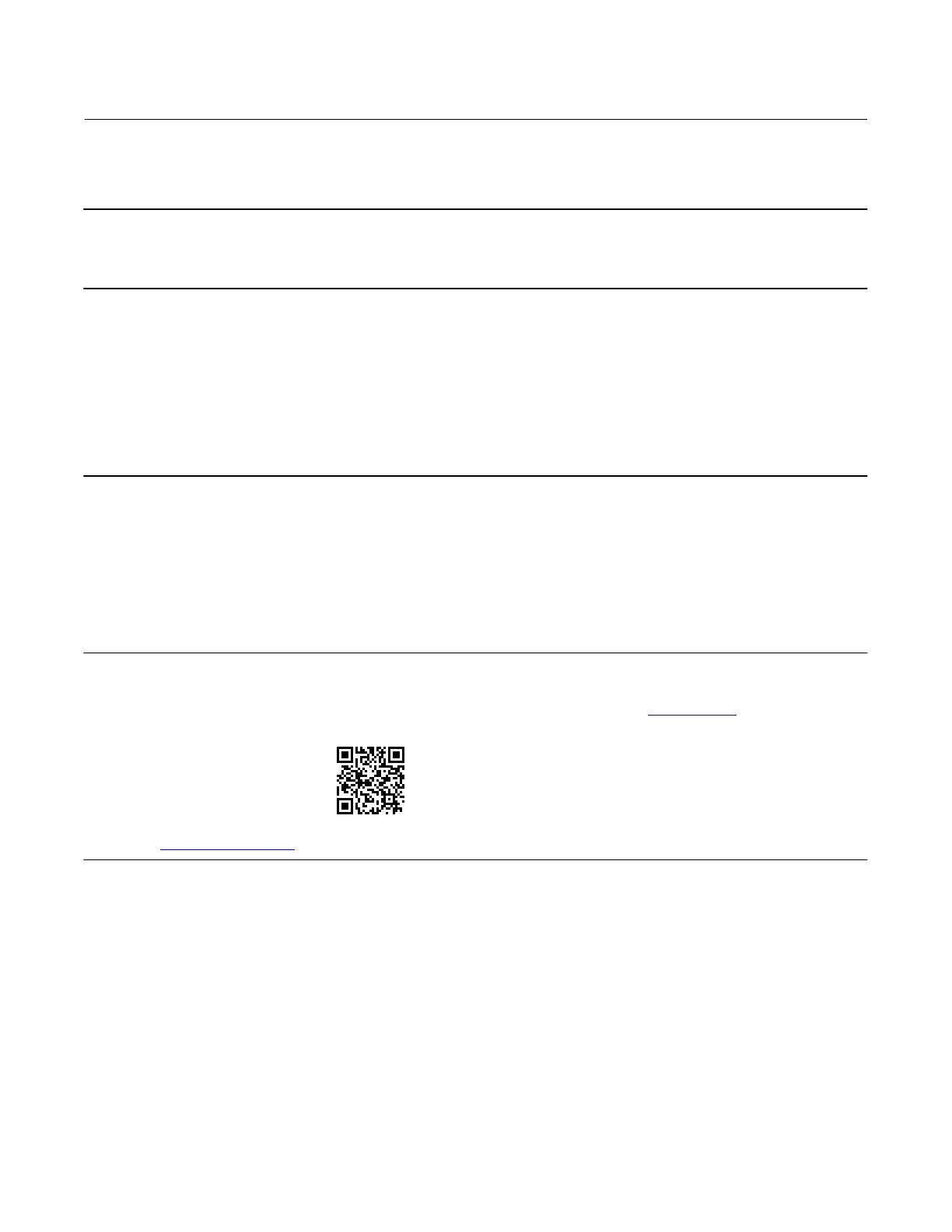Quick Start Guide
D103556X012
DVC6200 Digital Valve Controllers
January 2017
13
2. Attach the digital valve controller to the actuator mounting pad.
Note
Use a 5 mm hex key to attach the digital valve controller the GX actuator mounting pad.
Use a 13 mm socket or box end wrench to attach the digital valve controller to the 657 size 30i -70i actuator mounting pad.
3. Check for clearance between the magnet assembly and the DVC6200 feedback slot.
4. Install tubing between the actuator casing and the appropriate DVC6200 pneumatic output port.
5. If not already installed, install a vent in the port on the lower diaphragm casing or yoke.
6. For remote mount applications, proceed to page 17 for DVC6205 base unit mounting. Otherwise, proceed to
Step 2—Connect the Pneumatic Tubing on page 19.
Note
When field converting a GX actuator from air-to-close to air-to-open (or vice‐versa), you will need to change the plugs for the
pneumatic passages in the DVC6200 housing.
D
To convert to air-to-open, remove the R1/8 pneumatic plug on the back of the DVC6200 housing and install an O‐ring. Plug
the external pneumatic output with a 1/4 NPT plug. Refer to figure 8.
D
To convert to air-to-close, remove the external pneumatic plug. Install an R1/8 plug on the back of the DVC6200 housing.
Install tubing between the pneumatic output connection of the DVC6200 to the pneumatic port on top of the actuator
casing.
Note
Refer to the 657 Diaphragm Actuator Sizes 30/30i through 70/70i and 87 instruction manual (D100306X012
) for 657 product
information.
Scan or click the code to see
how to mount a DVC6200 digital
valve controller to a 657 actuator
with integrated mounting pad
Refer to the GX instruction manual
for GX product information.