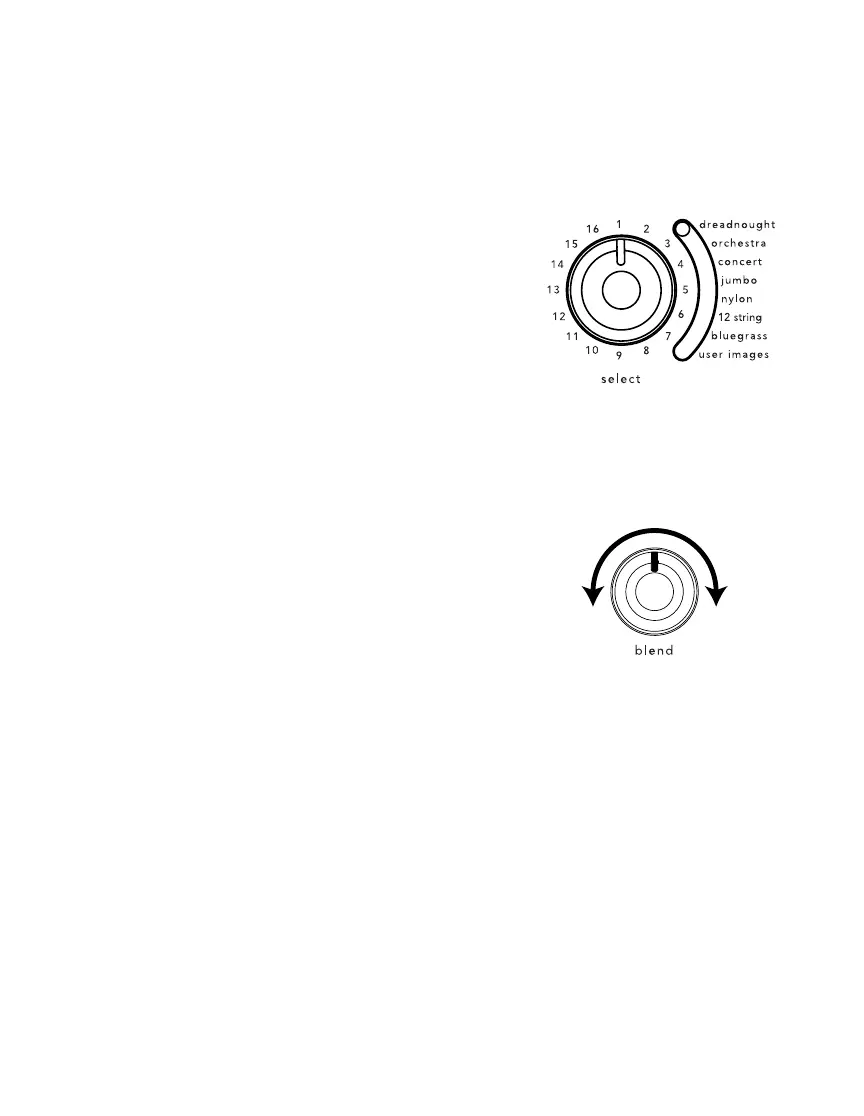19
Select
The select knob allows you to choose among
the 16 Images available for each of the eight
different Image Banks. Move the select slider
to choose a bank of Images that best match
the style of instrument you’re playing, then
select through the 16 Images to nd the ones
that sound best. Try all 16 within each bank
and adjust the blend knob to obtain more or
less character.
Blend
Position the blend knob straight-up at 12
o’clock and you’ll hear a 50/50 mix of Image
and pickup. Turn the blend all the way right
for just Image; all the way left for just pickup.
Most performers blend in some pickup with
the Image for clarity and denition.
Suggestions
• For live performance try backing off the Image by setting blend
to about 10 or 11 o’clock or about 65% pickup. You won’t need
too much Image blended in to achieve a great live sound. If
feedback occurs, ip the phase switch.
• For recording, try blending in more Image for a realistic
acoustic sound. Set the blend to taste. Again, you’ll often get
good results with a little bit of pickup blended in with the Image
for clarity and denition.
more
pickup
more
Image
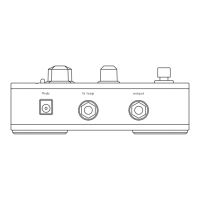