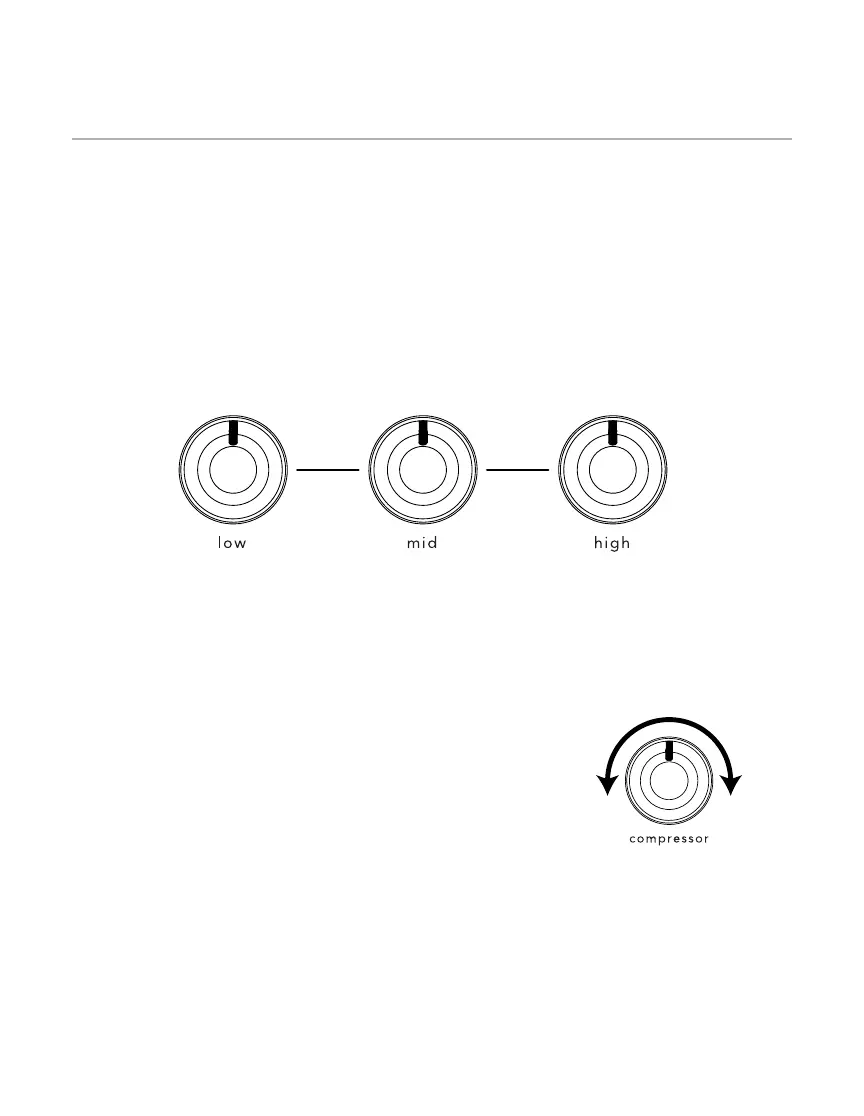20
Front Panel Controls (cont’d)
Pickup EQ: Low, Mid, High
As a default, the low, mid, and high tone controls affect the sound of
the pickup signal only, allowing you to further rene the sound of your
instrument without excessive alterations to the chosen Image.
A Global EQ mode may also be selected, applying the same EQ settings
to both the pickup and Image path simultaneously.
Compressor
The compressor control adjusts several
settings within a sophisticated automatic
leveling circuit.
As you turn this knob clockwise, your overall
playing dynamics become increasingly lim-
ited, making softer notes louder and con-
trolling loud spikes in your playing. This can be helpful in performances
where you desire a more even level to your playing. At its maximum
setting, there may be some overall increase in the output level.
more
dynamics
less
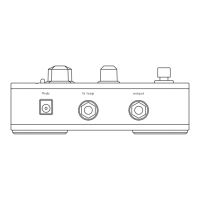