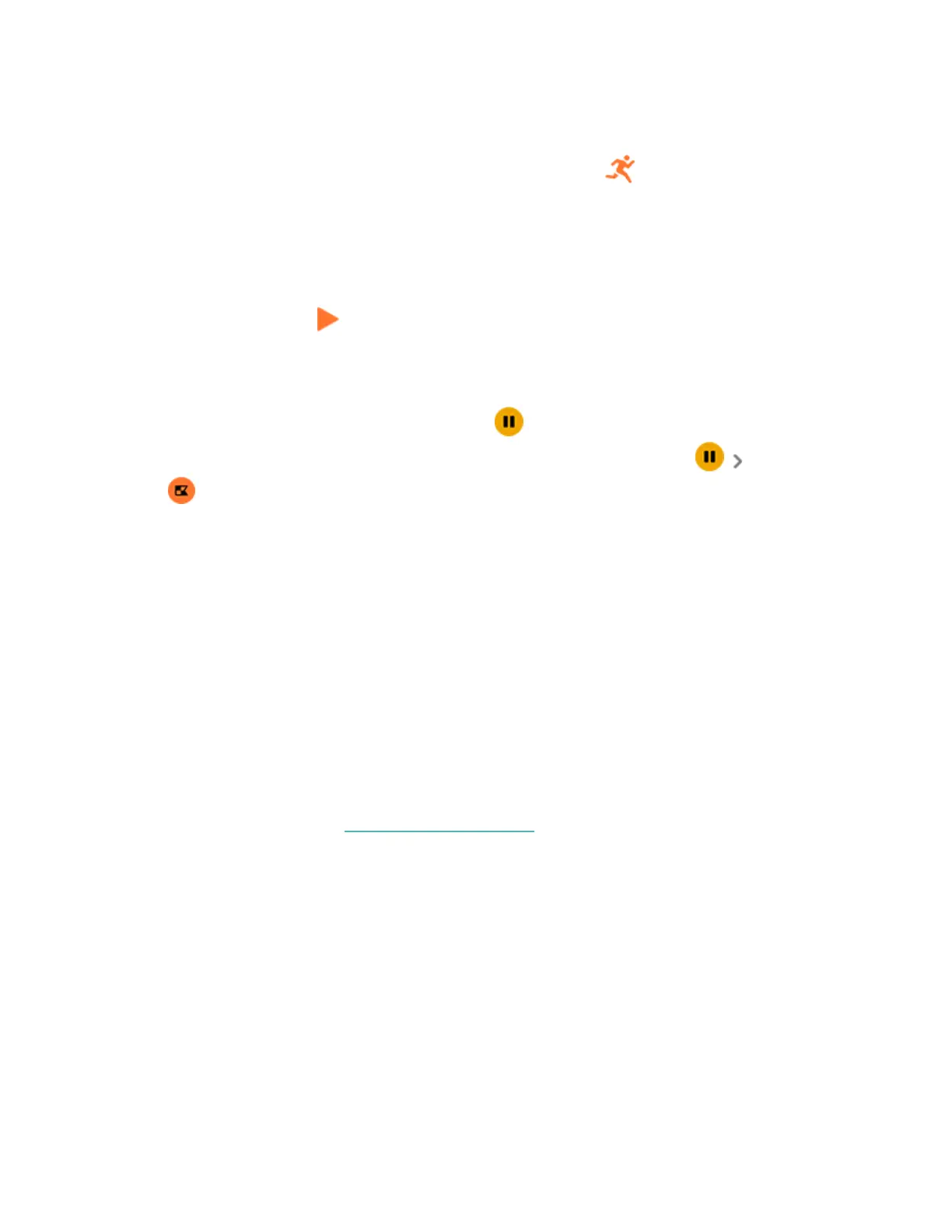To manually start an exercise:
1.
On Charge 6, swipe left or right to the Exercise app , then swipe up to find
an exercise. Your most recently used exercises appear at the top. Tap More to
find a complete list of exercises.
2. Tap the exercise to choose it. If the exercise uses GPS, you can wait for the
signal to connect, or start the exercise and GPSwill connect when a signal is
available. Note that GPS can take a few minutes to connect.
3.
Tap the play icon to begin the exercise, or swipe up to choose an exercise
goal or adjust the settings. For more information on the settings, see
"Customize your exercise settings" on the facing page.
4. Tap the middle of the screen to scroll through your real-time stats. To pause
your workout, swipe up and tap Pause .
5.
When you're done with your workout, swipe up and tap Pause Finish
. Your workout summary appears.
6. Swipe up and tap Done to close the summary screen.
Notes:
l
If you set an exercise goal, your tracker alerts you when you’re halfway to your
goal and when you reach the goal.
l
If the exercise uses GPS, "GPSconnecting..." appears at the top of the screen.
Charge 6 is connected when the screen says "GPSconnected."
l
Use connected GPS with your nearby phone for activities with a longer
duration, such as golf or a hike, to ensure your full workout is recorded with
GPS.
l
For best results, make sure your tracker's battery is above 80% before you
track an exercise longer than 2 hours with built-in GPS.
For more information, see the related help article.
40