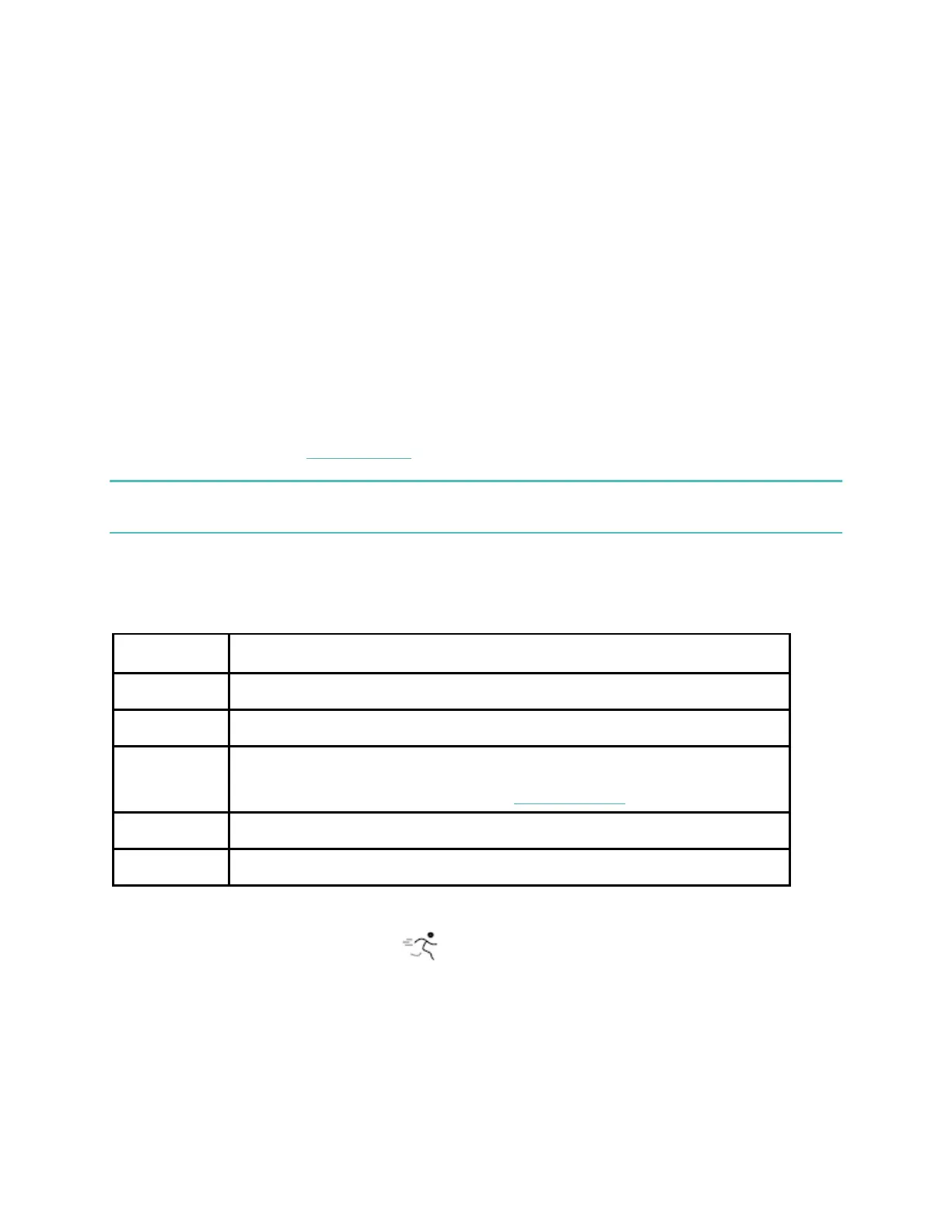27!
6. When!you're!done!with!your!workout!or!want!to!pause,!press!the!button.!If!you!set!a!goal,!
your!tracker!vibrates!and!flashes!when!you're!halfway!to!your!goal!and!when!you!reach!your!
goal.!
7. To!end!the!workout,!press!the!button!again!and!tap!6>*>,D.!Swipe!up!to!see!your!workout!
summary.!Tap!the!check!mark!to!close!the!summary!screen.!!
8. To!see!your!GPS!data,!sync!your!tracker!and!tap!the!Exercise!tile!in!the!Fitbit!app.!
Notes:!
• FB422!shows!3!real-time!stats.!Swipe!the!middle!stat!to!see!all!of!your!real-time!stats.!!
• If!the!exercise!uses!GPS,!an!icon!appears!in!the!top!left!as!your!tracker!connects!to!a!GPS!
signal.!When!the!screen!says!“connected”!and!FB422!vibrates,!GPS!is!connected.!
• For!best!results,!make!sure!your!tracker's!battery!is!above!80%!before!you!track!an!exercise!
longer!than!2!hours!with!GPS.!Sync!FB422!regularly!with!the!Fitbit!app!to!improve!the!time!it!
takes!to!connect!to!GPS!satellites.!Make!sure!you!have!location!services!turned!on.!
For!more!information,!see!help.fitbit.com.!
Using!built-in!GPS!impacts!your!tracker's!battery!life.!If!you!use!GPS!tracking!regularly,!FB422!has!a!
battery!life!of!about!4!days.!
Customize&your&exercise&settings&and&shortcuts&
Customize!various!settings!for!each!exercise!type!on!your!tracker.!Settings!include:!
Track your route using your phone’s GPS
Automatically pause a run when you stop moving
Track runs automatically without opening the Exercise app
Receive alerts when you hit certain heart-rate zones during your
workout. For more information, see help.fitbit.com
Set the length of your pool
Change the unit of measurement you use for pool length
!!
1. On!FB422,!open!the!Exercise!app! .!
2. Swipe!through!the!exercises!until!you!find!the!one!you!want!to!customize.!
3. Swipe!up,!then!swipe!up!through!the!list!of!settings.!