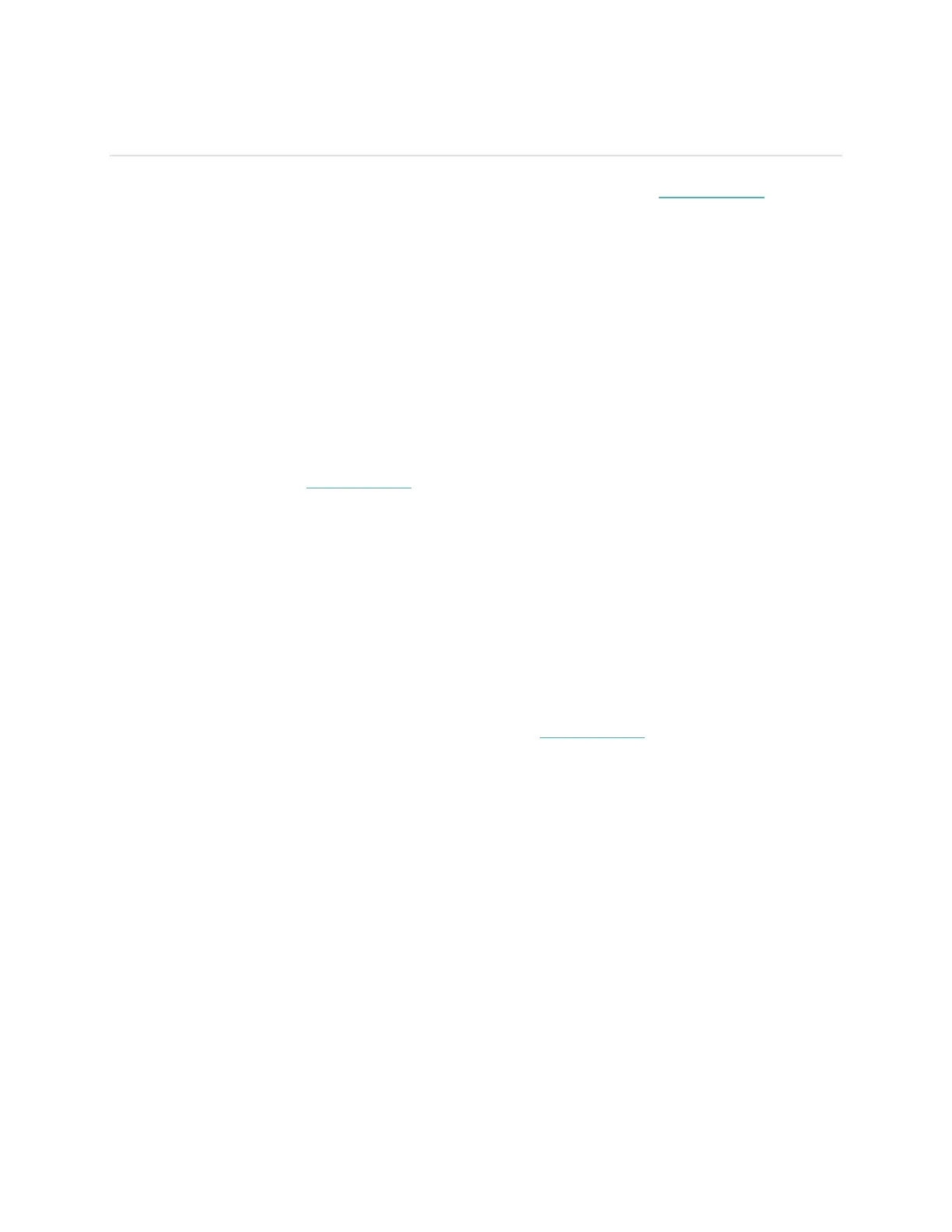33!
!.'1#$%,>''+:*?&
If!FB422!isn't!working!properly,!see!our!troubleshooting!steps!below.!Visit!help.fitbit.com!for!more!
information.!
A*#/$>/#$*'&(0)#8'<(&&()0'
FB422!continuously!tracks!your!heart!rate!while!you're!exercising!and!throughout!the!day.!If!the!
heart-rate!sensor!on!your!tracker!has!difficulty!detecting!a!signal,!dashed!lines!appear.!
If!your!device!doesn't!detect!a!heart-rate!signal,!first!make!sure!heart-rate!tracking!is!turned!on!in!
the!Settings!app!on!your!device.!Next,!make!sure!you're!wearing!your!tracker!correctly,!either!by!
moving!it!higher!or!lower!on!your!wrist!or!by!tightening!or!loosening!the!band.!FB422!should!be!in!
contact!with!your!skin.!After!holding!your!arm!still!and!straight!for!a!short!time,!you!should!see!
your!heart!rate!again.!!
For!more!information,!see!help.fitbit.com.!
J$"*/'(&&2*&'
If!you!experience!any!of!the!following!issues,!restart!your!device:!
• Won't!sync!
• Won't!respond!to!taps,!swipes,!or!button!press!
• Won't!track!steps!or!other!data!
See!"Restart!FB422"!on!page!31!for!instructions!on!how!to!restart!your!tracker.!
For!more!information!or!to!contact!Customer!Support,!see!help.fitbit.com.!