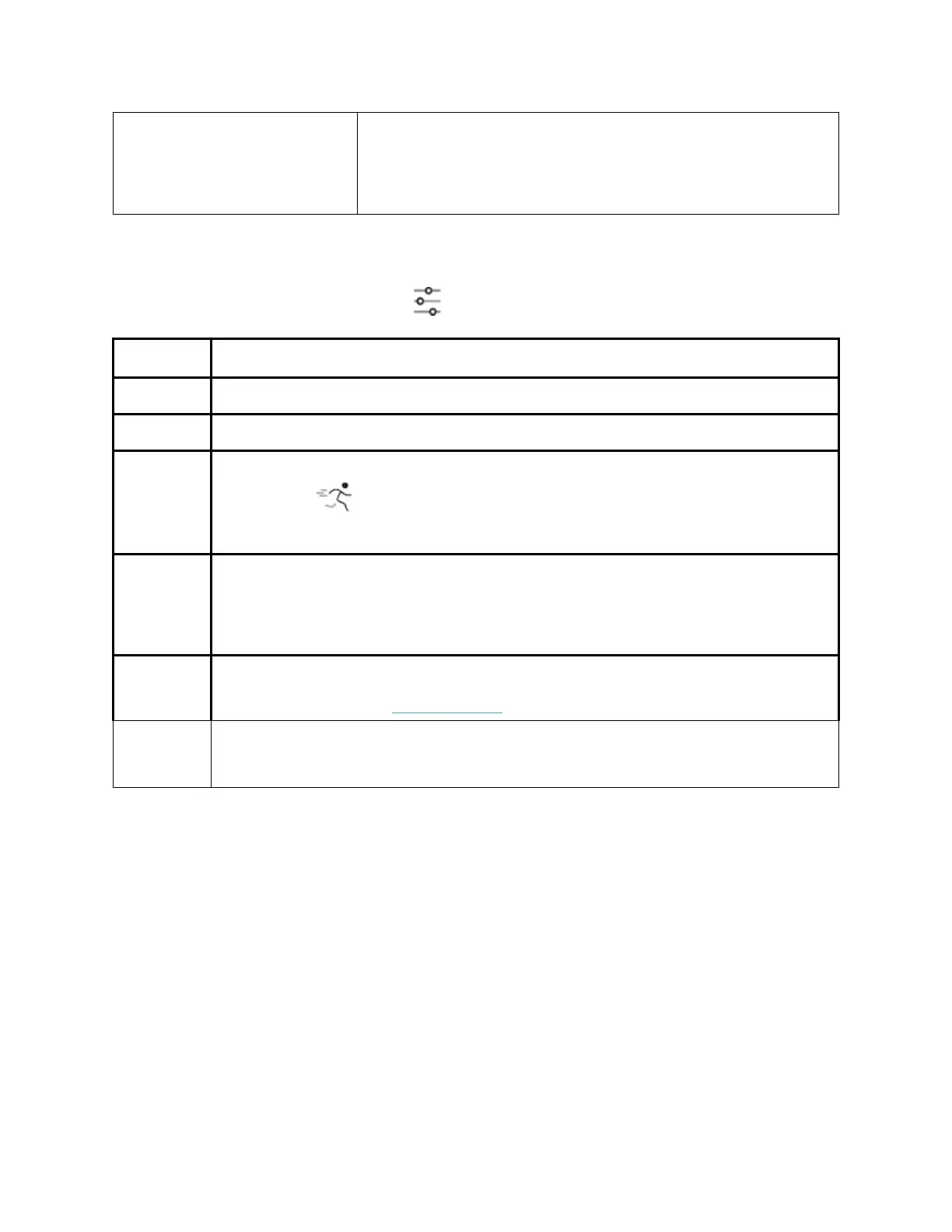15!
Takes you to the full set of device settings including the
ability to restart the device or erase user data.
C9H2&$'&*$$()0&'
Manage!basic!settings!in!the!Settings!app! :!
Change the screen's brightness.
Adjust your tracker's vibration strength.
Turn heart-rate tracking on or off.
Turn off all notifications. Choose to receive alerts about your workout in the
Exercise app
even if Do Not Disturb is on.
Adjust sleep mode settings, including setting a schedule for the mode to
automatically turn on and off.
Turn on or off the heart zone alerts you receive during everyday activity. For
more information, see help.fitbit.com.
Show regulatory information and provision for restarting the device or clearing
user data
Tap!a!setting!to!adjust!it.!Swipe!up!to!see!the!full!list!of!settings.!
."*34'+#$$*/1'8*?*8'
On!the!clock!face,!swipe!up.!The!battery!level!icon!is!at!the!top!of!the!screen.!
