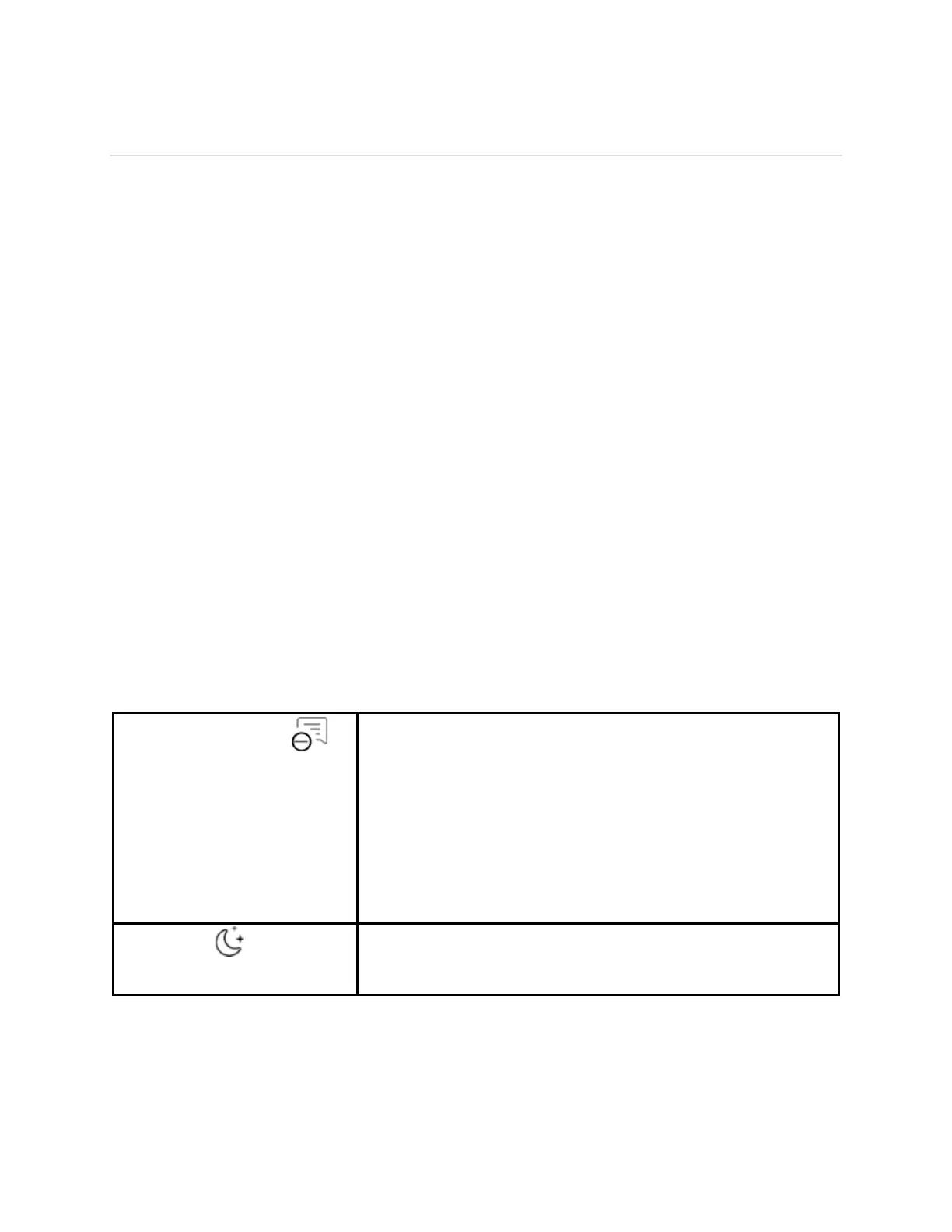13!
4",:8,&
Learn!how!to!manage!FB422's!settings,!set!a!personal!PIN!code,!navigate!the!screen,!and!more.!
D#?(0#$*':EFGG'
FB422!has!a!AMOLED!touchscreen!display.!
Navigate!FB422!by!tapping!the!screen!or!swiping!side!to!side!and!up!and!down.!To!preserve!
battery,!the!tracker’s!screen!turns!off!when!not!in!use.!!Turning!your!wrist!to!face!you!or!tapping!on!
the!display!will!turn!the!display!back!on.!!
Basic&navigation&
The!home!screen!is!the!clock.!
• Swipe!down!to!see!notifications.!
• Swipe!up!to!see!your!daily!stats.!
• Swipe!left!or!right!to!see!the!apps!on!your!tracker!or!to!go!back!to!a!previous!screen!or!return!
to!the!clock!face.!
Quick&settings&
Swipe!down!on!FB422!for!a!faster!way!to!access!certain!settings.!Tap!a!setting!to!turn!it!on!or!off.!
When!you!turn!off!the!setting,!the!icon!appears!dim!with!a!line!through!it.!
On!the!quick!settings!screen:!
When the do not disturb setting is on, notifications, goal
celebrations, and reminders to move don't cause the tracker
to vibrate or the screen to turn on.
You can't turn on do not disturb and sleep mode at the
same time.
When the sleep mode setting is on: