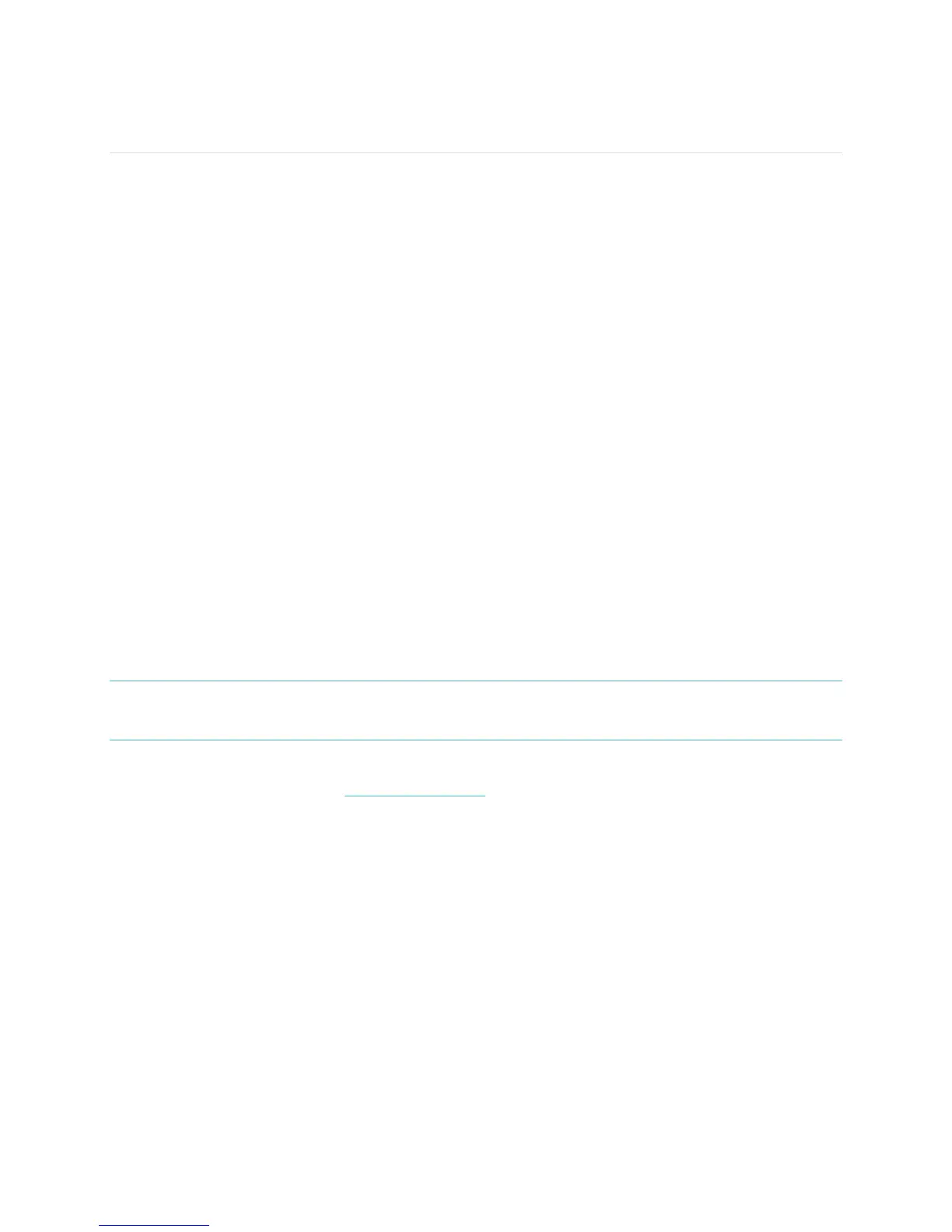17
What Fitbit Flex tracks
Your Flex tracks:
Steps taken
Calories burned
Distance traveled
Very Active Minutes
Time asleep
Number of times awoken
Setting goals with Flex
Your Flex is designed to track your progress towards one specific goal that you
define on your Fitbit.com Dashboard. Goals can be set for steps taken, calories
burned, distance traveled.
To choose the specific goal you want to track:
1. Log in to your Fitbit.com Dashboard.
2. Click the gear icon in the top-right corner of the page.
3. Click Settings.
4. Click Device Settings.
5. Under Daily Goal Progress, choose the goal you would like to track.
6. Sync your Flex to send the new goal to your tracker.
NOTE: You can only select one goal to track at a time, but you can change this goal
or its value at any time on your Fitbit.com Dashboard.
Once you’ve chosen which goal you want to track, you can set a specific value for
that goal on the Fitbit.com Dashboard page or using the Fitbit App for mobile.