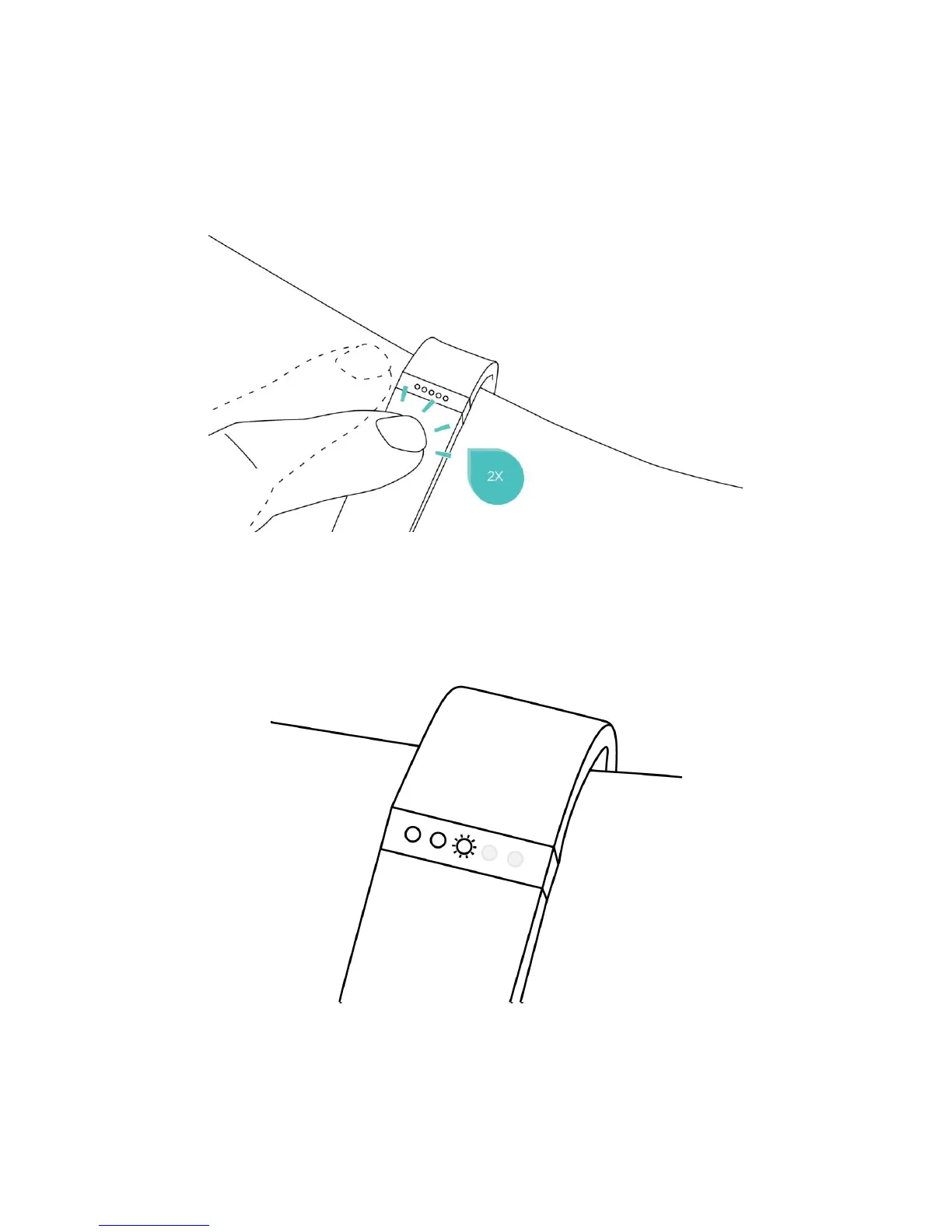18
Checking your goal progress
When you tap your Flex twice with your finger, the LED indicator lights will show
how much of your goal you’ve accomplished.
Each fully lit indicator represents 20% of your total goal. A blinking light shows the
current segment of the goal you’re working on.
In the example below, two lights are solid and the third is blinking. This means you’ve
achieved between 40% and 60% of your overall goal.
When you reach your goal, your Flex will vibrate and flash the LED indicator lights to
celebrate.
