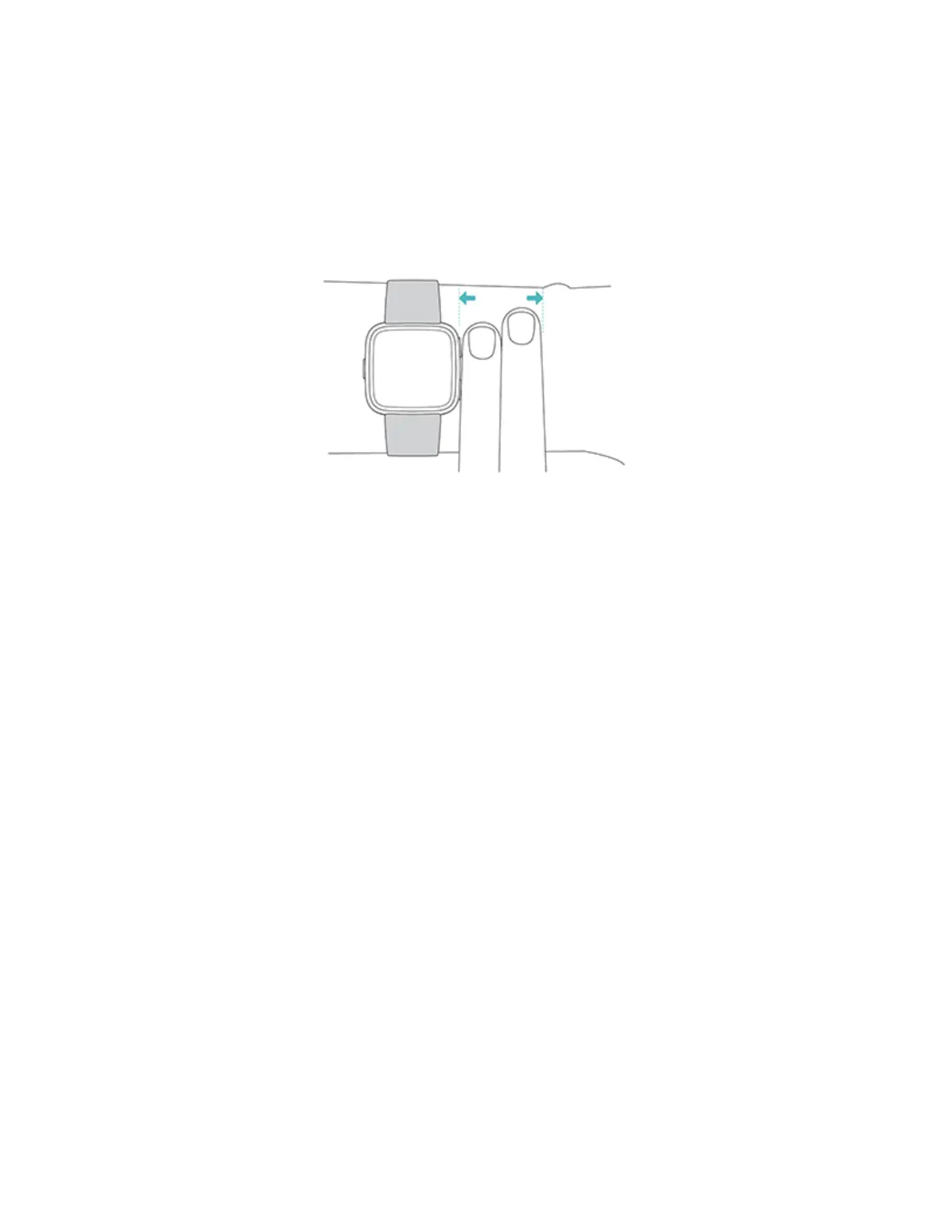For optimized heart-rate tracking while exercising, keep these tips in mind:
l Try wearing Versa higher on your wrist during exercise for an improved fit
and more accurate heart-rate reading. Many exercises, such as bike riding or
weight lifting, cause you to bend your wrist frequently, which can interfere
with the heart-rate signal if the watch is lower on your wrist.
l Make sure the watch is in contact with your skin.
l Don't wear your watch too tight; a tight band restricts blood flow, potentially
affecting the heart-rate signal. However, the watch should be slightly tighter
(snug but not constricting)during exercise than during all-day wear.
l With high-intensity interval training or other activities where your wrist is
moving vigorously and non-rhythmically, the movement may limit the
sensor's ability to provide a heart-rate reading. If your watch doesn't show a
heart-rate reading, try relaxing your wrist and staying still briefly (about 10
seconds). You should see a heart-rate reading.
Handedness
For greater accuracy, you must specify whether you wear Versa on your dominant
or non-dominant hand. Your dominant hand is the one you use for writing and
eating. By default, the Wrist setting is set to non-dominant. If you wear Versa on
your dominant hand, change the Wrist setting in the Fitbit app.
14