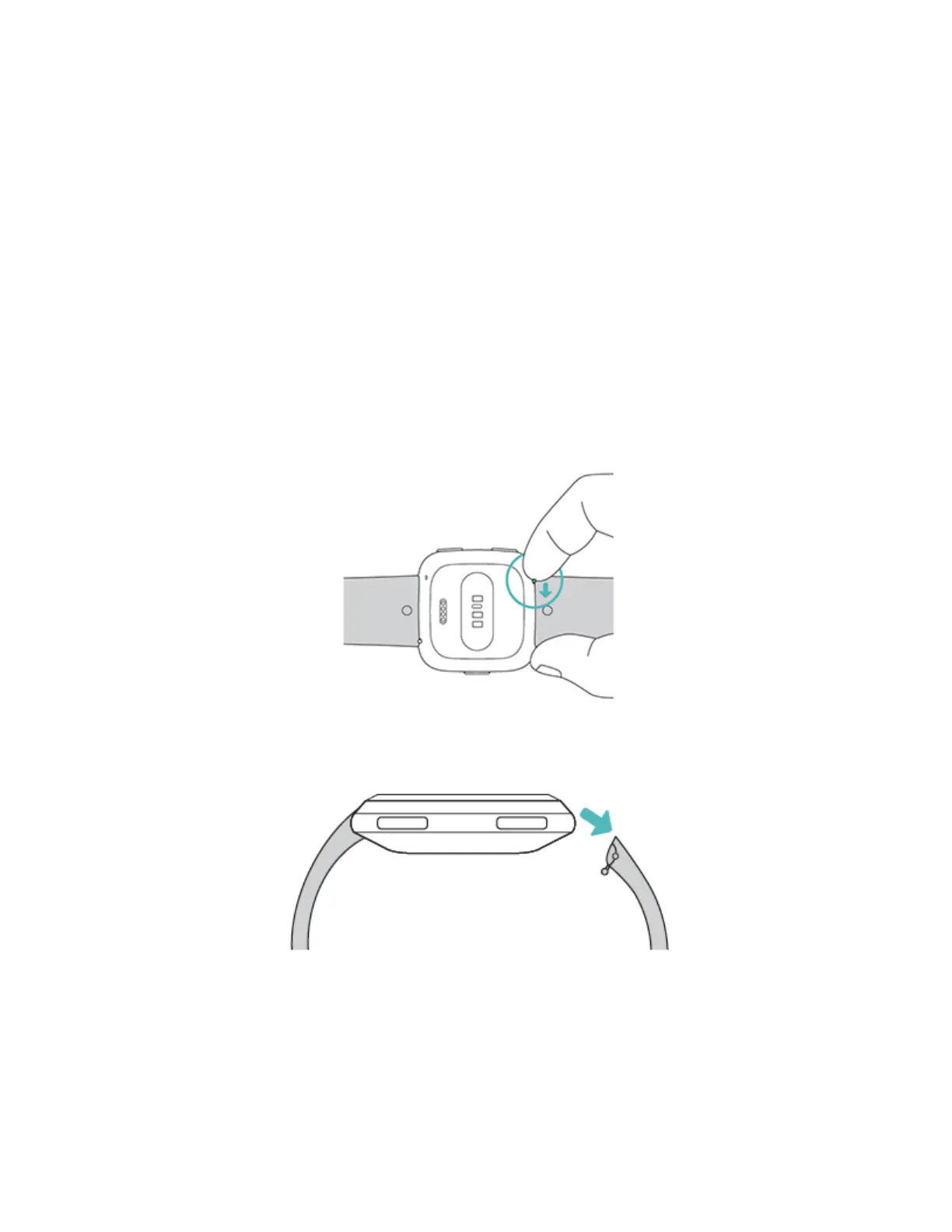Change the wristband
Versa comes with a small wristband attached and an additional large bottom band
in the box. Boththe top and bottom bands can be swapped with accessory bands,
sold separately. For wristband measurements, see "Wristband size" on page74.
Remove a wristband
To remove the wristband:
1. Turn Versa over and find the quick-release lever—there's one on each end
where the band meets the frame.
2. To release the band, push the quick-release lever inward.
3. Gently pull the band away from the watch to release it.
15