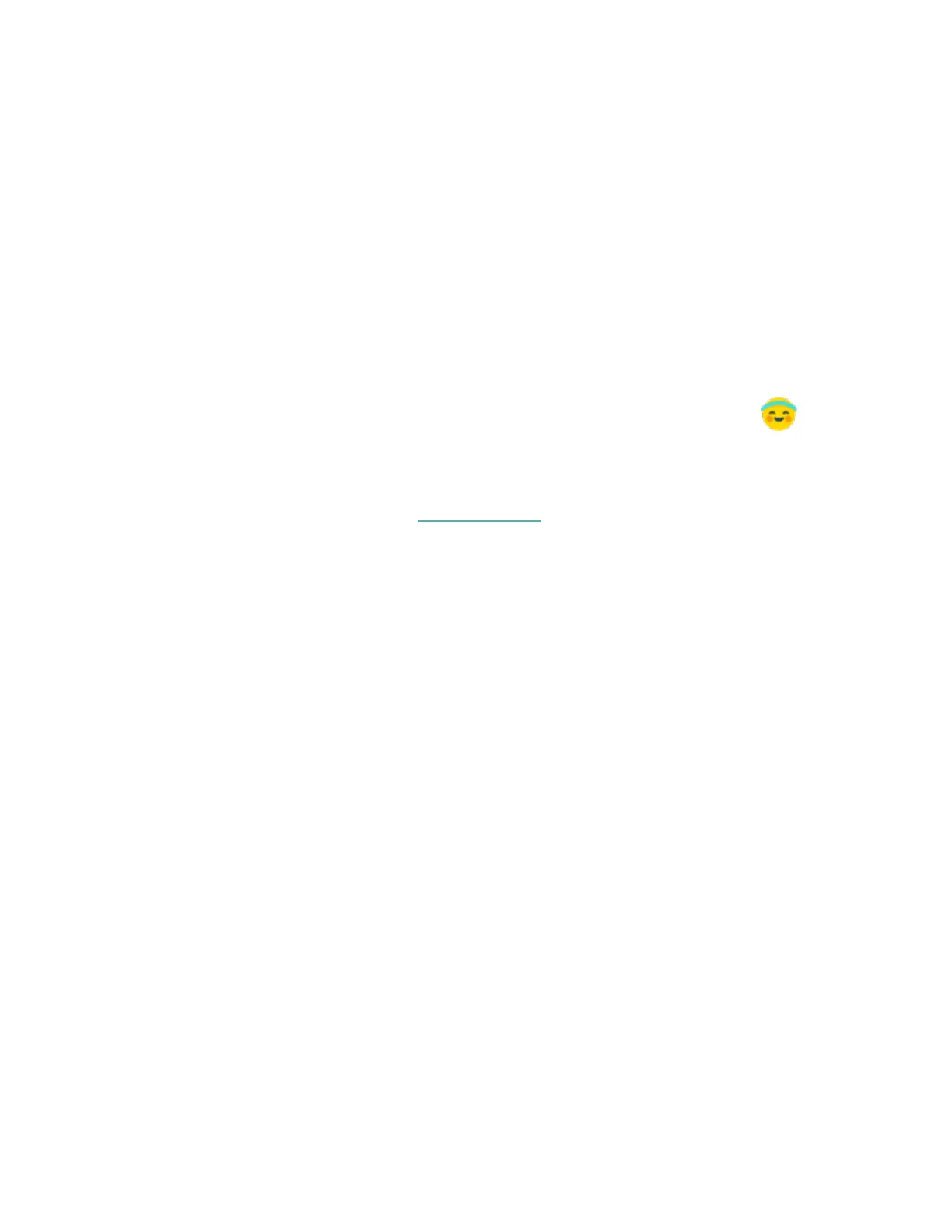Respond to messages
Respond directly to text messages and notifications from select apps on your watch
with preset quick replies. This feature is currently only available on watches paired
to an Android phone.
To use quick replies:
1. Tap the notification on your watch. To see recent messages, swipe down from
the clock face.
2. Tap Reply. If you don’t see an option to reply to the message, quick replies
aren’t available for the app that sent the notification.
3.
Choose a text reply from the list of quick replies or tap the emoji icon ( ) to
choose an emoji.
For more information on responding to messages from your watch, including how
to customize the quick replies, see help.fitbit.com.
33