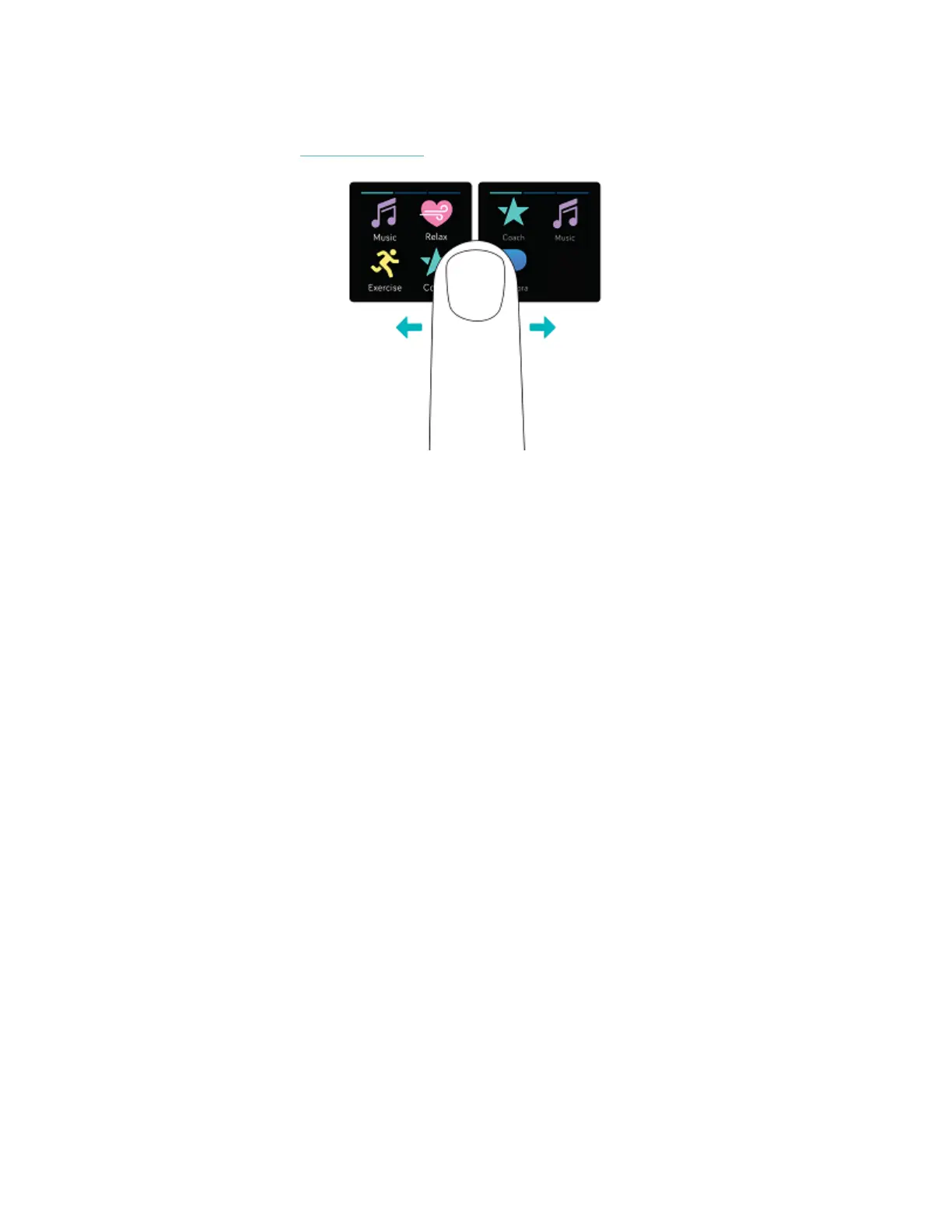To open an app, swipe to find the app and then tap it. For more information on how
to manage apps, see help.fitbit.com.
Button Shortcuts
Press and hold the buttons on Versa for a faster way to use Fitbit Pay (on Fitbit Pay-
enabled watches), control music, see notifications, and open apps. Versa shows
notifications as they come in and also saves them so you can check later.
Music Controls, Fitbit Pay, and Settings
To access music controls, use Fitbit Pay, turn on or turn off notifications, or change
your screen wake setting, press and hold the back button:
19