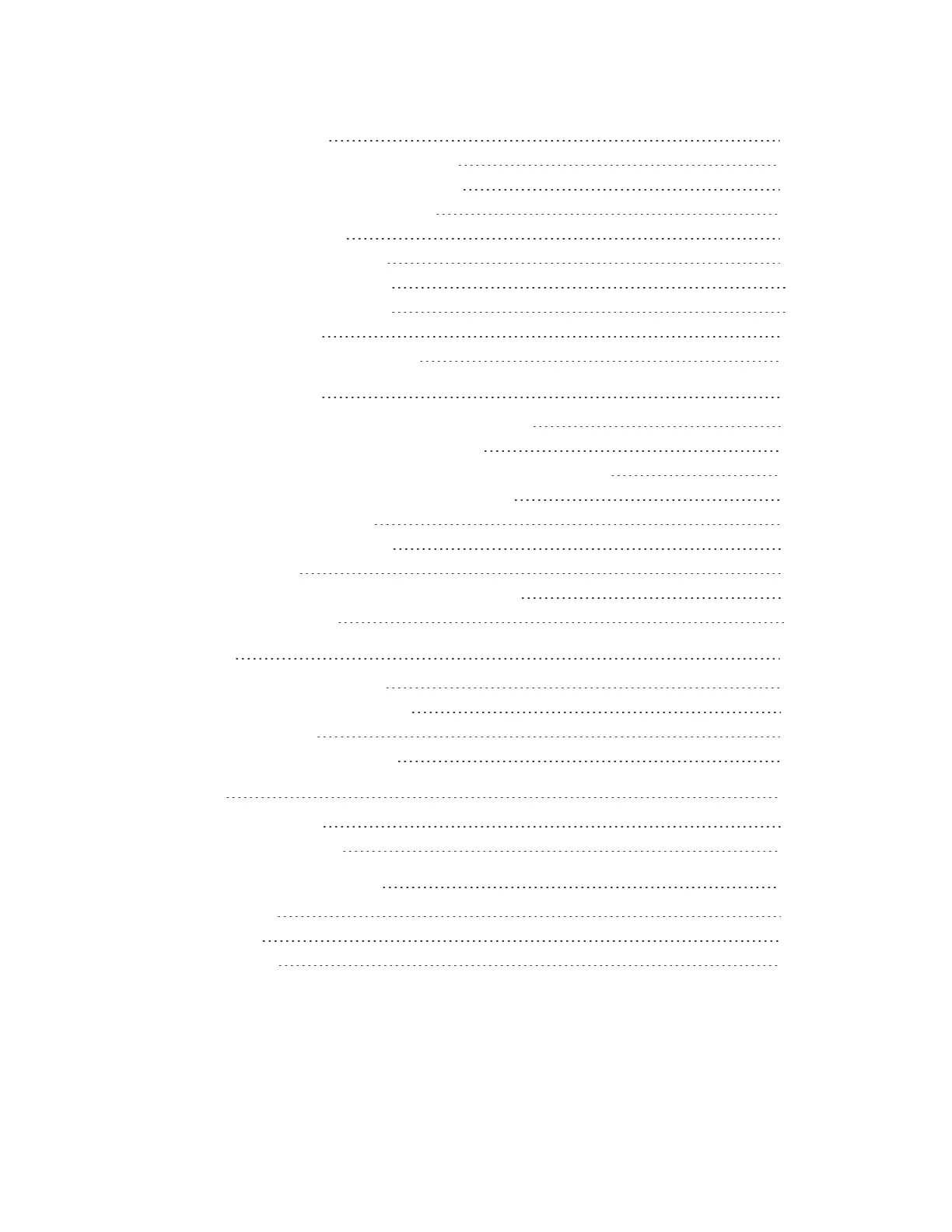Track an exercise 45
Check your stats during exercise 47
Customize your exercise settings 47
Check your workout summary 49
Check your heart rate 49
Default heart-rate zones 49
Custom heart-rate zones 51
Work out with Fitbit Coach 51
Share your activity 52
Track your cardio fitness score 52
Music and Podcasts 53
Connect Bluetooth headphones or speakers 53
Listen to personal music and podcasts 54
Add music and podcasts with your Windows 10 PC 54
Add music and podcasts with your Mac 56
Control music with Versa 58
Choose the music source 58
Control music 59
Use Pandora on Versa (United States only) 59
Use Deezer on Versa 61
Fitbit Pay 63
Use credit and debit cards 63
Add credit and debit cards 63
Make purchases 64
Change your default card 66
Weather 67
Check the weather 67
Add or remove a city 67
Restart, Erase, and Update 68
Restart Versa 68
Erase Versa 68
Update Versa 68
4