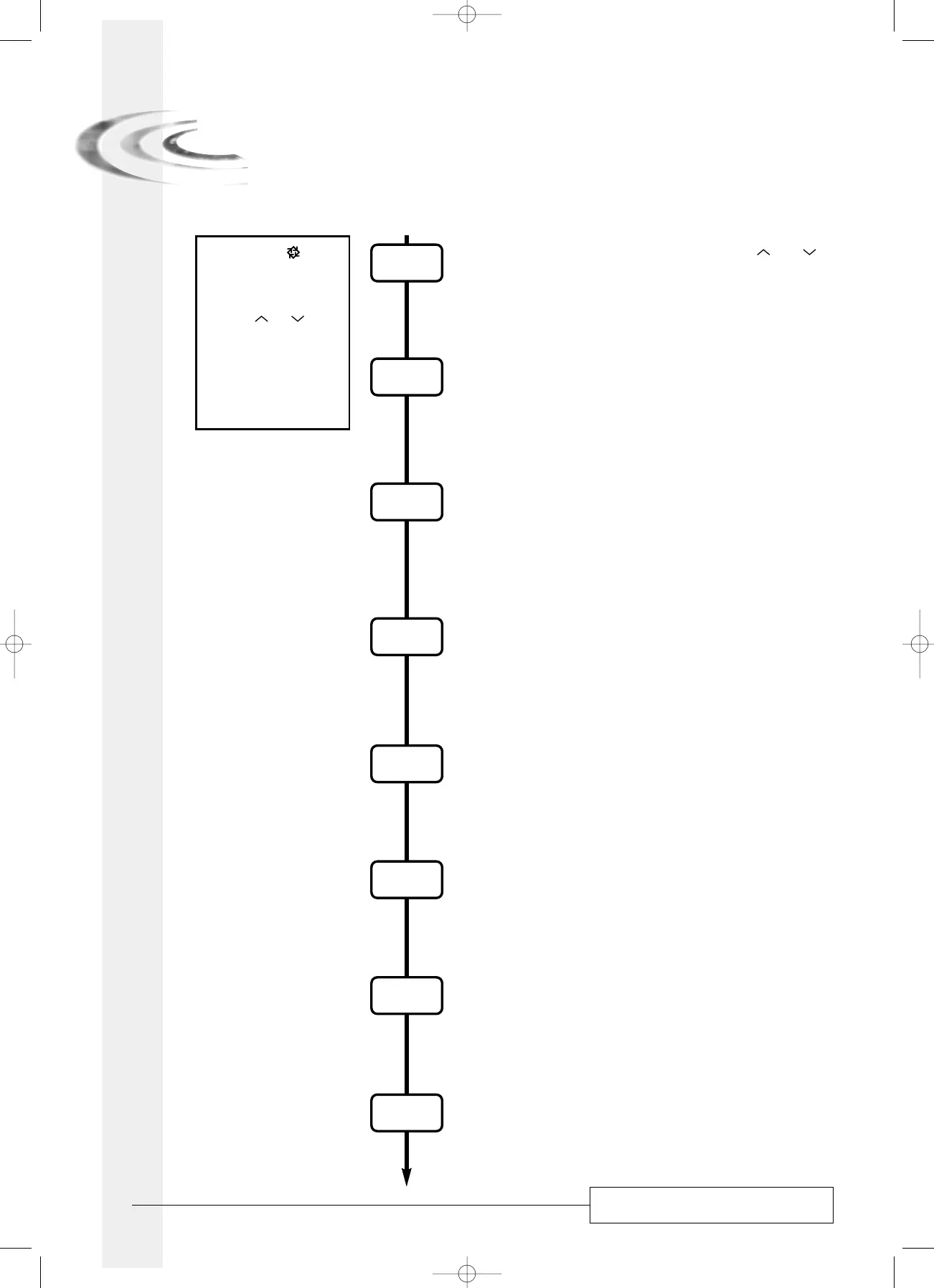7700 VALVE PROGRAMMING
12:01
U--2
1. Press once the button
to go from one display mode
to another.
2.
Set parameters values by
using the and buttons.
3. Depending on the
programmation, some
displays will not appear and
some will not be variable.
4. Bold characters default
setting.
7700 VALVE
Set the clock on 12:01 Press simultaneously on the and
buttons for 5 seconds.
1. Display unit (U)
I.e.: - Gallon [U--1]
- Litre [U--2]
dF
2. Regeneration way
I.e.: - downflow [dF]
- downflow brine fill first [dFFF]
- Filter [Fltr]
7--3
3. Regeneration type (7)
I.e.: - Time clock regeneration [7--1]
- Metered immediate regeneration [7--2]
- meter delayed regeneration [7--3]
C180
4. system capacity
I.e.: - Us format in Kilo grain [C-24]
- metrical format m
3
x°tH [C180]
1°tH=10ppm of CaCO
3
H-15
5. Input water hardness (H)
I.e.: - Us Format in grain) [H-15]
- metrical format (french degrees) [H-25]
2:00
6. Regeneration time
I.e.: - regeneration at 2 A.M. [2:00]
A--7
7. Regeneration day override
I.e.: - Regeneration every 7 days [A--7]
- No overriding [AOFF]
A
Rev.1
