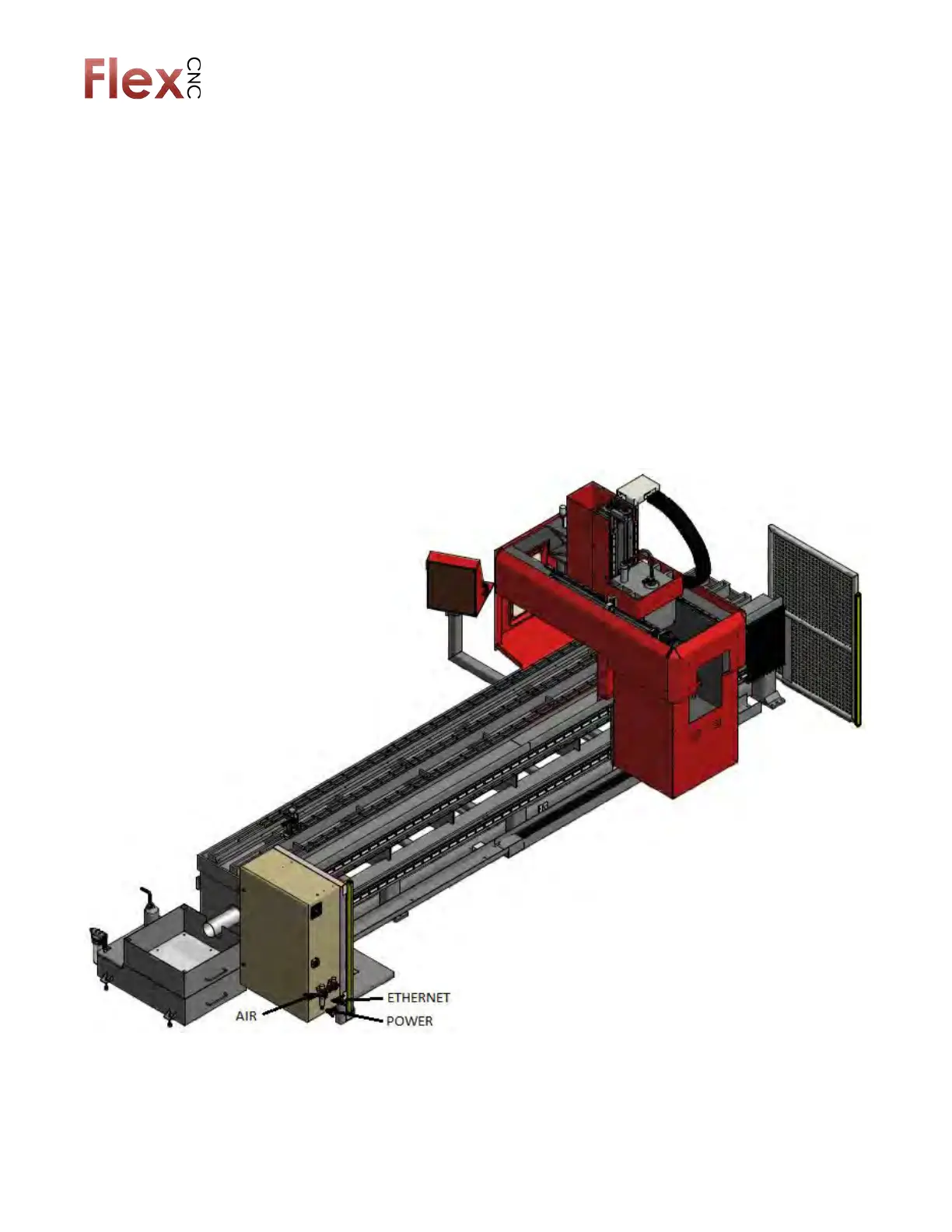Page 14 of 18
Ethernet Connection:
Ethernet connection; Connect a CAT-6 Ethernet Cable to any network access point to
fitting on the right side of the machine.
We will be need it for service for remote troubleshooting.
Maximum cable length should be less than 330 feet. For longer connections use any
bridge device.
The Ethernet connection is located on the right end of the machine. The same end
where the coolant tank will be placed.