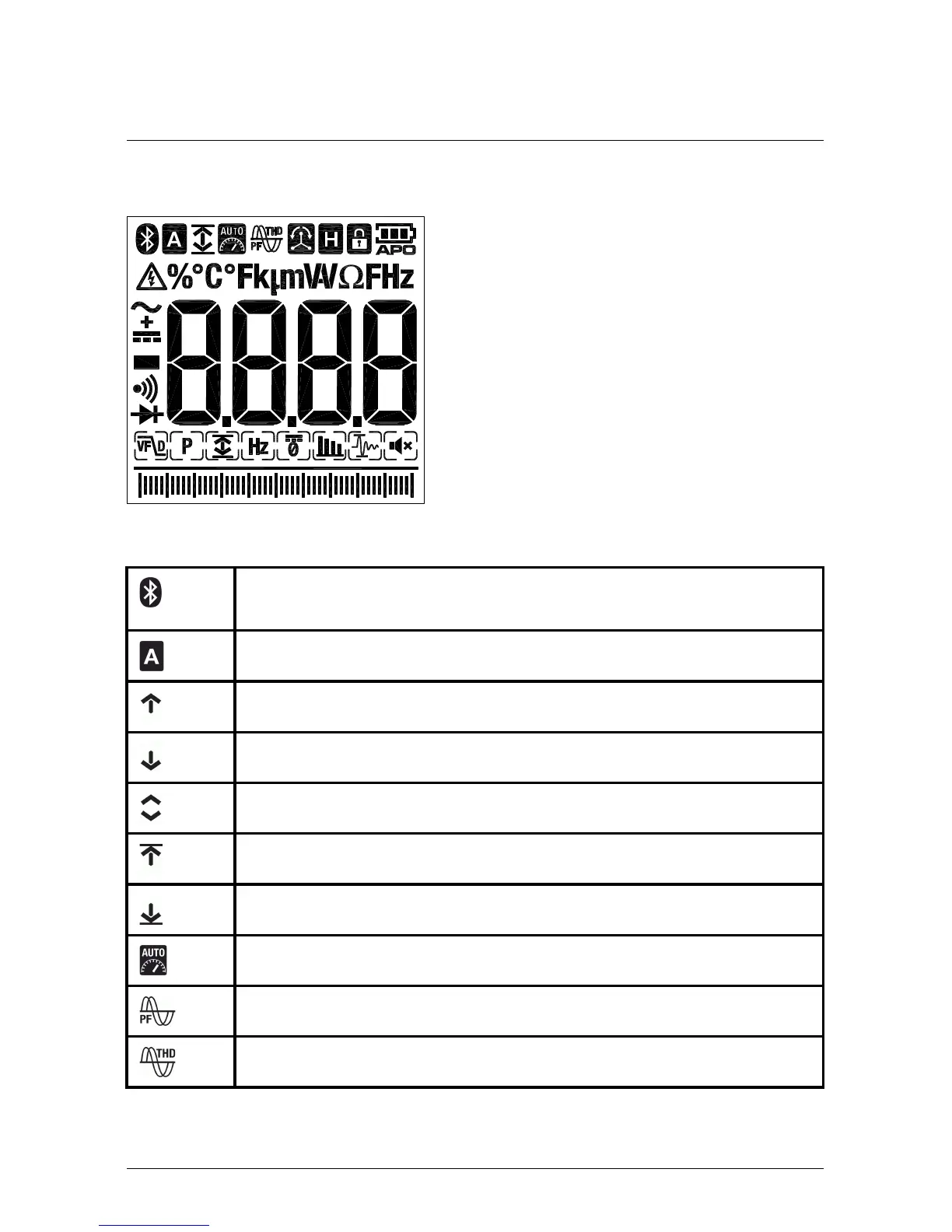Figure 4.3 Display
Indicates that METERLiNK® (Bluetooth) communication is ac-
tive, see section 5.2 Auto/Manual select mode, page 14.
Indicates that the meter is in Auto select mode.
Indicates that the meter is displaying maximum reading values.
Indicates that the meter is displaying minimum reading values.
Indicates that the meter is displaying the average reading.
Indicates that the meter is displaying peak maximum values.
Indicates that the meter is displaying peak minimum values.
Indicates that the meter is in Auto range mode.
Indicates that the meter is in Power factor mode.
Indicates that the meter displays the total harmonic distortion.