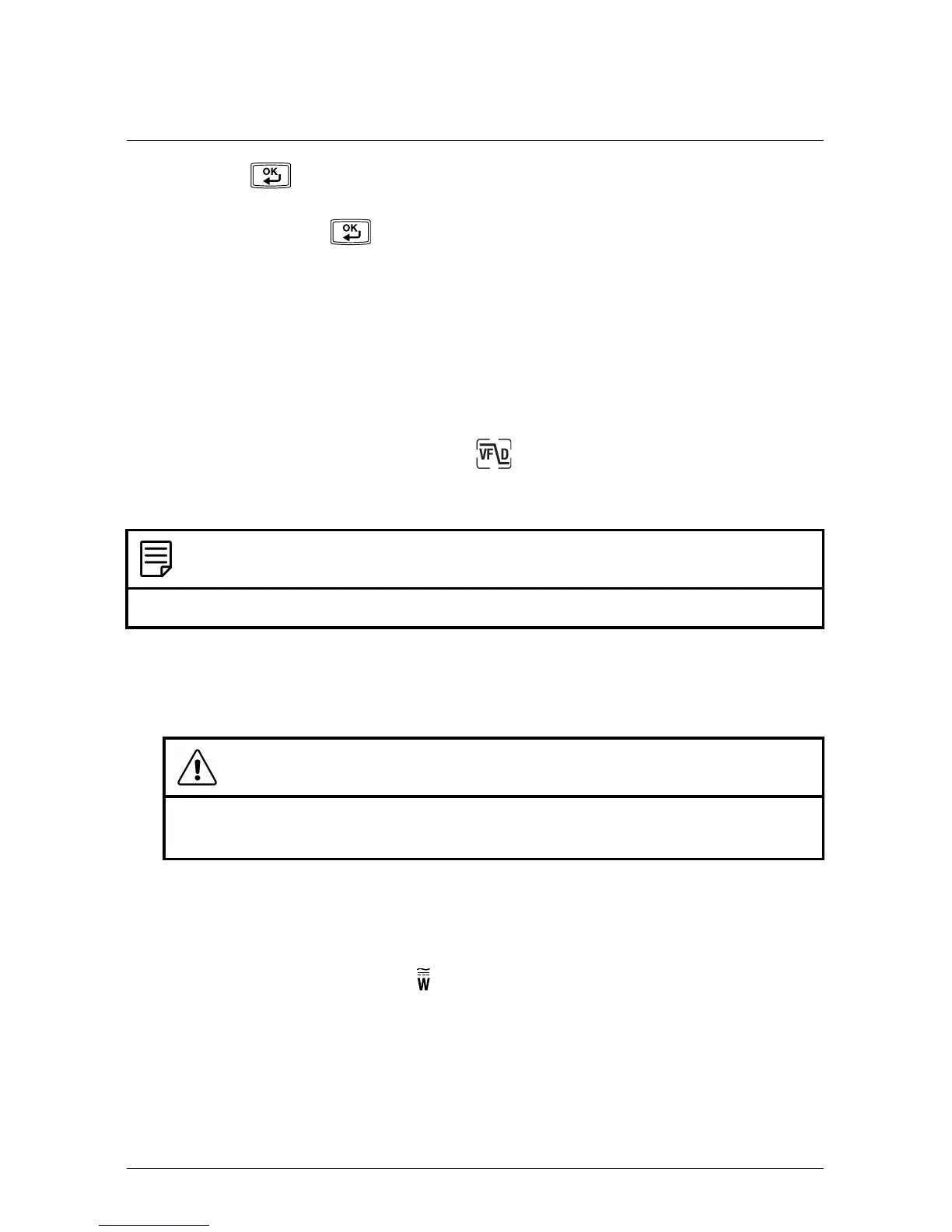button to switch the display between Harmonic Order Indica-
tion mode and Percentage mode.
5. Press and hold the
button for 2 seconds to disable Harmonic Distortion
mode.
5.6.3.8 VFD mode – Low-pass filter
In VFD mode, high-frequency noise is eliminated from the voltage measurement
by a low-pass filter. VFD mode is intended for measurements on variable-fre-
quency drives (VFDs). VFD mode is available when measuring AC current or
voltage in Manual select mode.
1. Use the navigation buttons to select
and enable VFD mode.
5.7 Non-contact voltage detector
NOTE
Test on a known live circuit before testing on an unfamiliar circuit.
1. Hold the clamp tips of the meter very close to the voltage source.
2. If voltage is present, the non-contact voltage alert lamp (see section 4.1 Me-
ter parts, page 8) illuminates a red color.
CAUTION
If the non-contact voltage alert lamp is not illuminated, voltage could still
be present.
5.8 Power measurements
5.8.1 Single-phase power measurements
1. Set the function switch to the
position.
2. Insert the black probe lead into the negative COM terminal and the red probe
lead into the positive W terminal.
