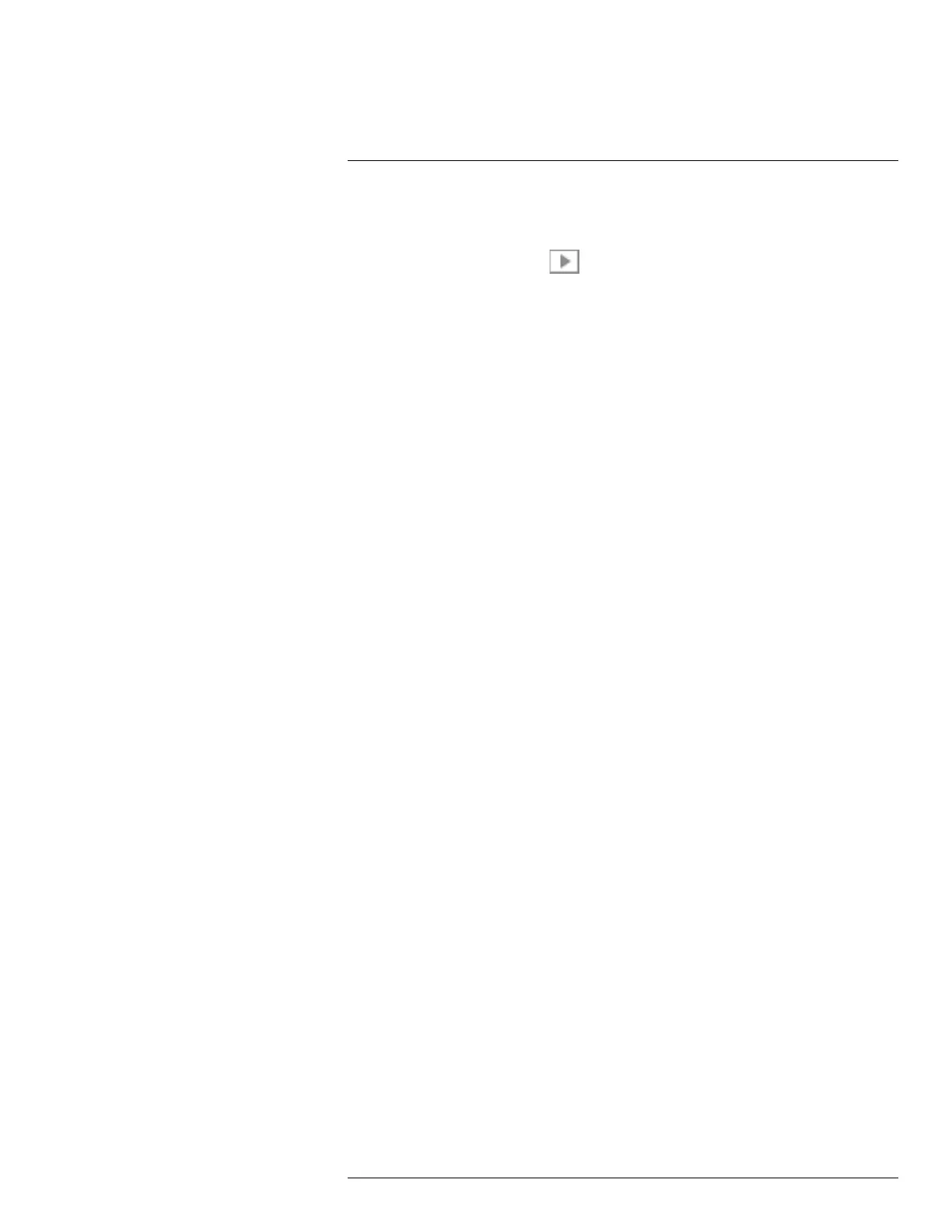Recording video clips20
2. Select a folder and push the navigation pad.
3. Select the video clip you want to play and push the navigation pad.
4. Push the navigation pad to display the top toolbar.
5. On the top toolbar, select the
icon and push the navigation pad.
6. To play or pause the video clip, push the navigation pad.
#T810190; r. AL/47698/47698; en-US
98