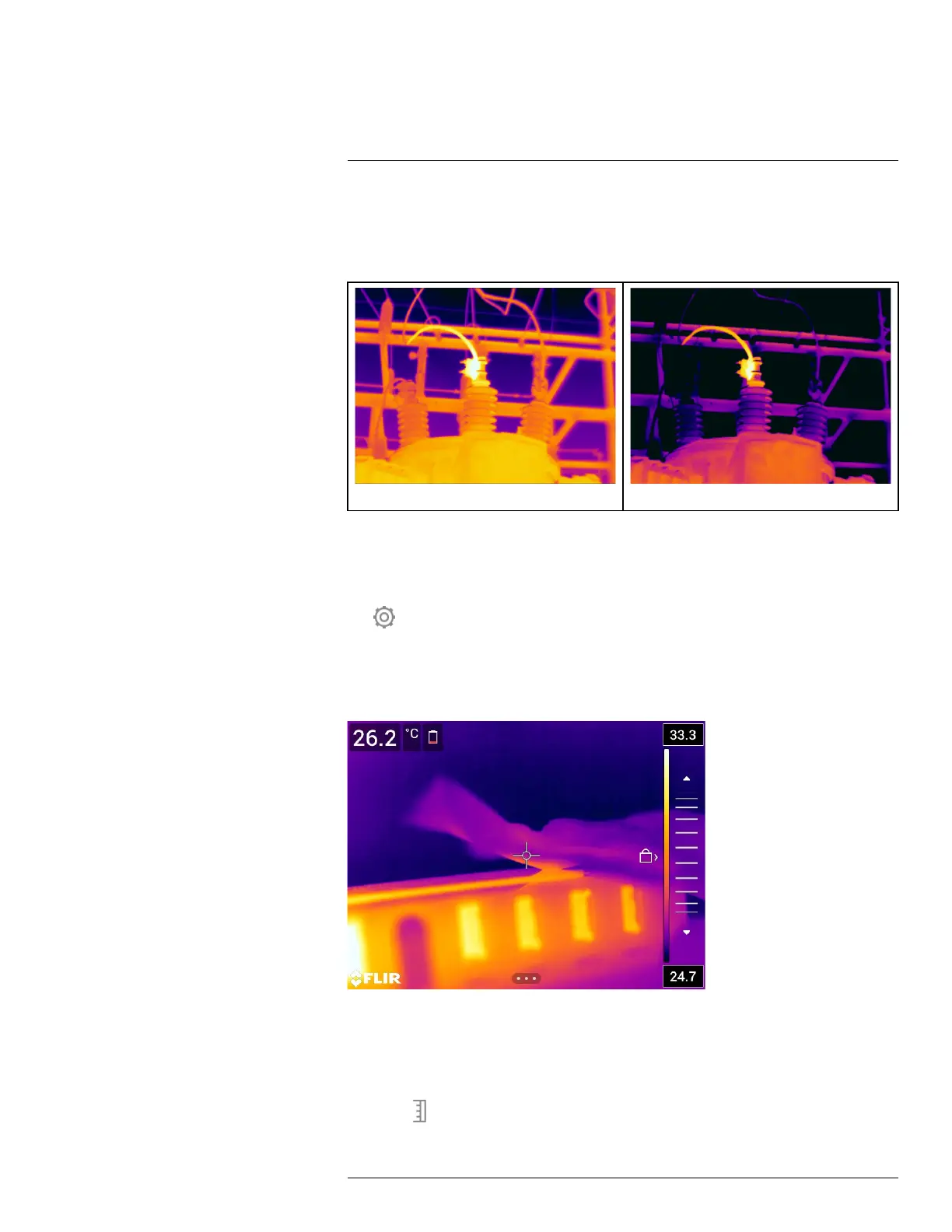Achieving a good image14
14.3.1.2 Example 2
Here are two infrared images of an isolator in a power line. To make it easier to analyze
the temperature variations in the isolator, the temperature scale in the right image has
been changed to values close to the temperature of the isolator.
Automatic Manual
14.3.2 Manual adjustment by touching the screen
14.3.2.1 General
The touch functionality for manual image adjustments is enabled/disabled by a setting. Se-
lect
(Settings) > Device settings > User interface options > Manual adjustment using
touch > On/Off.
When manual image adjustment mode is active, an adjustment wheel is displayed to the
right of the temperature scale. (Applicable when the manual adjustment by touch function-
ality is enabled.)
Figure 14.1 Manual adjustment mode active
14.3.2.2 Procedure
Follow this procedure:
1. In live mode, push the navigation pad to display the menu system.
2. Select
(Temperature scale) and push the navigation pad. This displays a submenu.
#T810190; r. AL/47698/47698; en-US
65