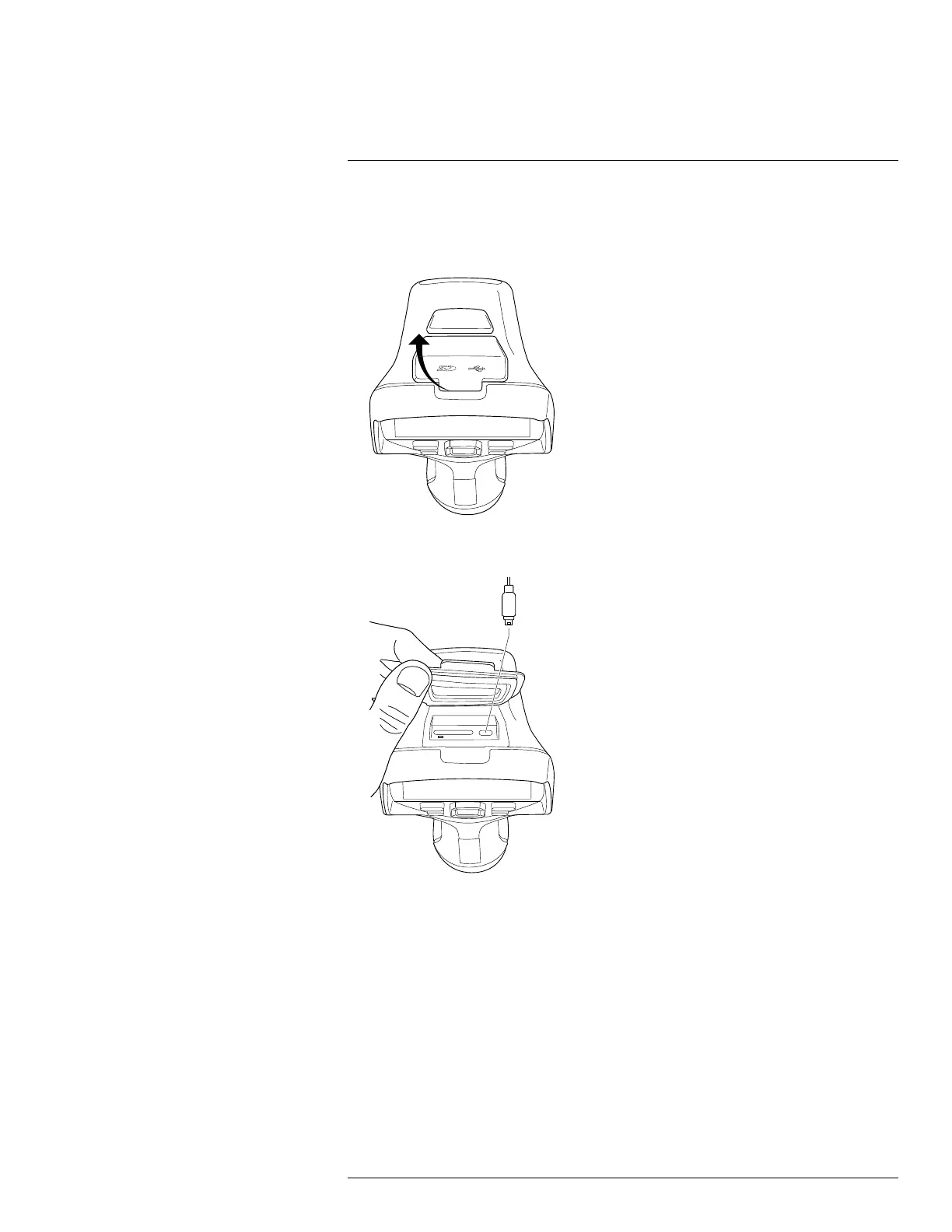Handling the camera11
11.11.2 Procedure
Follow this procedure:
1. Fold up the rubber cover at the top of the camera.
2. Connect a USB cable to the USB-C connector in the connector bay. Connect the other
end of the USB cable to the computer.
3. Turn on the camera.
4. Do one of the following:
• Move the files to the computer using a drag-and-drop operation in Microsoft Win-
dows Explorer.
Note Moving a file using a drag-and-drop operation does not delete the file in the
camera.
• Import the images into FLIR Tools/Tools+ or FLIR Report Studio.
#T810190; r. AL/47698/47698; en-US
37