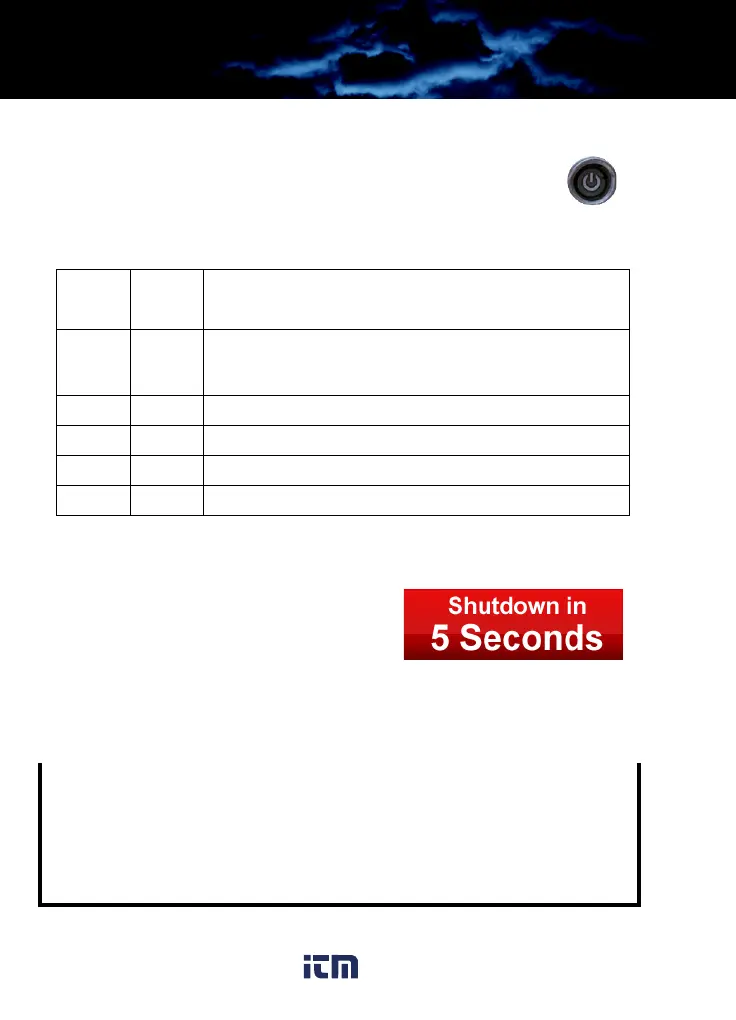3—Operating Your H-Series Camera H-Series Operator’s Manual
14 March 2012
3–5 Buttons and Controls
Power Button
Changing between the Off, On, and Standby power states is
controlled by the Power button. The table below describes
how the camera moves between states.
To shut off the camera completely press and hold the Power button
for eight seconds.
After holding the Power button for three
seconds this message will be shown in
the display and the camera will enter the
Off state if the countdown finishes.
Release the Power button at any time during this countdown to
terminate Shutdown and resume normal operation.
ESD Recovery Sequence
From
State
To
State
Method
Off On Press the Power button for 1 second. (This will put the
camera in power-on bootup for about 90 seconds
before going to On.)
On Standby Momentarily press the Power button
Standby On Momentarily press the Power button
On Off Press and hold the Power button for 8 seconds
Standby Off Press and hold the Power button for 8 seconds
In the unlikely event of a large Electrostatic Discharge (ESD) to the camera it is
possible for the camera system to lose video or become frozen. If this occurs,
the following recovery sequence should restore the video:
• Hold down the power button for fifteen seconds and then release.
• Wait for five to ten seconds.
• Press the power button again. The camera should begin its bootup sequence.
HS_Series_Operators.book Page 14 Thursday, March 29, 2012 3:03 PM
www. .com
information@itm.com1.800.561.8187