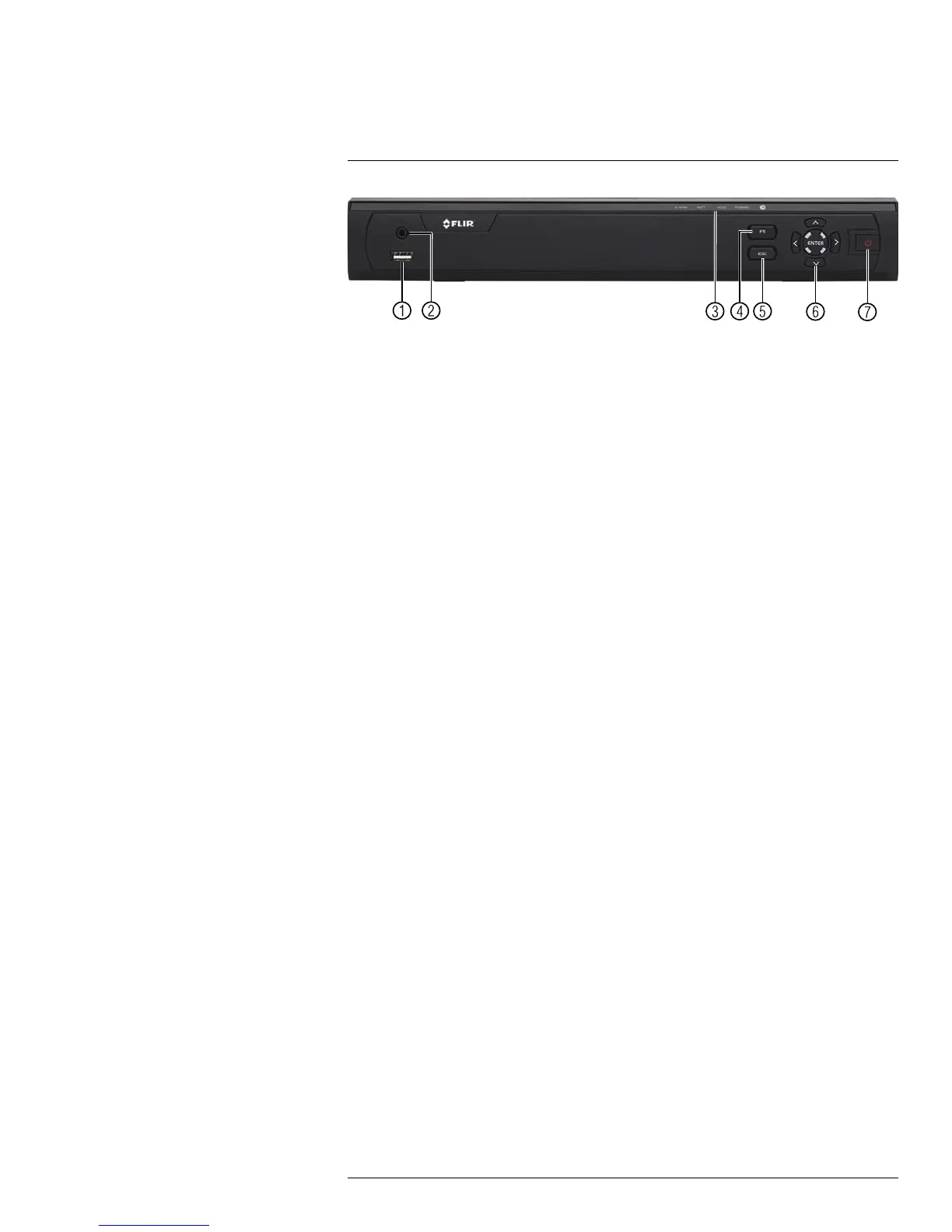Front Panel (M3100 Series)
4
1. USB port: Connect a USB mouse (included) or connect a USB flash drive (not in-
cluded) for data backup or firmware upgrades.
2. IR: Not supported.
3. IR receiver and LED indicators: IR receiver for the remote control. Keep the IR re-
ceiver clear from obstructions.
• ALARM: Not supported.
• NET: Glows when network is in normal state. Turns off for network error.
• HDD: Glows to indicate hard drive is in normal state. Turns off when there is a hard
drive error.
• POWER: Glows to indicate the system is on.
4. FN: Performs special functions in some menus.
5. ESC: In menus, press to go back / exit menus. In playback, press to return to live view.
6. Directional buttons:
• ENTER: From live view, press once to open the System Information screen. In me-
nus, press to confirm menu options.
• Directional buttons: Press to move cursor in menus. In live view, press up to
change split screen layout; press left / right to select channels when single-channel
mode is selected.
7. Power button: Press and hold to power off the system (system password required).
Press to power the system back on.
#LX400028; r. 2.0/23335/23335; en-US
6
