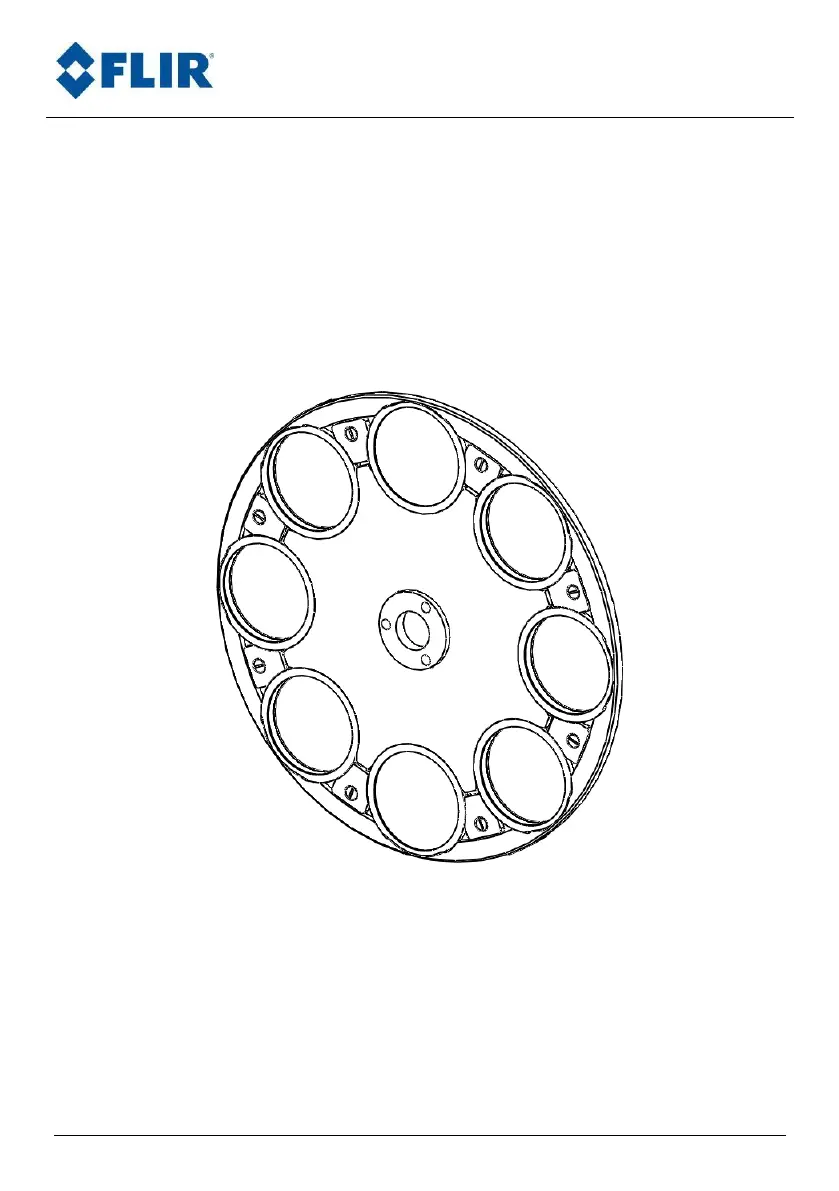Advanced Thermal Solutions
DCOO5U-F ORION SC7000 User Manual Page 16
6.3. Filter wheel
Your ORION SC7000 camera comes with a 2x4-slots filter wheel. This wheel
can be fitted with several filters from factory. You may also want to upgrade
the wheel yourself by fitting some additional filters.
In order to have your camera running as from factory after upgrading the filter
wheel, two important operations are required:
Inserting a filter in a slot / removing a filter from a slot,
Balancing the filter wheel.