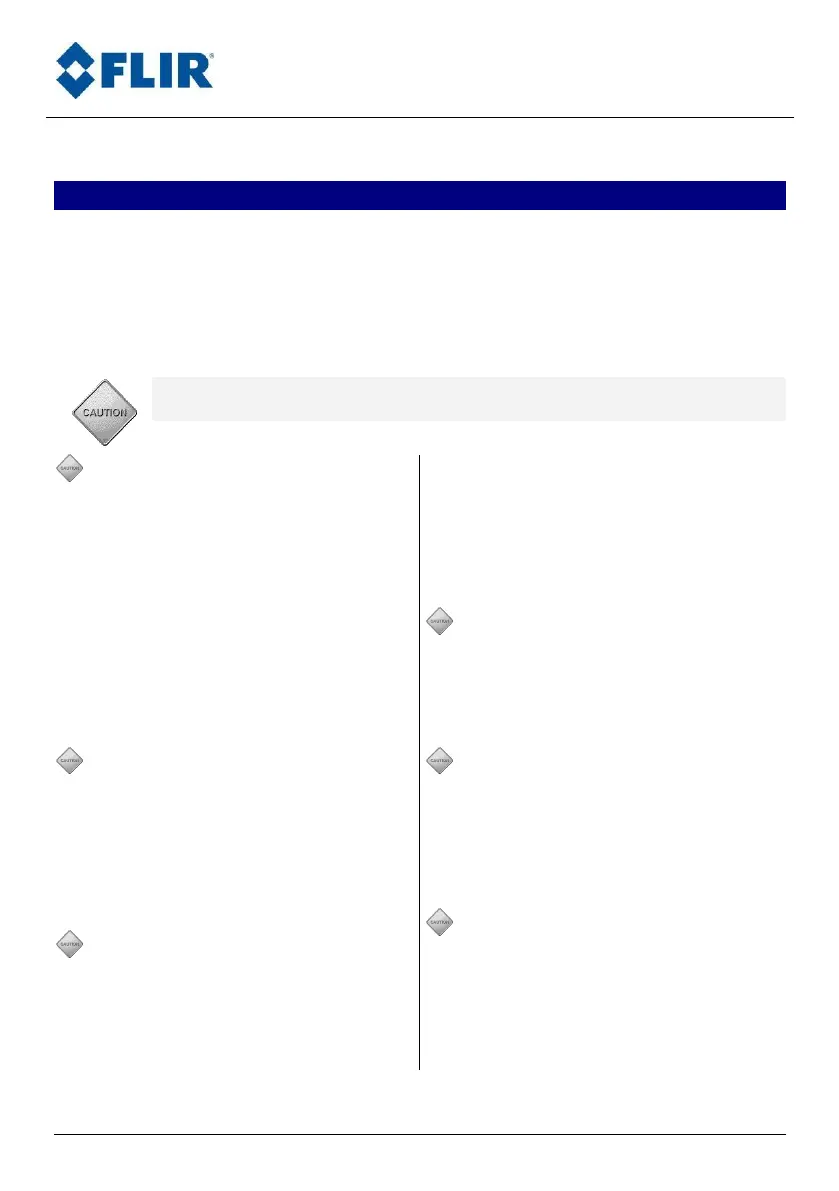Advanced Thermal Solutions
DCOO5U-F ORION SC7000 User Manual Page 4
2. For your safety
To ensure no damage to your FLIR equipment, you or other people, carefully
read the following recommendations before using your equipment. Then keep
these instructions in a place easily accessible to all those which will have to use
this camera
The importance of the consequences due to the non-observance of these
instructions is highlighted in the following way:
This icon announces the instructions which MUST be read before
using your FLIR equipment to avoid possible physical risks.
In the event of dysfunction
of your equipment, stop it
immediately
If you notice smoke or an
unusual odor releasing itself
from your camera or the adapter
sector, disconnect the adapter
sector immediately, taking care
not to burn yourself. To continue
using the equipment in this case
can be dangerous. Immediately
contact FLIR to check.
Do not use your equipment in
a flammable gas
environment
Do not use electronic material in
the presence of flammable gas
because that is likely to cause
an explosion or a fire.
Do not dismount your
material
Touching internal parts of the
camera can be extremely
dangerous. If your camera does
not properly work, it must be
urgently repaired by a qualified
technician.
If your camera opens due to a
fall or any other accident,
unplug the power adaptor and
immediately contact FLIR.
Use appropriate cables.
Only use dedicated cable
delivered by FLIR to maintain
conformity with your camera
specifications.
CD-ROM
CD containing software and
manuals must not be placed in
audio CD players. Reading it can
cause audition loss or damage
the equipment.
Camera temperature
Depending on climatic
conditions, the camera surfaces
can be hot. Take care when
holding the camera.
