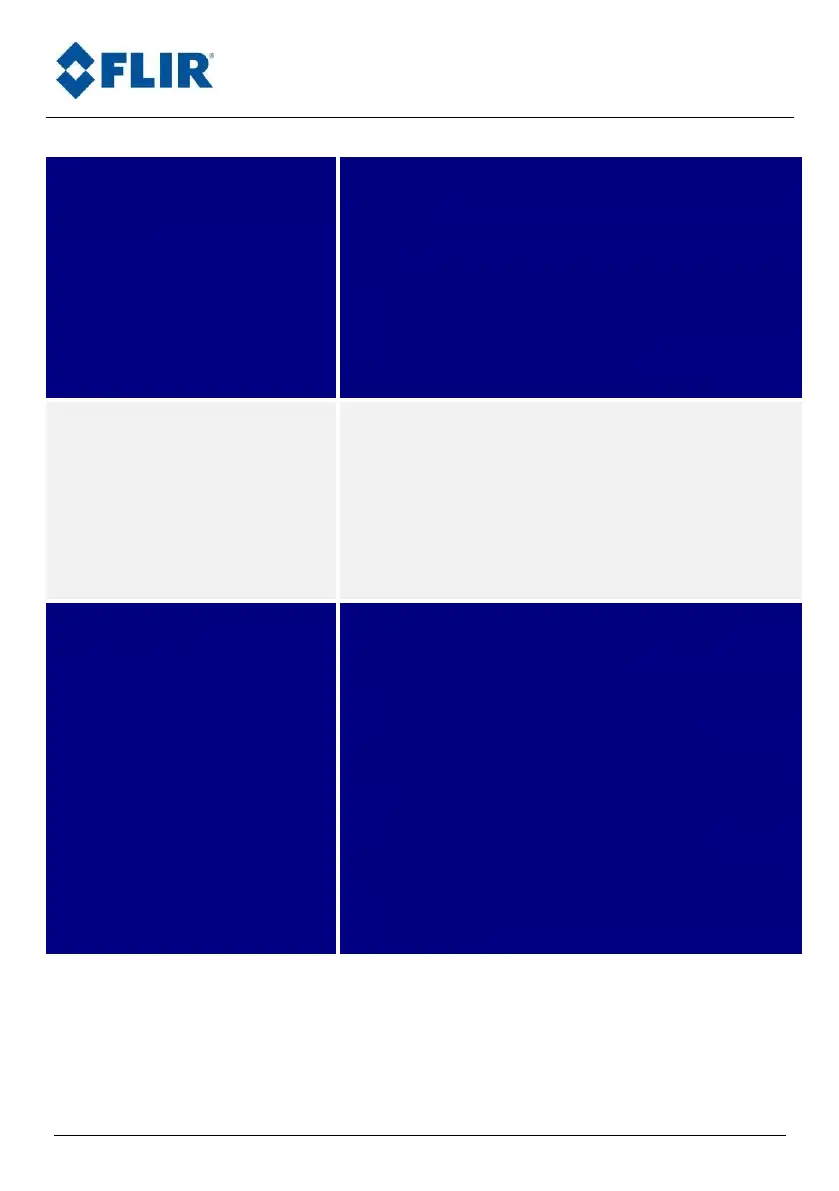Advanced Thermal Solutions
DCOO5U-F ORION SC7000 User Manual Page 33
No image (black screen)
but the cooler functions
and the digital image is
coherent
To check that the boot loader is displayed at
starting on the analog video. Are connections
correct?
No The monitor (or its connector) is at
fault
Yes Activate the AGC under CIRRUS. Check
the AGC parameters (Withdraw all the
limitations in gain, offset and ROI). Does
video monitor remain black?
No The problem is solved.
Yes Contact FLIR After Sales Service
Is the camera correctly connected and
powered?
No remake connections
Yes Does Cirrus communicate with the
camera?
No Contact FLIR After Sales Service
Yes Check that external trigger is
deactivated. Is the problem solved?
No Contact FLIR After Sales Service
No image in external
trigger mode
Check that synchro signal connected to the
camera is TTL (0 – 5V) under 50 Ohms.
No Adjust the input signal
Yes Is the frequency of the signal in the
range of the camera (from 3Hz to MAX
frequency proposed by CIRRUS)
No Adjust the frequency of the signal
Yes Replace the external signal by a signal
given by a function generator setup to
square signal from 0 to 5V under 50Ohms
and 25Hz. Do you get an image ?
No Contact FLIR After Sales Service
Yes Check more precisely your
synchronization signal. Eg. : 50 HZ noise,
low voltage under 50 Ohms, Rising time to
long, etc.
