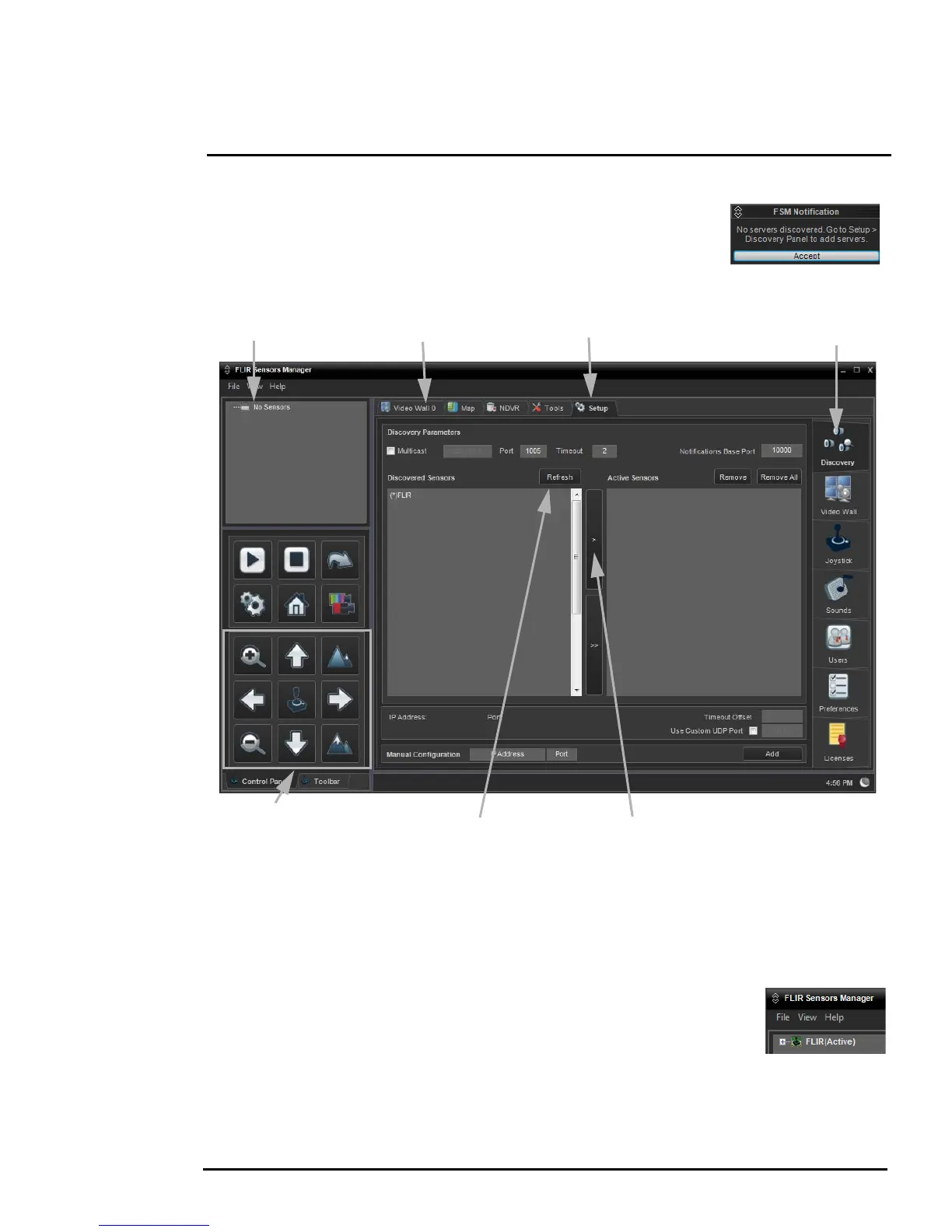427-0032-00-12, Version 170 Mar 2014 2-9
2 Basic Operation and Configuration
Click on the Accept button to acknowledge the notification.
The FLIR Sensors Manager uses a “client/server” architecture. The FSM
software is considered a client, and the cameras are considered servers or
sensors. The Sensors Panel in the upper left of the window indicates no
sensors have been discovered and added to the list of Active Sensors.
Click on Setup, if required, then the Discovery button on the side panel to bring up the Discovery
Panel. The FSM software can automatically discover FLIR cameras on the network.
When the Discovery Panel is displayed, click Refresh. The FLIR camera will appear in the list of
Discovered Sensors. The camera will be called “FLIR”, and the asterisk in parenthesis “(*)” indicates
the camera has not been added to the list of Active Sensors on the right.
Click on the center bar “>” to move the camera over to the list of Active Servers.
The name of the camera should appear in the Sensors Panel, with a green joystick
icon.
By default, the FSM software will automatically discover sensors in the network,
connect to the first camera it finds, take control of the camera, and display the video from the camera
in Video Wall 0.
No sensors
discovered initially
Setup
Discovery
Control Panel -
Pan/Tilt/Zoom controls
Refresh
Move to Active Sensors
Video Wall 0
