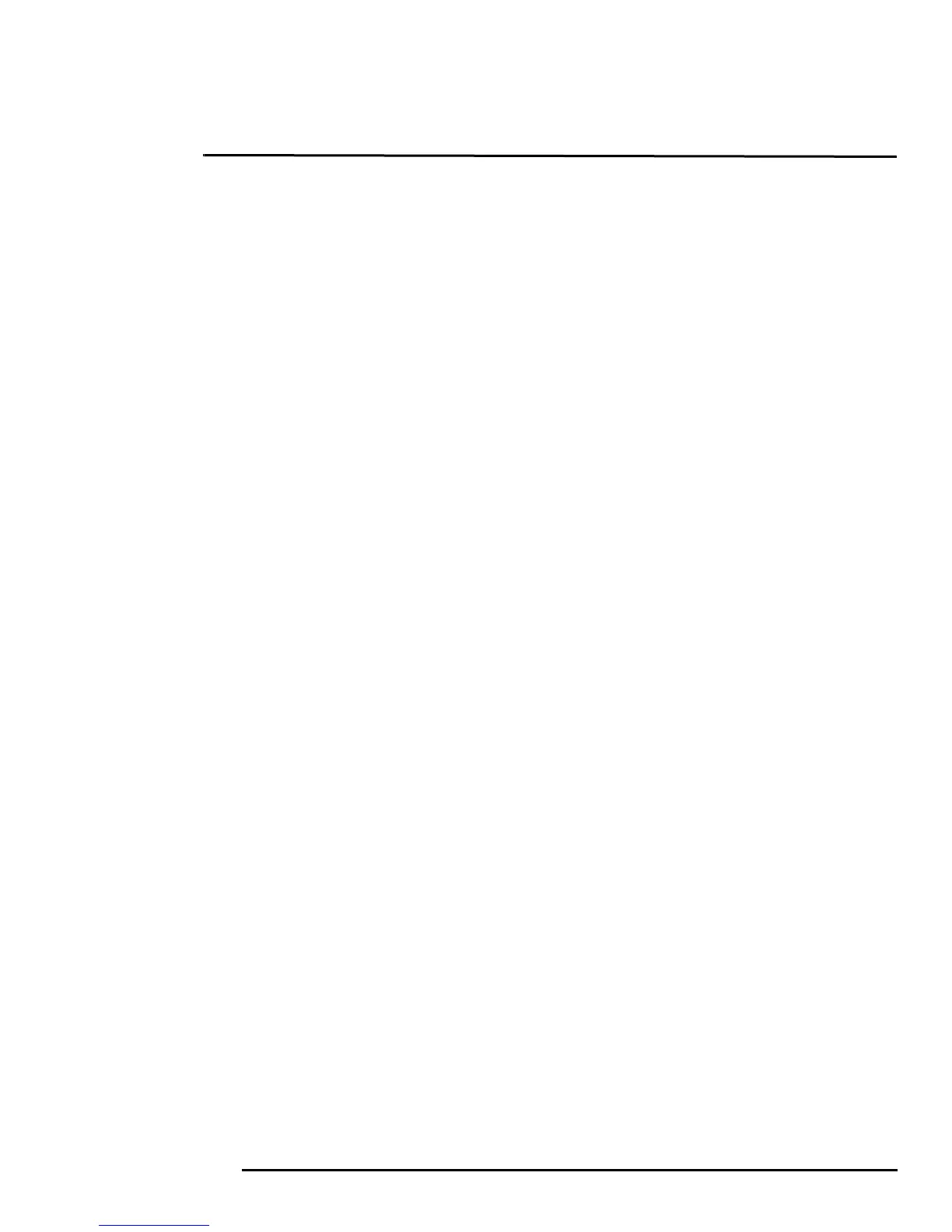427-0032-00-12, Version 170 Mar 2014 iv
Table of Contents
2.6.5 Security Settings 2-15
2.6.6 Configuration File 2-16
2.7 Thermal Imaging Overview 2-17
2.8 Troubleshooting Tips 2-19
2.9 General Errors 2-22
2.10 Restoring the Factory Settings 2-24
2.11 Setting the IP address on a Windows PC 2-25
Serial Address: Decimal To Binary Conversion
3.1 Address Conversion Table 3-1
