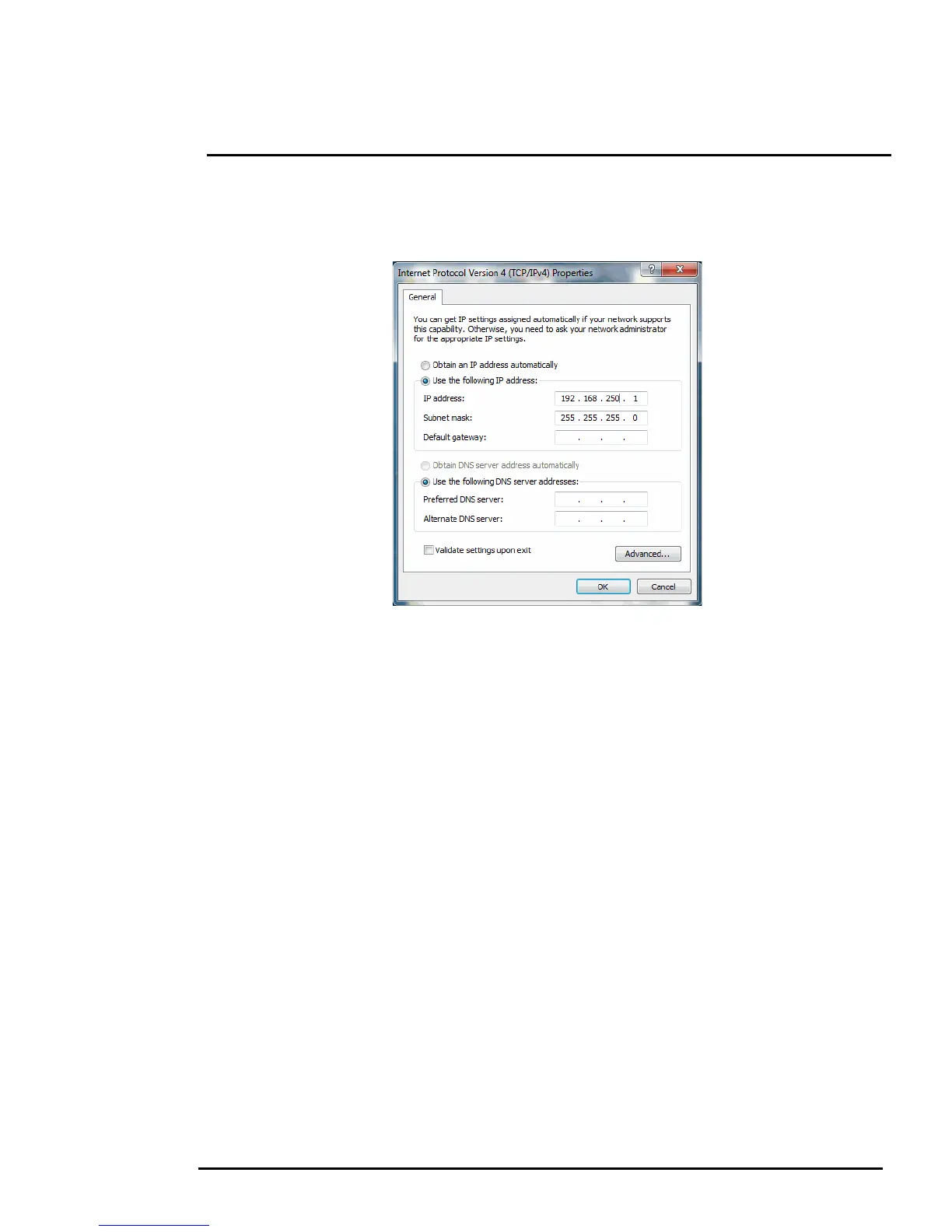427-0032-00-12 Version 170 Mar 2014 2-27
2 Basic Operation and Configuration
Step 4 Select Use the following IP address, then enter 192.168.250.xxx, where xxx is any
number between 1-255, other than 116 (the camera default).
Step 5 Set the Subnet mask to 255.255.255.0, then click OK.
