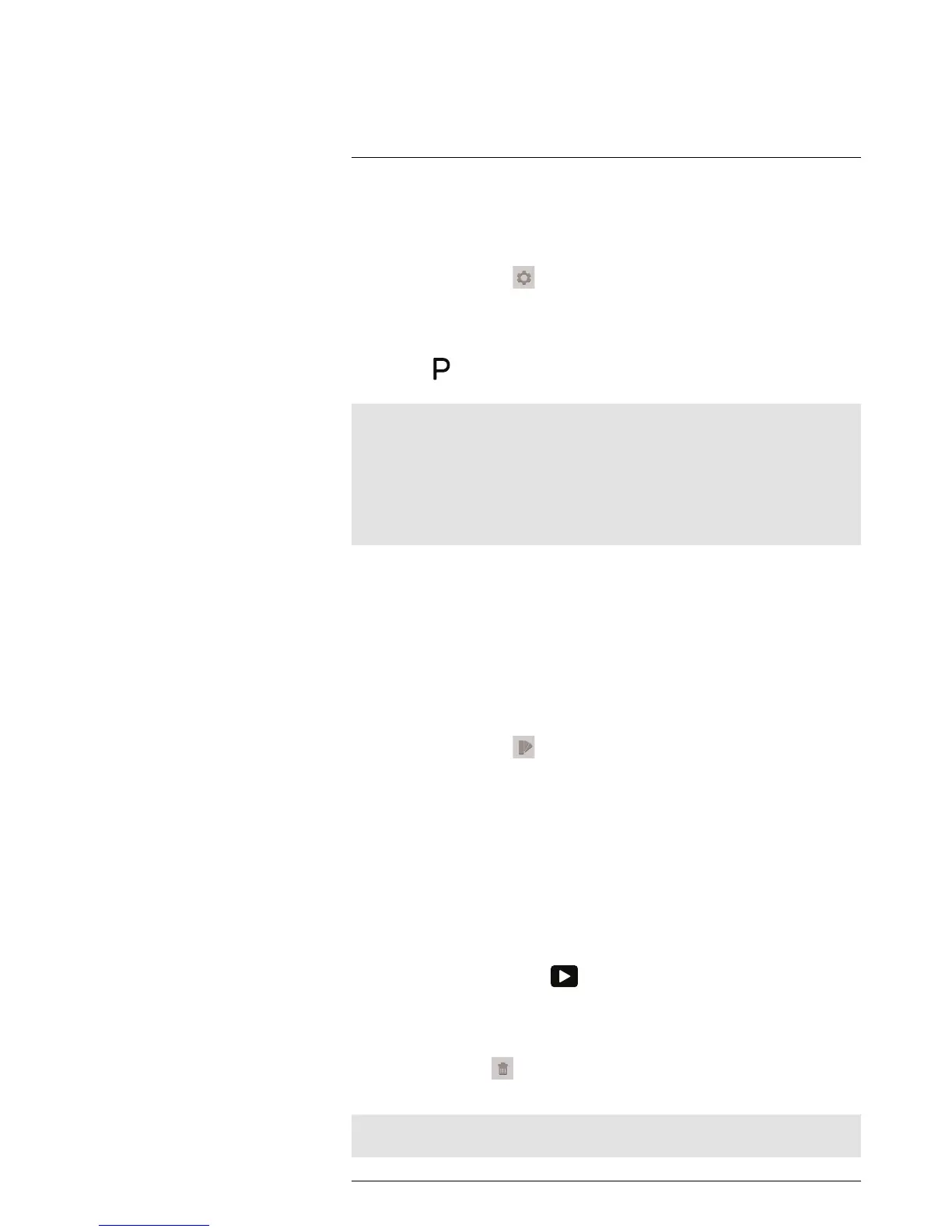Working with images14
14.8.2 Procedure
Follow this procedure:
1. Push the joystick to display the menu system.
2. Use the joystick to go to
(Settings).
3. Push the joystick to display the Settings menu.
4. Select Programmable button and push the joystick.
5. Select Hide graphics and push the joystick. You have now assigned this function to
the button
. This is a programmable button, and you can assign other functions to
it.
Note
Other functions that can be associated with the programmable button include the following:
• Hide graphics
• Calibrate
• Switch Thermal <> Digital camera
• Switch Thermal <> Thermal MSX
• Switch 1x zoom <> Max zoom
• Switch between two latest palettes
• Switch temperature range
14.9 Changing the color palette
14.9.1 General
You can change the color palette that the camera uses to display different temperatures.
A different palette can make it easier to analyze an image.
14.9.2 Procedure
Follow this procedure:
1. Push the joystick to display the menu system.
2. Use the joystick to go to
(Color).
3. Push the joystick to display a submenu.
4. Use the joystick to select a different palette.
5. Push the joystick.
14.10 Deleting an image
14.10.1 General
You can delete an image from the memory card.
14.10.2 Procedure
Follow this procedure:
1. Push the Image archive button
.
2. Move the joystick up/down or left/right to select the image you want to delete.
3. Push the joystick to display the image.
4. Push the joystick to display a menu.
5. On the menu, select
(Delete).
6. Push the joystick and confirm the choice.
Note
Note that both images in the image file (thermal and visual) will be deleted.
#T559879; r. AG/12171/13006; en-US
35
