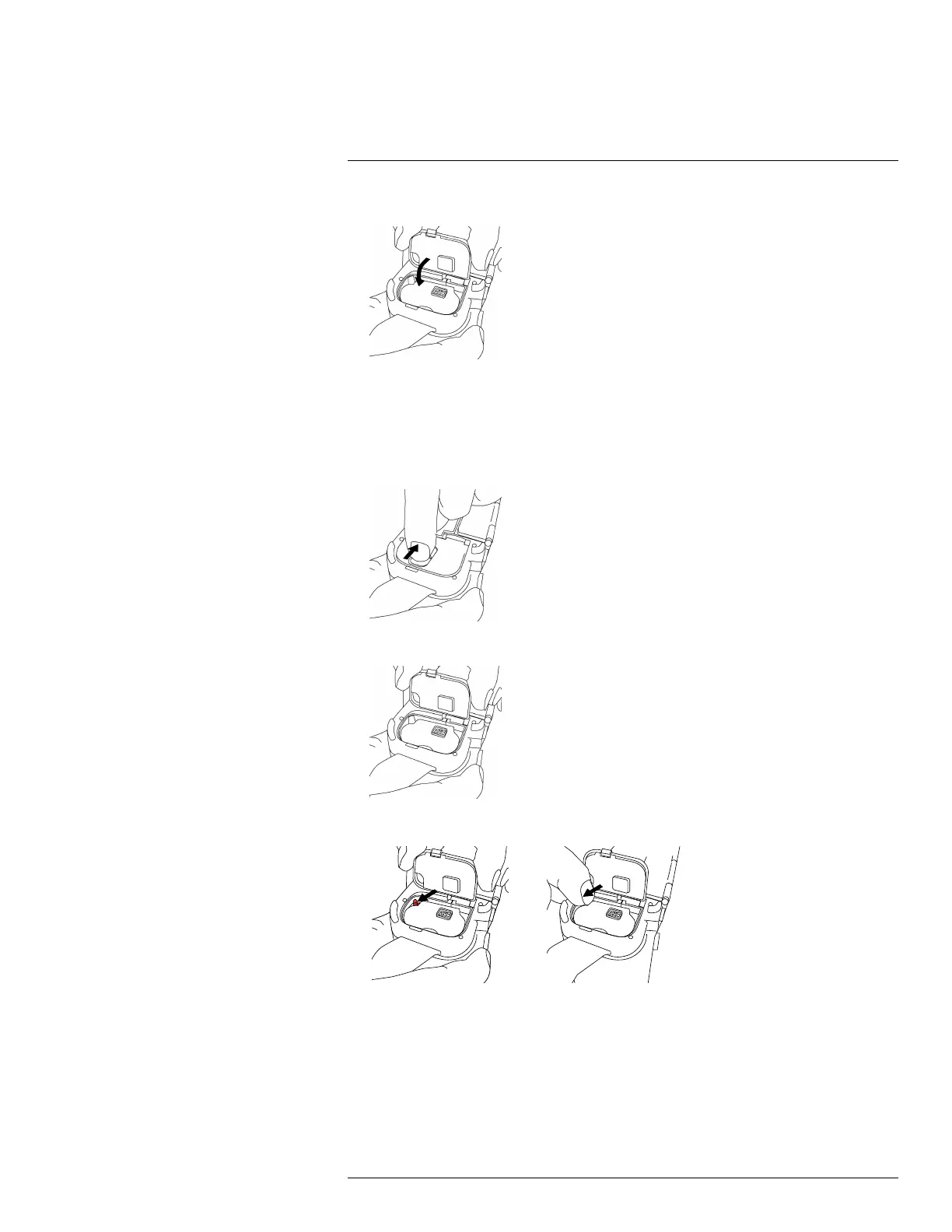Handling the camera13
4. Close the cover to the battery compartment.
13.3 Removing the battery
13.3.1 Procedure
Follow this procedure:
1. Push the release button on the battery compartment cover to unlock it.
2. Open the cover to the battery compartment.
3. Push the red release button in the direction of the arrow to unlock the battery.
#T559879; r. AO/35410/35410; en-US
25