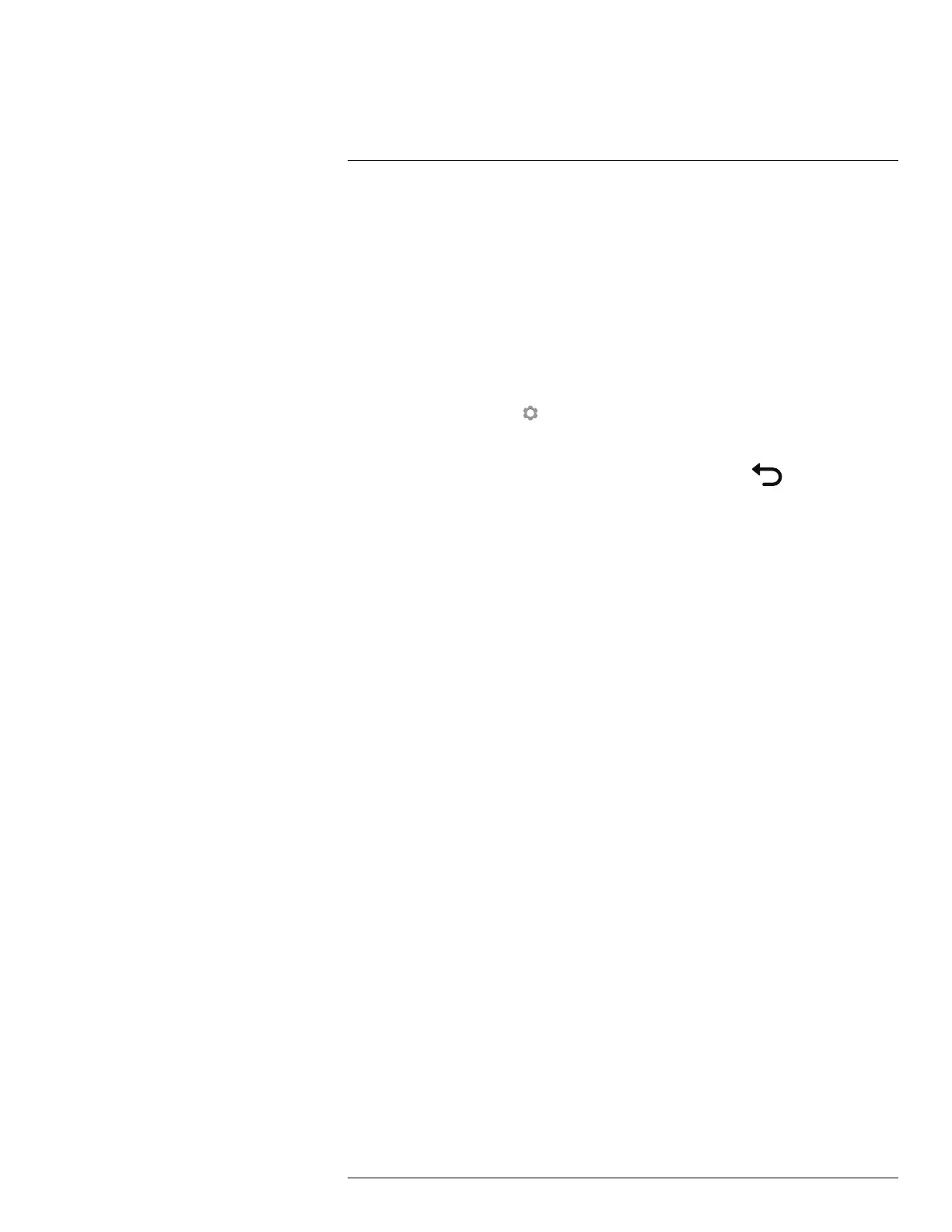Changing settings
23
• Wi-Fi: For more information, see 12 Configuring Wi-Fi, page 22.
• Compass
• Bluetooth including METERLiNK: For more information, see 11 Pairing Bluetooth devi-
ces, page 21.
• Language, time & units
• Camera information: Information about the model, serial number, part number, and soft-
ware versions. No changes can be made.
23.2 Procedure
Follow this procedure:
1. Push the joystick to display the menu system.
2. Use the joystick to go to
(Settings).
3. Push the joystick to display the Settings menu.
4. Use the joystick to select the setting you want to change.
5. To exit the Settings menu or a submenu, push the Back button
.
#T559879; r. AO/35410/35410; en-US
64