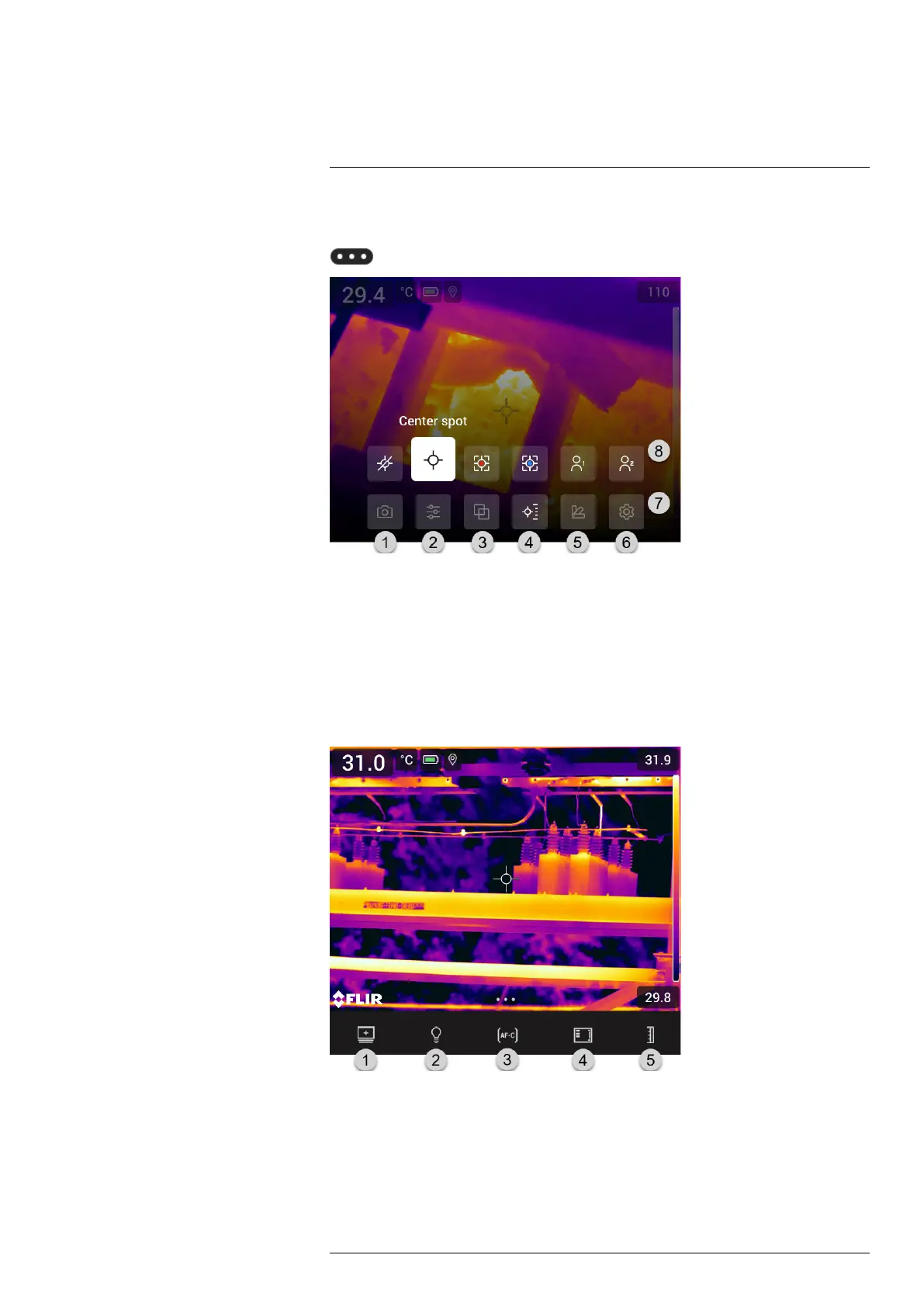Camera overview
6
6.5.2 Menu system
To display the menu system, push the navigation pad or tap the menu system button
.
1. Recording mode button.
2. Measurement parameters button.
3. Image mode button.
4. Measurement button.
5. Color button.
6. Settings button.
7. Main menu.
8. Submenu.
6.5.3 Soft buttons
1. Work folder button: Touch to open a menu where you can create new folders and
change the active folder.
2. Lamp button: Touch to turn on/off the camera lamp.
3. Continuous autofocus button: Touch to enable/disable continuous autofocus.
4. Overlay button: Touch to show/hide all overlay graphics and image overlay
information.
5. Temperature scale button: Touch to switch between the automatic and manual image
adjustment modes.
#T810253; r. AL/84068/84441; en-US
15