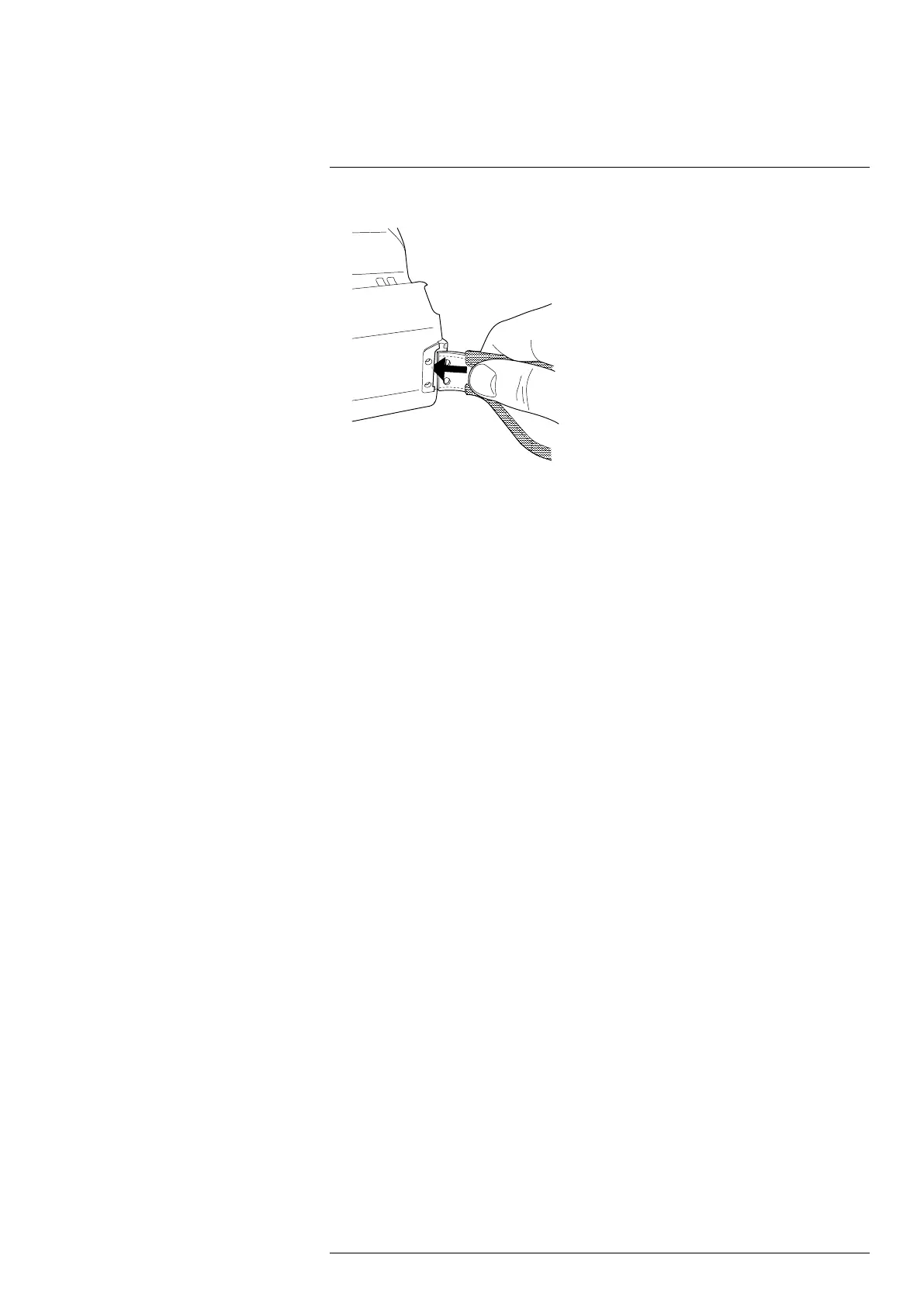Handling the camera
7
5. Put the new hand strap into the bracket at the base of the camera.
6. Push the bracket into the camera. Make sure that the two holes in the hand strap are
aligned with the holes in the bracket.
7. Tighten the two T6 screws.
8. Thread the loose strap through the upper attachment point. Secure the strap with the
hook-and-loop fastener.
#T810253; r. AL/84068/84441; en-US
36