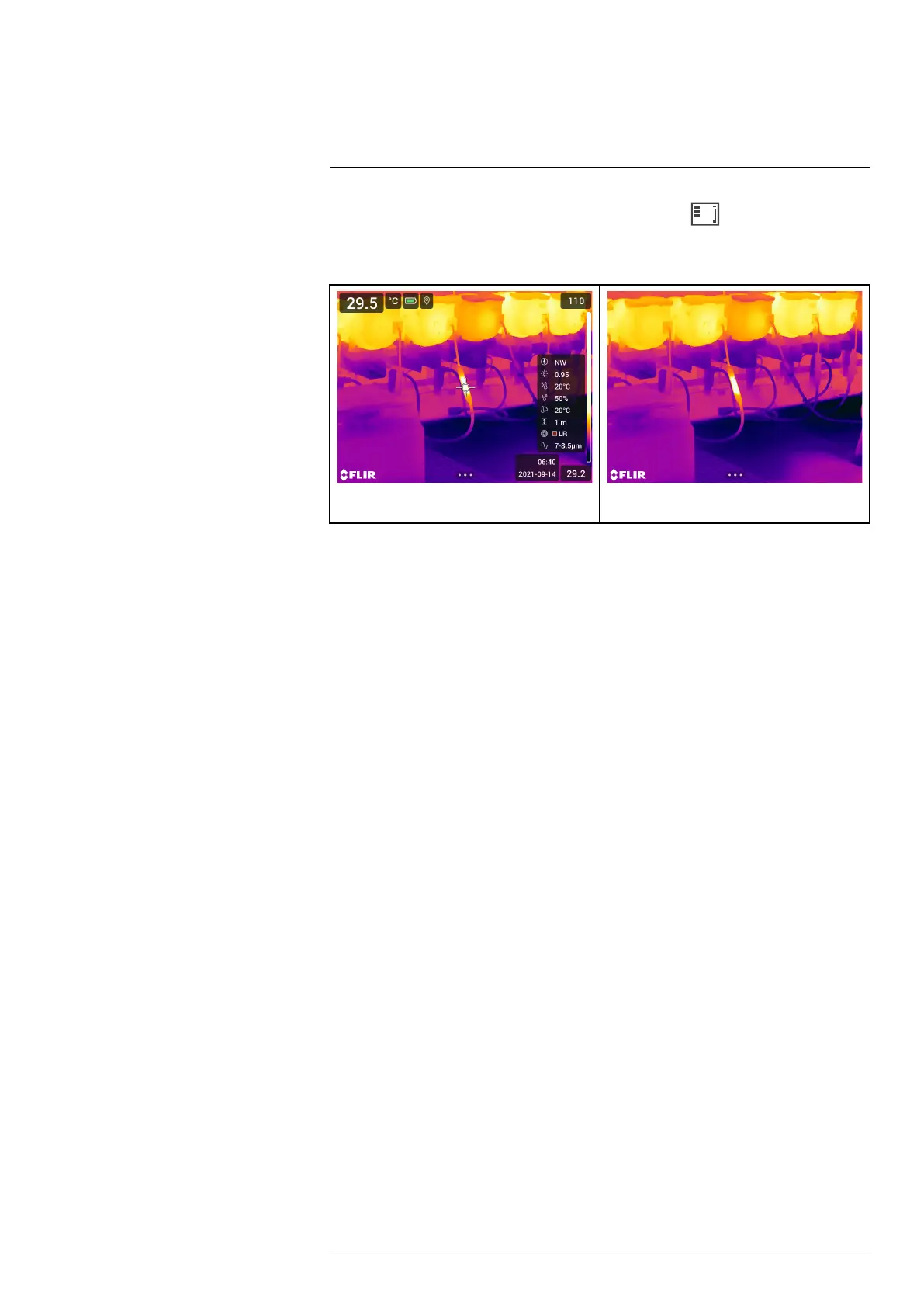Achieving a good image11
You can hide all camera overlay by touching the soft button .
Note You can also assign the function Hide image overlay graphics to one of the pro-
grammable buttons. For more information, see section 7.12 Programmable buttons.
Image with camera overlay and image overlay
information.
Image with all overlay hidden.
#T810413; r. AF/83467/83910; en-US
57
