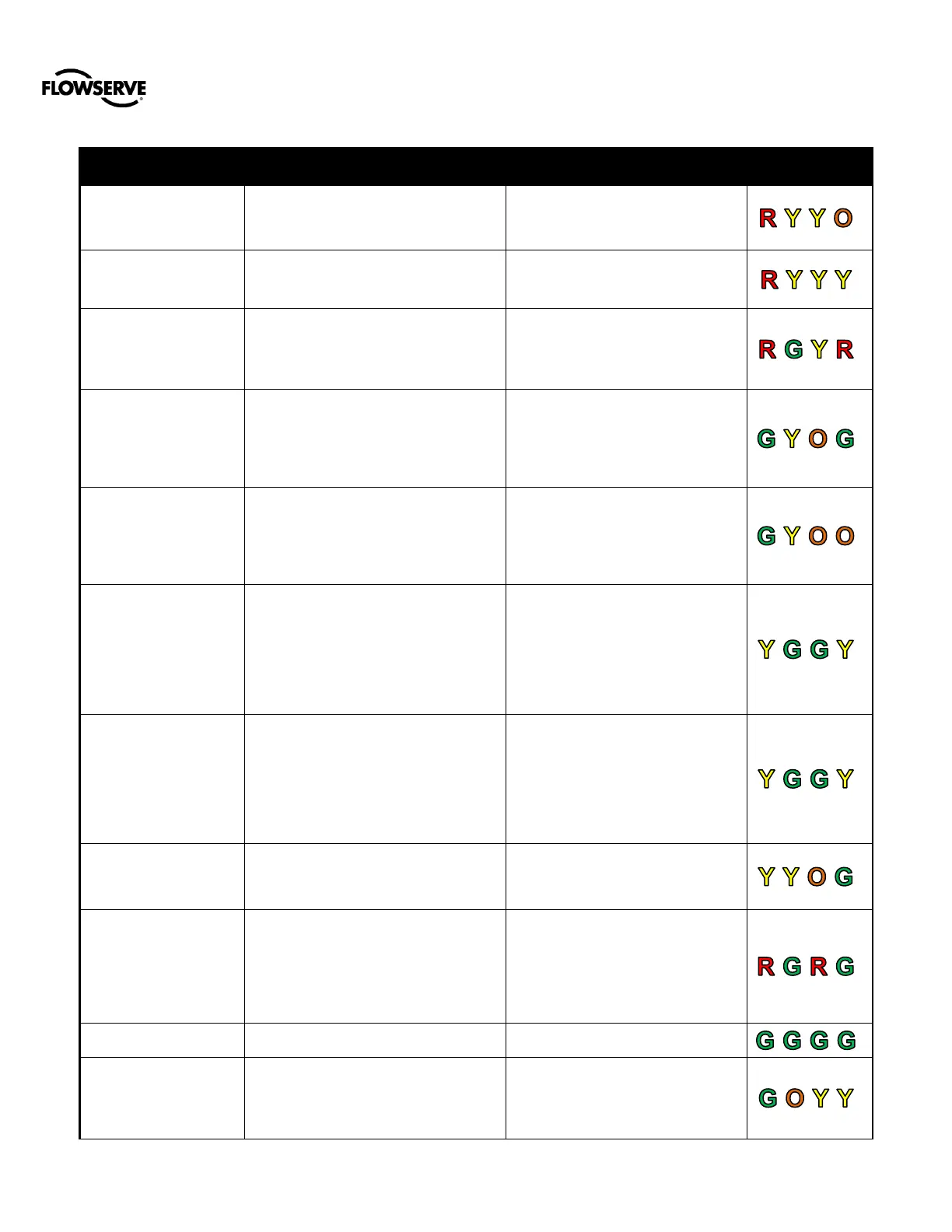Logix™ 3800zb Digital Positioner FCD AIIOM001030_EN 02/23
flowserve.com 52
The Analog Output circuit is not
producing the expected output current.
Check AO loop wiring and ensure
adequate compliance voltage.
Replace electronics assembly if the
error persists.
Analog Output No Loop
Power
The Analog Output terminals have no
loop power. The positioner previously
detected power on the terminals.
Check terminal connection. Mask
the alarm if the circuit is not used.
Analog Output Range
Too Small
During a Analog Output calibration the
difference between the milliamp signal
at 0% and the milliamp signal at 100%
was too small.
Recalibrate making sure to use a
larger difference between signal
limits. This notification can be
cleared by briefly pressing the
QUICK-CAL button.
An Analog Output Calibration has been
started using the buttons (not LCD)
and the positioner is waiting for the
user to adjust the output current to 0%
via the I and III Buttons, then press the
QUICK-CAL button to accept.
Complete the calibration.
An Analog Output Calibration has been
started using the buttons (not LCD)
and the positioner is waiting for the
user to adjust the output current to 0%
via the I and III Buttons, then press the
QUICK-CAL button to accept.
Complete the calibration.
The bellows cycle limit has been
exceeded. The bellows may be
reaching the end of its fatigue life.
Each cycle represents two reversals of
the direction of bellows movement.
The cycle counting criterion and count
limit are set by the user to track the
usage of the valve.
Follow routine procedures for
maintenance when the limit is
reached such as checking bellows
for cracking or leaking. After
maintenance, reset the cycle
accumulator.
The bellows cycle limit has been
exceeded. The bellows may be
reaching the end of its fatigue life.
Each cycle represents two reversals of
the direction of valve movement. The
cycle counting criterion and count limit
are set by the user to track the usage
of the valve.
Follow routine procedures for
maintenance when the limit is
reached such as checking bellows
for cracking or leaking. After
maintenance, reset the cycle
accumulator.
One of the three buttons (internal or
external) is stuck in the on state.
Manipulate the buttons to attempt to
unstick them. Clean the buttons
with soft moist cloth to prevent
buildup of debris.
A factory reset was performed and the
positioner has not yet been calibrated.
The unit will not respond to commands
and will remain in the failsafe position
until a calibration is successfully
completed.
Perform a Stroke Calibration
(QUICK-CAL) by holding the
QUICK-CAL button down for 3
seconds, or perform a Pressure or
Friction calibration if desired. See
section 9, Operation – Calibration
And Control for warnings.
The last calibration succeeded.
Blink code will terminate
automatically.
The user has selected a combination of
key presses (Hot Key) that initiates a
calibration. The positioner is waiting for
the user to select the type of calibration
to run.
Refer Appendix F – Hot Keys to see
the calibration options.
