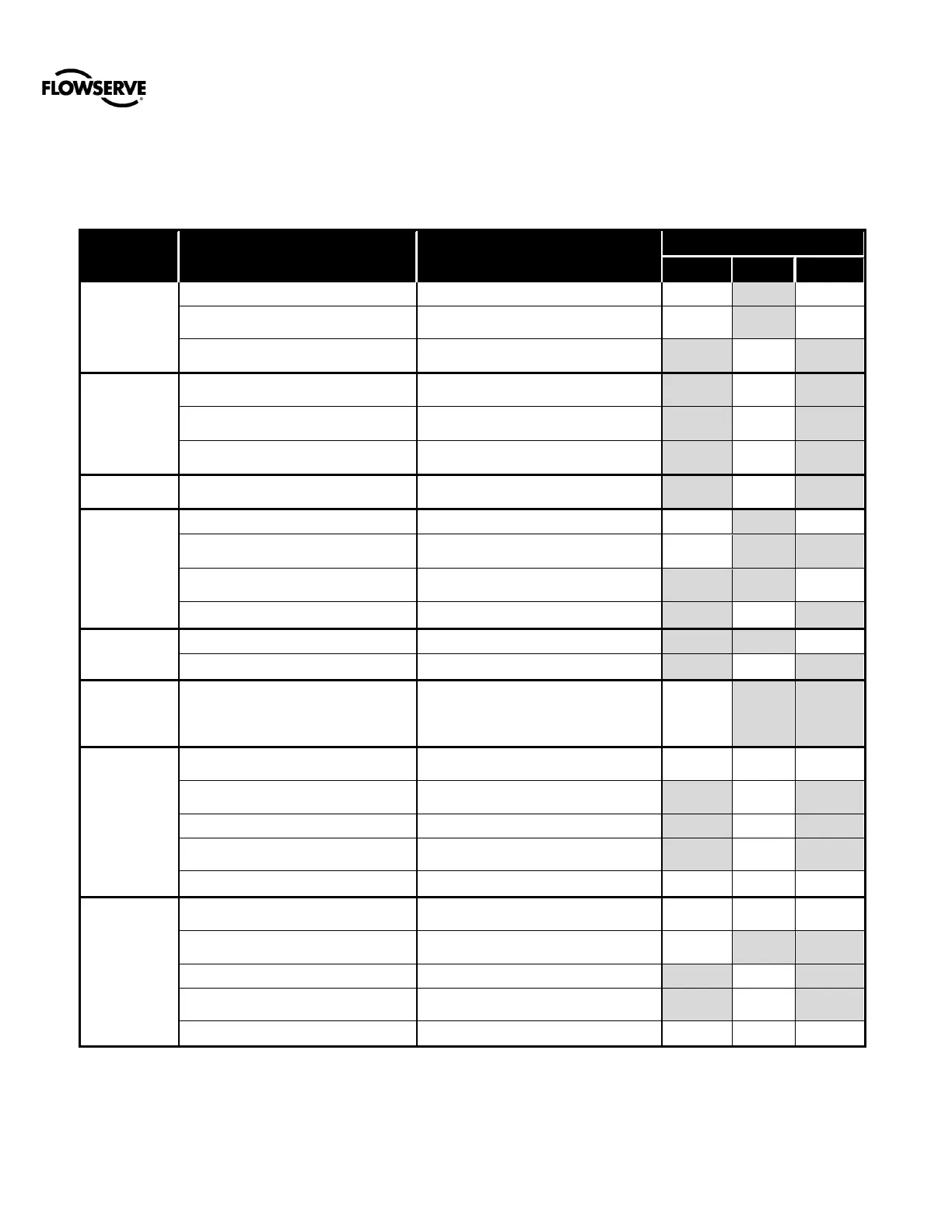Logix™ 3800zb Digital Positioner FCD AIIOM001030_EN 02/23
flowserve.com 60
APPENDIX F – HOT KEYS
Hot keys are quick button combinations to access different features without the use of the LCD menu. This table shows the key
combinations and the related features.
Press I or III as needed.
Select the Back or Exit option in the
menu and press II briefly.
Initiate a Quick-Cal stroke
calibration.*
(For Jog Calibration, set 100%
position.)
Abort a Quick-Cal stroke calibration
(or End Jog Cal).
Set positioner to Factory Reset
state.
Hold II while applying power to the
positioner.
Initiate local valve control.
Hold I and III together for 3 seconds.
Move valve toward opened
position.
Move valve toward closed position.
Exit local valve control.
Begin Partial Stroke Test
Abort Partial Stroke Test
Command
Source
Reset
(HART)
Change from digital command to
analog command.
Command
Input
Calibration
(HART)
Hold I, II and III together for 3
seconds.
Select Command Input calibration
and allow setting 0%.
Set input value and press II briefly.
Set 100% and complete calibration.
Set input value and press II briefly to
complete calibration.
Abort calibration at any time.
Press I, II and III together briefly.
Analog
Input
Calibration
(HART)
Hold I, II and III together for 3
seconds.
Select Analog Input calibration and
allow setting 0%.
Set input value and press II briefly.
Set 100% and complete calibration.
Set input value and press II briefly to
complete calibration.
Abort calibration at any time.
Press I, II and III together briefly.
