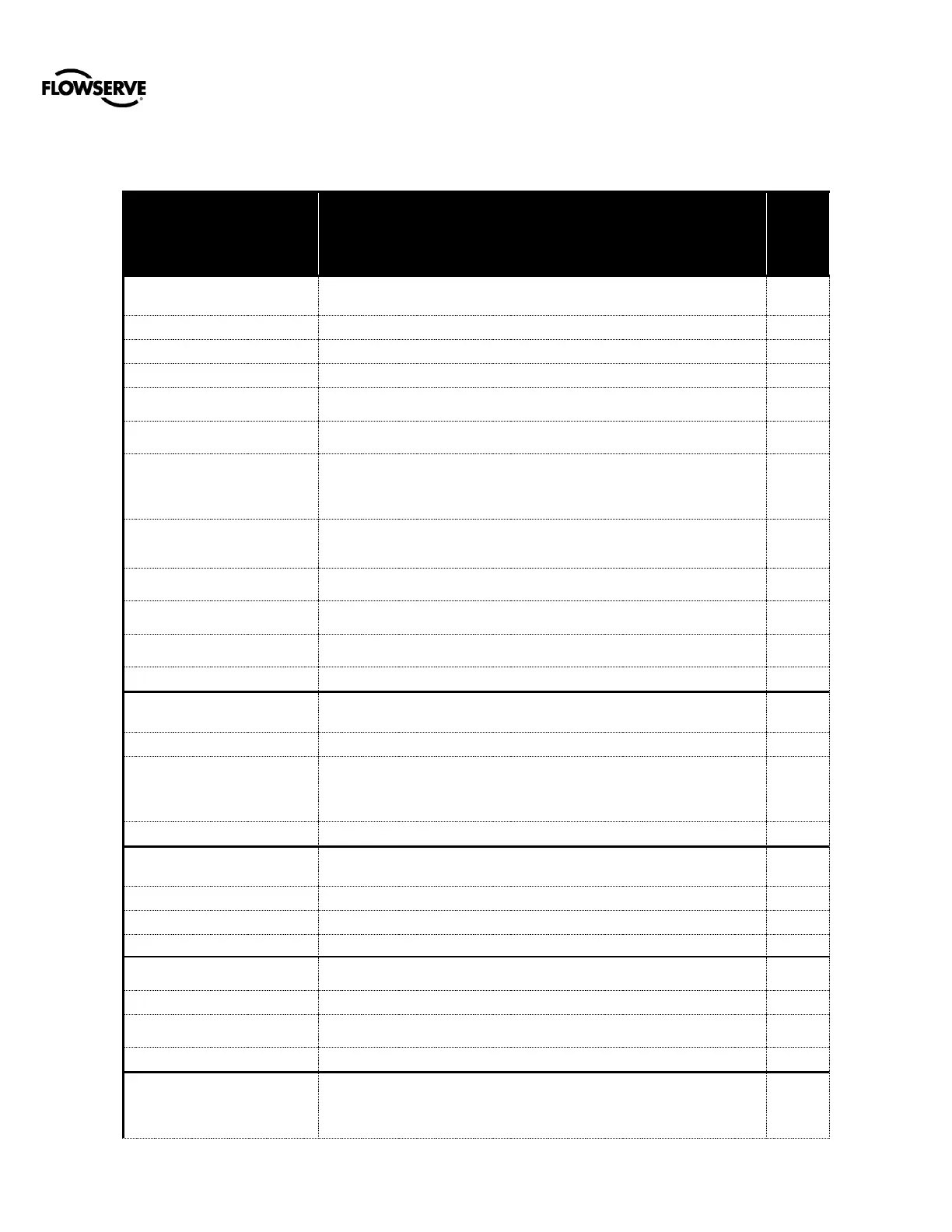Logix™ 3800zb Digital Positioner FCD AIIOM001030_EN 02/23
flowserve.com 44
APPENDIX B – LCD MENU TREE DESCRIPTIONS
The Status menu is used to view information about the configuration
and operation of the system.
Command (mA) displays the final command in mA.
Command (Percent) displays the final command in %.
Position (Percent) displays the valve position in %.
Temperature (User Units) displays the temperature inside the
positioner.
Reference Pressure
PR (User Units)
PR (User Units) displays the pressure in port R. This port R is the
atmospheric reference pressure. It is subtracted from the others.
Valve Cycles (Cycles) are counted each time the positioner changes
direction. The movement must be beyond a dead-band window. This
window is set to 0.5% as a default, but can be changed using the
DTM.
Valve Travel (Percent) is counted in small increments every time the
valve moves beyond the dead-band window. The display of travel is
in % of full stroke.
The Analog Output provides a 4-20 mA feedback mechanism,
indicating the position of the valve, to the host system.
The Analog Input provides a 4-20 mA input mechanism to interface
with process variable transmitters.
The Discrete Input provides a way for the user to either trigger a PST
or command the valve to a predetermined set point.
The Alerts and Alarms menu show current and past alarms,
warnings, alerts, and calibrations.
Current Alarms displays all events that are actively sounding.
Event History displays past 32 events including alarms, warnings,
alerts, and calibrations. Displayed is the event that occurred most
recently, first (event 32) with later events recorded below. Each event
would have a timestamp and shows if it was turning on or off.
The Partial Stroke Test (PST) menu provides the user the ability to
start a PST and see the results of the latest PST.
Start allows the user to initialize the (PST).
Last Result shows “Pass” or “Fail” from the last PST attempt.
The purpose of the step test is to allow the user to easily evaluate the
performance of the positioner from the local interface
Start allows the user to initialize the step test.
Defaulted to 50%. The Step Size shall be user settable from 2% to
100%
The Calibration menu allows the user to calibrate the positioner’s
sensors. The positioner can accurately control with only a Quick-Cal.
Typically this is all that is needed. Calibrate the friction calibration of
the positioner when upgrading to Pro diagnostics.