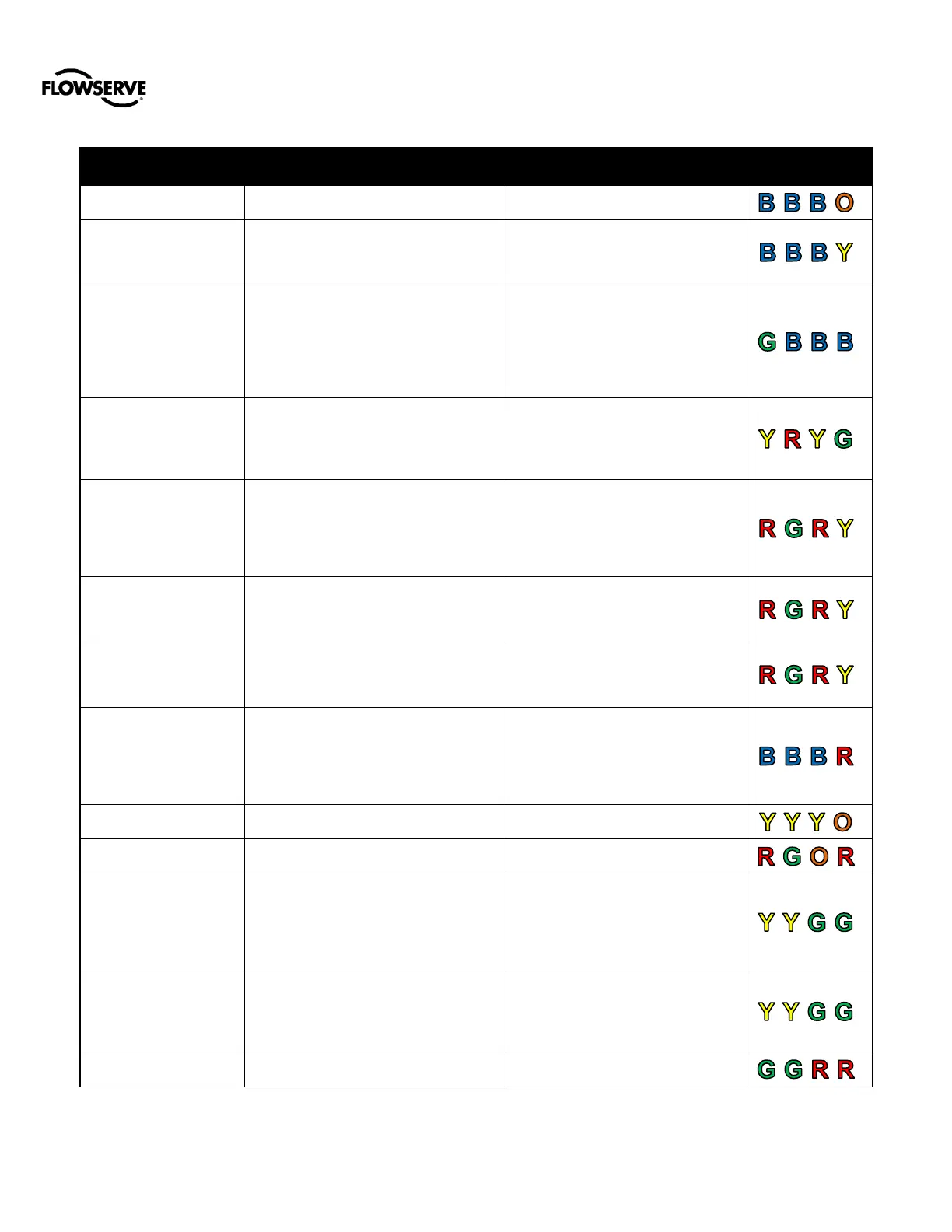Logix™ 3800zb Digital Positioner FCD AIIOM001030_EN 02/23
flowserve.com 58
Software download has been paused
by the user.
Restart the software download.
Software Download
Waiting
The system is waiting for data during a
download.
There has been some time pass
where no communication has
occurred during a software
download. Check the signal lines.
A user has set the positioner to flash a
special sequence so that it can be
visually located.
This mode is cancelled if one of the
following occurs: 1) The QUICK-
CAL button is briefly pressed. 2)
The Squawk mode is selected
again remotely. 3) More than one
hour has passed since the
command was issued.
Stroke Calibration in
Progress
A stroke calibration sequence is in
progress.
The calibration can be canceled
from the Sensor Calibration page of
the DTM, from the handheld, or by
briefly pressing the QUICK-CAL
button.
The 0% and 100% valve positions
have both shifted in the same direction
since the last stroke calibration. This
may be related to a bent or adjusted
feedback linkage, or loose positioner
mounting.
Ensure the feedback linkage is not
bent and the positioner is mounted
securely. This notification can be
cleared by briefly pressing the
QUICK-CAL button.
The 0% and 100% valve positions are
closer together compared to the last
stroke calibration. This could indicate
debris or build up at valve seat.
Inspect valve or schedule valve for
inspection. This notification can be
cleared by briefly pressing the
QUICK-CAL button.
The 0% and 100% valve positions are
farther apart compared to the last
stroke calibration. This could indicate
seat wear.
Inspect valve or schedule valve for
inspection. This notification can be
cleared by briefly pressing the
QUICK-CAL button.
During a software download, an error
occurred in the communications,
preventing completion.
Check communication lines. Check
for enough loop current. Restart SW
download function. If error persists,
request a service technician to
reprogram the electronics
assembly.
System has logged an internal error.
Temperature
Calibration Required
Temperature Calibration Required
Contact your Flowserve
representative.
The temperature of the internal
electronics has exceeded the
manufacturer set limit of 85°C (176°F).
High temperature may affect
performance or limit the life of the
positioner.
Regulate the temperature of the
positioner by shading or cooling
supply gas. If the temperature
reading is in error, replace the main
board.
The temperature of the internal
electronics has exceeded the
manufacture set limit of -40°C (-40°F).
Low temperature may inhibit
responsiveness and accuracy.
Regulate the temperature of the
positioner. If the temperature
reading is in error, replace the main
circuit board.
Power cycle to leave test mode.
