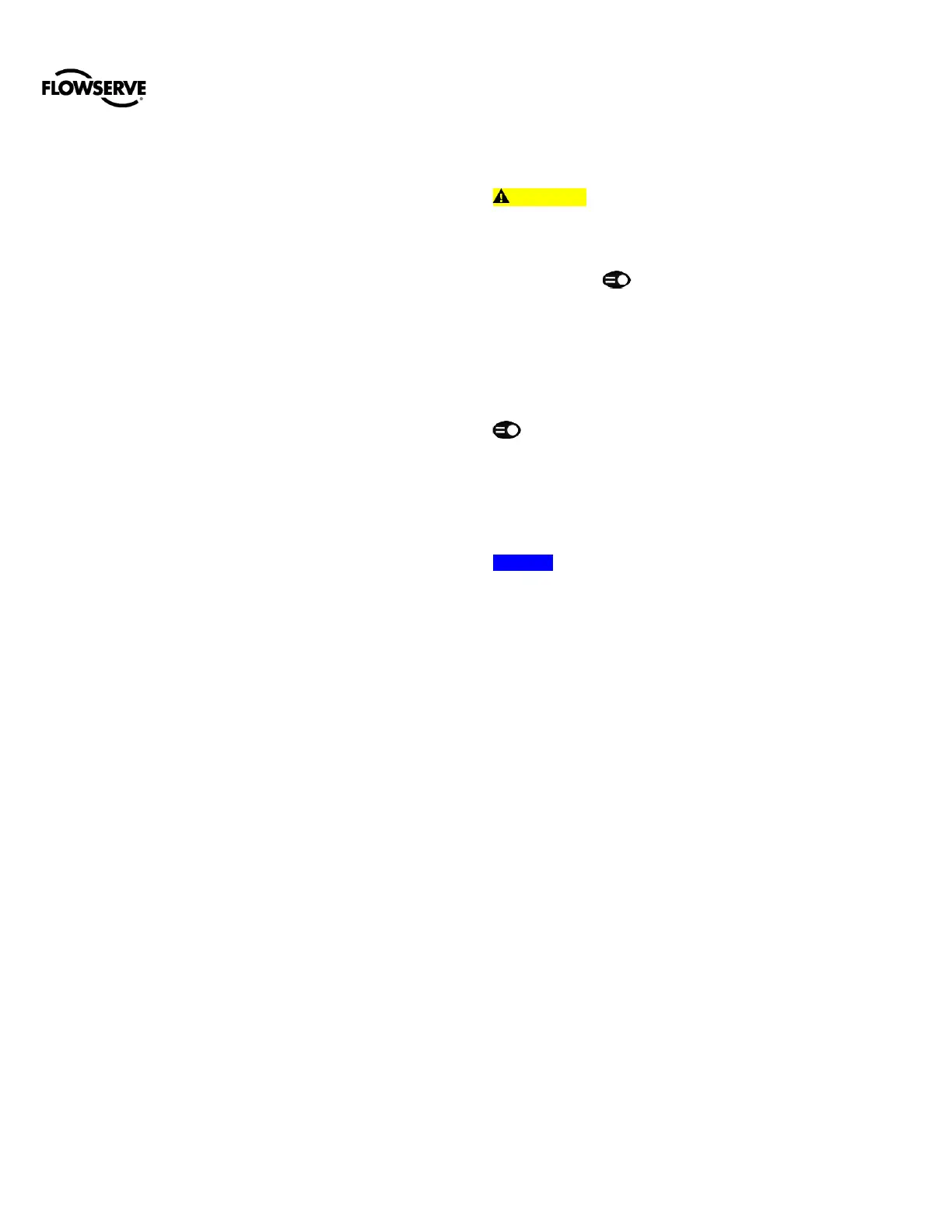Logix™ 3800zb Digital Positioner FCD AIIOM001030_EN 02/23
flowserve.com 6
1.5 Configuration
Set the configuration dip switches. See section 8, Operation –
Dip Switch Configuration, for more detail.
AIR ACTION DIP SWITCH (ATO◄►ATC)
For increasing pressure in port A to open the valve (air to
open) select “ATO.” For increasing pressure in port A to close
the valve (air to close) select “ATC.”
ACTUATOR SWITCH (DOUBLE◄►SINGLE)
For double-acting actuators select “DOUBLE.” For single-
acting actuators, select “SINGLE.”
CHARACTERIZATION SWITCH (LINEAR◄►OTHER)
For a linear relationship between the command signal and the
position of the valve, select” LINEAR.” To customize the
characterization curve, select “OTHER.” Other curves can be
chosen using the LCD menu, a handheld device, or DTM. See
Appendix C – Programmed Flow Characterization Options for
a table and graph describing the “OTHER” options.
AUTO TUNE SWITCH (TUNE ON◄►TUNE OFF)
For the QUICK-CAL calibration to automatically select custom
tuning parameters, select TUNE ON (preferred). For default
tuning parameters, select TUNE OFF.
JOG CALIBRATION SWITCH (CAL AUTO◄►CAL JOG)
For valves with a mechanical stop at the fully opened position
(most valves), select CAL AUTO. For valves with no
mechanical stop, select CAL JOG. This allows the user to set
the upper limit of travel by jogging the position manually.
VALVE STABILITY SWITCH (LO FRIC◄►HI FRIC)
Not applicable.
SIGNAL AT CLOSED SWITCH (HART) (4mA◄►20mA)
For a 4mA signal to move the valve to a closed position, select
4mA. For a 20mA signal to move the valve to closed, select
20mA.
HART SWITCH (HART) (HART 6◄►HART 7)
For HART 6 protocol, select HART6. For HART 7 protocol,
select HART7.
1.6 Calibration
CAUTION: During the QUICK-CAL operation the valve
may stroke unexpectedly. Notify proper personnel that the
valve will stroke, and make sure the valve is properly isolated.
QUICK-CAL
The QUICK-CAL button is used to initiate an automatic
stroke calibration. This stroke calibration determines the
closed (0%) and open (100%) positions of the valve and
gathers information about the response of the valve to
determine the control gains. The gains are automatically set.
After a QUICK-CAL calibration, the positioner is ready to
control.
To perform a QUICK-CAL, press and hold the QUICK-CAL
button for approximately 3 seconds, then release.
During the calibration, the LED lights will flash Yellow-Red-
Yellow-Green indicating the calibration is in progress. After
the calibration is complete, the LED lights should flash
Green-Green-Green-Green indicating a successful
calibration.
NOTE: This first time the QUICK-CAL is performed, the
positioner will also complete a Full Calibration. This will
extend the time required for the calibration. This happens
with Standard and Pro diagnostic levels.
GAIN SWITCH
After the calibration, (and at any time during operation), fine
tune the gains by adjusting the Selectable GAIN Switch.
Selecting “A” through “D” will provide a more stable or slower
response. Selecting “F” through “J” will provide a more active
or quicker response. The “E” position is the default and is
typically more stable.