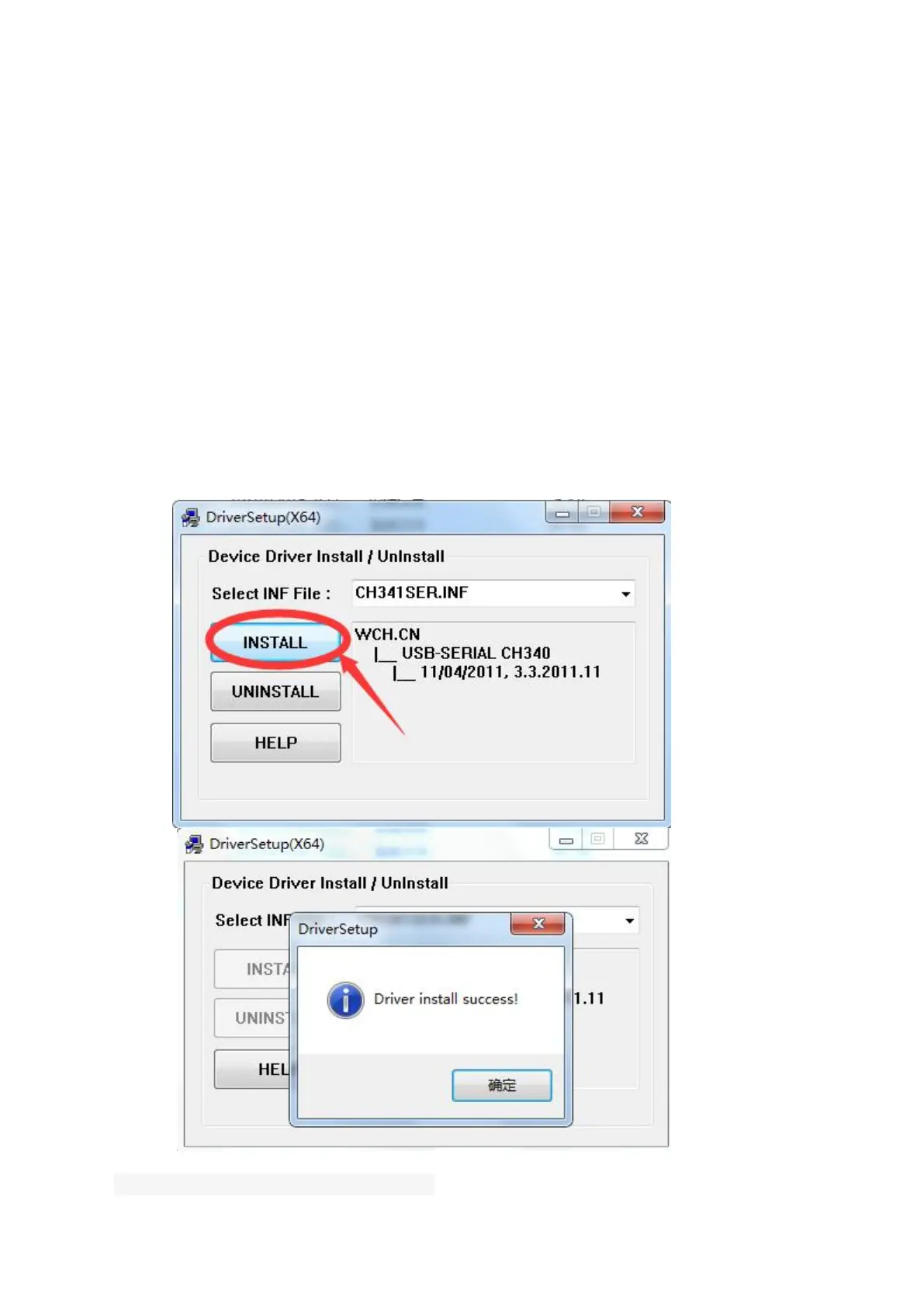1 Connect and Software
Need software as follows:
A:arduino,it’s the firmware working environment.
B:Marlin,it’s the firmware,it’s program to run printer working,need flash firmware to motherboard.
C:RepetierHost,it’s also PC software,can control the printer,can slice the model, when printing,it’s
good to use.
Install the driver. copy the file in the sd card to PC. open the file ” CH340G_USB toTTL
driver”–“CH340G_USB driver”-“DRVSETUP64”(64-bit system) or “SETUP”*(64-bit system).
Check Device Manager, will find the hardware
