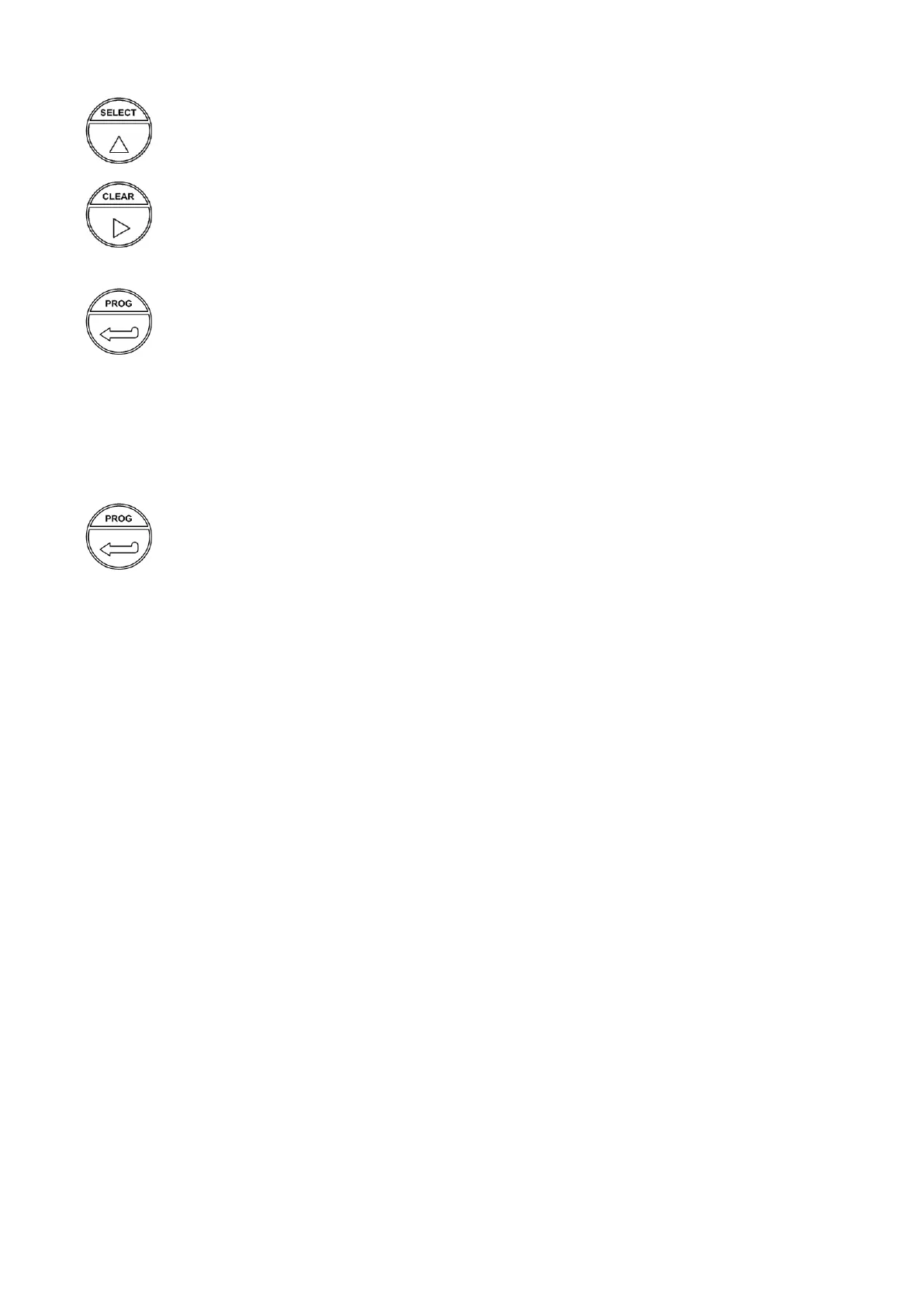Page 14
FW-E115-P-M_v0203_03_EN.docx
Step 2b: Changing the selected item in a list
SELECT-key
This key is used to select the next item in the list (e.g. Disable → Enable).
At the end of the list, the selection will wrap around to the first selection.
CLEAR-key
This key is used to select the previous item in the list (e.g. Enable → Disable ).
At the bottom of the list, the selection will wrap around to the last selection.
Step 3: Finishing the programming sequence
PROG-key
During the programming sequence, this key is used to confirm the new value and
return to SETUP-level. To cancel the operation, either press the PROG-key for 3
seconds or wait for 20 seconds: the programming sequence is cancelled and the
former value is reinstated.
3.2.4 RETURNING TO OPERATOR-LEVEL
When all settings are configured correctly, the unit can be returned to OPERATE-level.
Please keep a record of all settings for later reference.
Use the control panel to return to OPERATE-level
PROG-key
In order to return to the operator level, press the PROG-key for three seconds.
When no keys are pressed for 2 minutes, SETUP-level will be left automatically.