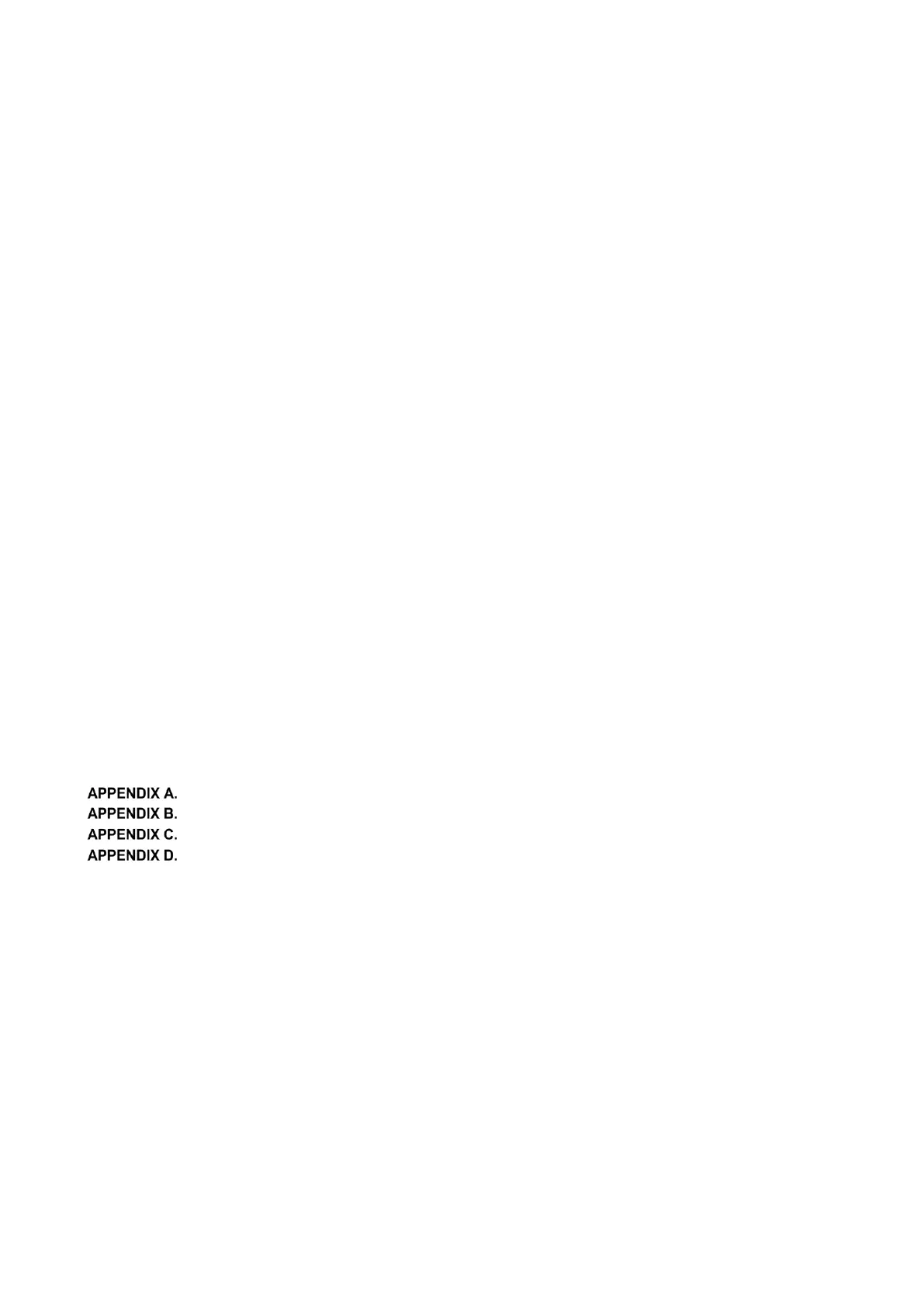Page 4
FW-E115-P-M_v0203_03_EN.docx
CONTENTS MANUAL
SAFETY INSTRUCTIONS .................................................................................................................................... 2
DISPOSAL OF ELECTRONIC WASTE ................................................................................................................ 2
SAFETY RULES AND PRECAUTIONARY MEASURES ..................................................................................... 2
ABOUT THE OPERATION MANUAL................................................................................................................... 3
WARRANTY AND TECHNICAL SUPPORT ......................................................................................................... 3
CONTENTS MANUAL .......................................................................................................................................... 4
1 INTRODUCTION ..................................................................................................................................... 5
1.1 System description of the E115-P ........................................................................................... 5
2 OPERATIONAL ...................................................................................................................................... 7
2.1 General information ................................................................................................................. 7
2.2 Control panel ............................................................................................................................ 7
2.3 Operator information and functions ......................................................................................... 9
2.4 Operator Alarms ..................................................................................................................... 11
3 CONFIGURATION ................................................................................................................................ 12
3.1 Introduction ............................................................................................................................ 12
3.2 Programming SETUP-level .................................................................................................... 12
3.3 Configuration settings ............................................................................................................ 15
4 INSTALLATION .................................................................................................................................... 27
4.1 General directions .................................................................................................................. 27
4.2 Installation / surrounding conditions ...................................................................................... 27
4.3 Mechanical Installation........................................................................................................... 28
4.4 Electrical Installation .............................................................................................................. 31
4.5 Terminal connectors – Main Electronics Module ................................................................... 34
4.6 Terminal Connections ............................................................................................................ 35
5 MAINTENANCE .................................................................................................................................... 43
5.1 General directions .................................................................................................................. 43
5.2 instructions for repair ............................................................................................................. 43
5.3 Open and close the E-Series ................................................................................................. 44
5.4 Battery replacement – Supply module (if installed) ............................................................... 44
6 LABEL INFORMATION ........................................................................................................................ 47
6.1 General remarks regarding the shown labels ........................................................................ 47
6.2 Label with certification data ................................................................................................... 47
6.3 Label with thread sizes. ......................................................................................................... 47
6.4 Internal Labels. ...................................................................................................................... 48
TECHNICAL SPECIFICATION ........................................................................................ 49
PROBLEM SOLVING ....................................................................................................... 52
MODBUS COMMUNICATION .......................................................................................... 53
DECLARATION OF CONFORMITY ................................................................................. 60
INDEX OF THIS MANUAL .................................................................................................................................. 61
LIST OF FIGURES E115-P ................................................................................................................................. 61